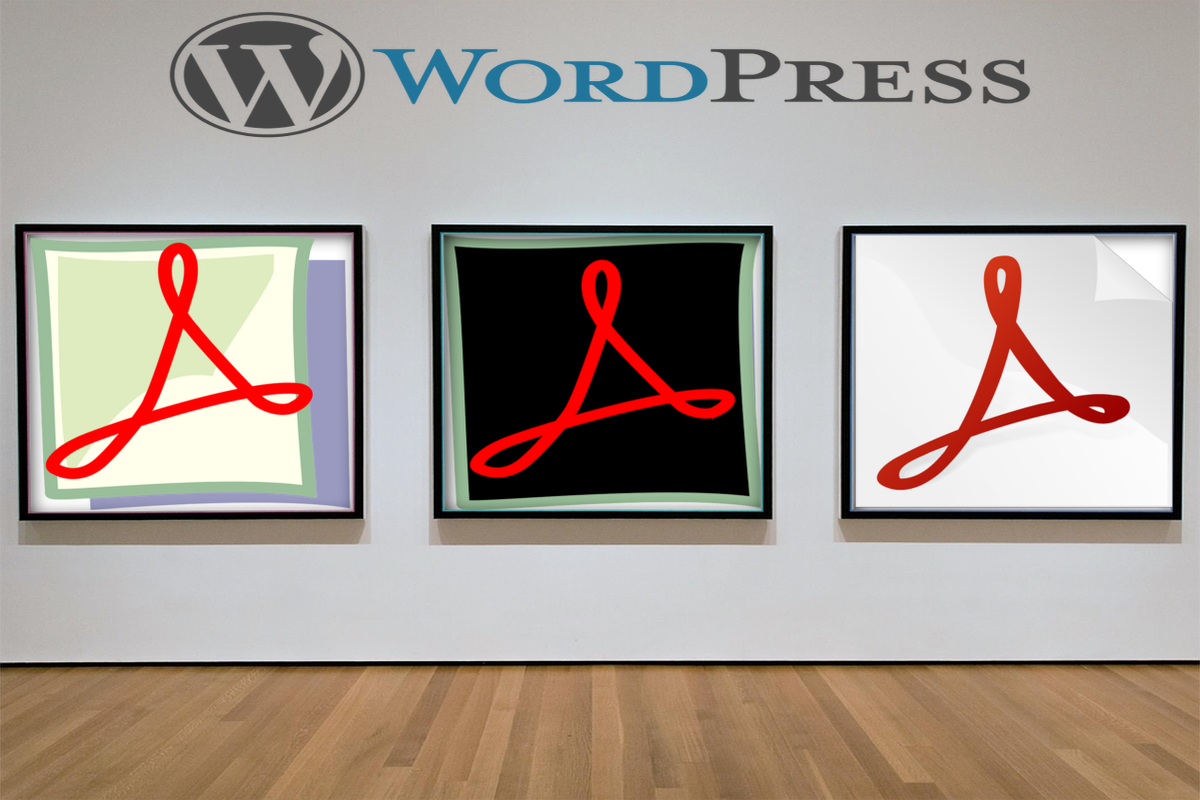Disclosure: This post contains affiliate links. I may receive compensation when you click on links to products in this post. For an explanation of my Advertising Policy, visit this page. Thanks for reading!
Why get a WordPress plugin for a PDF Gallery?
Many times you may find that traditional WordPress gallery plugins don’t work very well with PDFs and other documents.
However, sometimes we simply want to include a gallery of easily clickable documents including PDFs to a WordPress post or page.
We may even want a separate WordPress gallery specifically for PDFs in its own category on our WordPress website.
Wouldn’t it be great if there was a WordPress plugin that allowed users to effortlessly create a PDF Gallery of documents and other attached media, much like gallery plugins that are already available for images and other media?
Actually, there was one such WordPress plugin that gave us a PDF gallery. It was called “Document Gallery”.
Unfortunately, this plugin has not been updated for about 4 years in the last 3 WordPress core updates. Therefore, I could not recommend this plugin. Why?
The number one cause of hacked WordPress websites is from old themes and plugins that have not been updated.
These are just ticking time bombs sitting on your WordPress website just waiting for a hacker to exploit them.
As a result, I could not in good conscience recommend the “Document Gallery” plugin.
However, all is not lost. There are several other plugins that although aren’t specifically made for or targeted to those of us who would simply like to create a WordPress PDF gallery, but can nonetheless accomplish that goal.
In addition, there are other plugin and non plugin options that you can add on to existing WordPress galleries or right in your WordPress media gallery that can also accomplish your goal of including a WordPress PDF gallery to your website.
In this post, I’m going to go over those WordPress plugins and non-plugin options so you can create a great looking PDF gallery for any post or page.
WordPress plugin options for a great looking PDF gallery.
Here are some WordPress plugin options that you may want to use, or at least take a look at, that can help you make a great looking PDF gallery for your WordPress website.
I will only go over the relevant PDF features in regards to the plugins themselves.
This is because these plugins also contain many other interesting features, but that are not relevant to creating a PDF gallery in particular.
However, this should not stop you from checking out all the other features that these plugins have to offer since you may have more than one use for them outside of creating a PDF gallery.
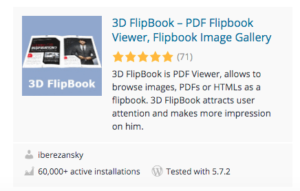 |
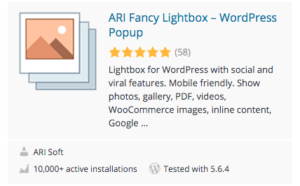 |
- 3D FlipBook – PDF Flipbook Viewer, Flipbook Image Gallery.
The 3D FlipBook is a PDF Viewer that allows you to browse images, PDFs or HTMLs as a flipbook. It can be used for demonstration magazines, books, cards, brochures, booklets and much more.
Main PDF features include:
-Double pages PDFs.
-PDF search.
-PDF bookmarks.
-PDF links.
-Use PDFs as sources.
The plugin can use PDF, images and HTMLs as pages. HTML allows you to easily create interactive books, handle user events, manage plugin behaviour. Supporting PDFs also allows you to create PDF flipbooks and use the plugin as PDF Viewer as well.
The 3D FlipBook as a PDF Viewer supports PDF links, highlighters and any HTML as the second layer markup.
- ARI Fancy Lightbox – WordPress Popup.
It uses a Fancybox popup to bring lightbox effects to WordPress sites. Use it to show PDF documents into the lightbox.
It works with WordPress native and Jetpack (tiled, circle) galleries out of the box. Just install and activate the plugin. Images from your galleries will also be opened into a Fancybox popup.
Main PDF features include:
-Show local PDF files in cross-browser PDF JS viewer.
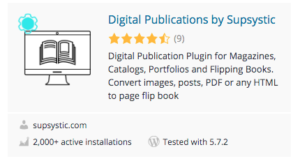 |
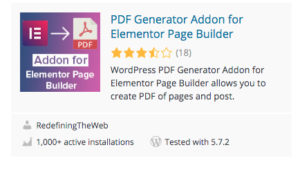 |
- Digital Publications by Supsystic.
This digital publishing plugin allows you to create magazines, catalogues or any other online publication format. It uses Images, Posts or any HTML and CSS as content of your flipping book publication.
The Digital Publication by Supsystic Plugin also allows you to create the page quickly including by using a PDF file. Simply download it into your online publication.
Main PDF features include:
-PDF Import (PRO option).
-Add pages according to your preferences: For example, as a WordPress Post, Facebook Import Publication, Images and PDFs.
- PDF Generator Addon for Elementor Page Builder.
If you have the Elementor Pro Page Builder plugin installed on your WordPress website, you can get this WordPress PDF Generator addon for Elementor.
WordPress PDF Generator for Elementor is a fully integrated, comprehensive and user-friendly plugin that allows the end-user to get a static look of their WordPress-powered website or blog created using the Elementor Page Builder.
Using their PRO plugin will help you to generate PDFs with the Elementor Page Builder while retaining the same layout and elements on the page as on your website, blog, custom posts, etc.
Blog readers or end users will easily be able to download the PDF version of posts, custom posts, pages, even an entire blog with one click.
Main PDF features include:
-Customize the header of the PDF as you want. Upload a logo or even write some custom HTML for the header itself.
-Choose which post type or custom post type you want to generate the PDF.
-Add a watermark to make the PDF more attractive.
-You can add custom CSS to the PDF content. Almost all CSS are supported.
-Choose the file name of generated PDFs.
-Generate PDFs for WooCommerce Single Products of your store.
-Customize the PDF download button by adding a logo of the PDF and choose the position where to display the PDF download button through the ELEMENTOR Website Builder.
Below is only available with the Premium version.
-Upon generating a PDF with this plugin you will get the same layout as created using Elementor on your website.
 |
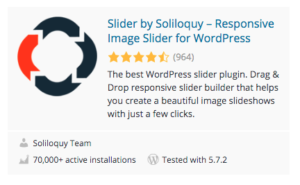 |
- Media Library Assistant.
The Media Library Assistant provides several enhancements for managing the Media Library for PDFs.
Main PDF features include:
-The [mla_gallery] shortcode, used in a post, page or custom post type to add a gallery of images and/or other Media Library items (such as PDF documents).
-IPTC, EXIF (including GPS), XMP and PDF metadata can be assigned to standard WordPress fields, taxonomy terms and custom fields.
-Display IPTC, EXIF, XMP and PDF metadata with [mla_gallery] custom templates. Twelve hooks provided for complete mapping customization from your theme or plugin code.
- Slider by Soliloquy – Responsive Image Slider for WordPress.
This is a drag & drop slider plugin. Soliloquy allows you to create beautiful responsive image and video sliders for your WordPress site in minutes.
Main PDF features (only included in the Soliloquy Pro version):
-The free version of this plugin is the “lite” version of the Soliloquy Pro plugin. The Pro plugin comes with templates and sliders for: PDFs, Woocommerce, featured content, carousel, Lightbox, thumbnail navigation, Instagram, image protection, and more.
-PDF SLIDES. Great for showing your presentation slides on your website.
-PDFs from your presentation slides and other PDF files.
WordPress plugin tools to help you create a PDF Gallery.
Here are some additional WordPress tools, some are plugins and others are just ways to create or help you create your own PDF gallery.
You can use them in combination with the plugins above or you may find that the plugins above actually perform the same functions.
In any case, below are some additional tips to create a PDF gallery for your WordPress website or at least add one or multiple PDFs to any WordPress post or page.
WordPress PDF viewer plugin.
Some of the plugins I have listed above, in fact, most of them do contain a PDF viewer feature.
However, you may not need all the features that some of those plugins contain. You may simply want to post a few PDFs in a row and give your viewers the option to view and click through the PDFs you have posted. So here is a link to the most popular PDF viewer plugins.
WordPress PDF generator.
In addition to the PDF Generator Addon for Elementor Page Builder listed above, you should also check out “WP PDF Generator”.
WP PDF Generator can easily convert HTML to PDFs. This will save your webpage in a PDF format. You could use the php function as well as shortcode to display the PDF download button. You can also select different icons and text from the backend for your download button.
This plugin uses the service of freehtmltoPDF.com to generate PDFs.
This plugin will also:
- Easy convert your page as PDF.
- Give you multiple options for the PDF button.
- Type a customized text as a download link to PDF.
WordPress PDF embedder.
In addition to the numerous PDF viewer options, there are also a few WordPress PDF embedder plugins, you should check out by clicking the link.
How to embed a PDF in WordPress without a plugin.
If you have a PDF already uploaded to your media library in your WordPress dashboard, you can add or embed a PDF in any WordPress post or page by simply clicking on the add media tab at the top of your editor. This will take you to your media library where not only your images are stored, but also your PDFs.
Simply click on the PDF you wish to embed. Then press add to post just like you would any image. That’s it, you’re done.
Your PDF is now embedded in your WordPress post or page.
WordPress PDF thumbnail plugin.
You won’t need a plugin for this since WordPress has this sort of feature already built into your media library. Because WordPress generates thumbnails automatically, you will simply need to “regenerate” a thumbnail for the PDF file you want.
First though, you will need to visit the Media in your WordPress dashboard, then the Library page and switch to the list view by clicking the list view button.
After that, move your mouse over to the PDF file you wish to generate a new thumbnail for.
By now you should be able to see the ‘Force Regenerate” thumbnails link. Clicking on that link will regenerate thumbnails for that particular PDF file.
WordPress PDF library.
- WordPress Real Media Library: Media Library Folder & File Manager.
Real Media Library is a WordPress plugin that empowers you with advanced media management.
With this plugin you are able to organize the thousands of images, audio, video and PDF files in your media library into folders.
Basically this plugin is a file manager like Windows Explorer or Mac Finder, but for WordPress.
WordPress plugin for a PDF gallery summary.
Unfortunately, no one has come up with a single WordPress plugin that can create just a PDF gallery. In order to create a PDF gallery, or at least to add a PDF gallery feature to your WordPress website, you would need to use one or a few of the WordPress plugins I had listed above.
I’m sure that within the options I have given you, both plugin and non-plugin wise, you too will be able to create a PDF gallery for your WordPress website.