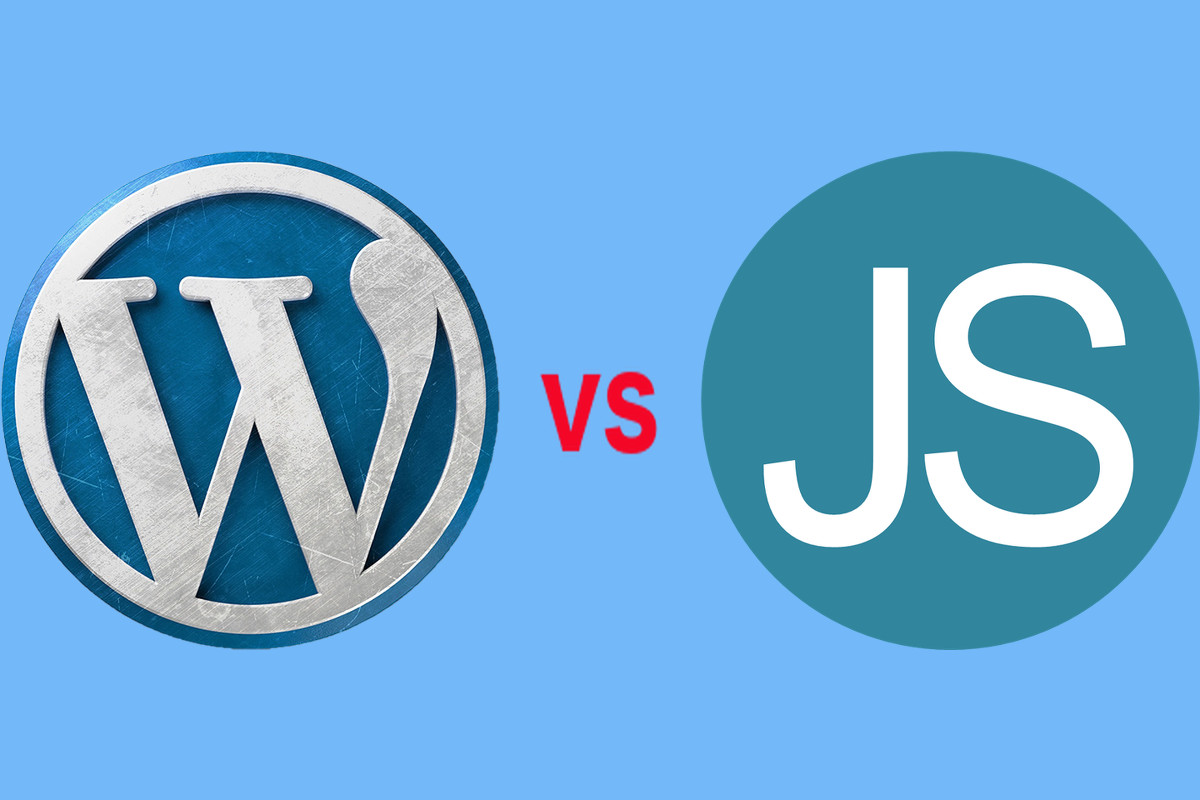Disclosure: This post contains affiliate links. I may receive compensation when you click on links to products in this post. For an explanation of my Advertising Policy, visit this page. Thanks for reading!
WordPress vs JavaScript, what’s the difference?
While JavaScript is a logic-based programming language, WordPress is a CMS (Content Management System) which makes the whole process of creating and managing websites easy.
WordPress actually gives users the ability to create and manage an entire blog or website without having to know or write a single line of code.
In fact, WordPress itself often uses JavaScript along with PHP, HTML and CSS to create its themes and plugins for highly dynamic, functioning websites.
Is JavaScript useful in WordPress?
Any discussion of WordPress must include a discussion of JavaScript. This is because JavaScript is one of the most popular programming languages in the world, and it is used extensively in WordPress.
While some people may argue that WordPress does not need JavaScript, the truth is that it would be very difficult to create a modern WordPress site without it.
In fact, many of the most popular plugins and themes rely heavily on JavaScript.
Without JavaScript, WordPress would be a much less flexible platform, and it would be much harder to create sophisticated websites.
So, while there are some drawbacks to using JavaScript in WordPress, the benefits far outweigh the disadvantages.
Is JavaScript similar to PHP?
JavaScript and PHP may both be used for web development, but the two languages are actually quite different.
JavaScript is a client-side scripting language, which means that code is executed on the user’s web browser.
PHP, on the other hand, is a server-side scripting language, meaning that code is executed on the web server.
This difference makes JavaScript much faster than PHP, since code does not have to travel back and forth between the server and the client.
However, it also means that PHP is more versatile, since it can be used to create entire web applications.
In terms of syntax, JavaScript is more similar to C++ than it is to PHP. Though, both languages share some common features, such as support for variables, loops, and conditionals.
Overall, while JavaScript and PHP may both be used for web development, they are actually quite different languages.
Should I learn HTML, CSS and JavaScript or WordPress?
If you’re just looking to create a basic site that doesn’t require any customization, then WordPress might be the way to go.
It’s relatively easy to use, and there are plenty of themes and plugins available to help you get the look you want.
On the other hand, if you’re interested in building a more complex site or customizing an existing one, then you’ll need to learn HTML, CSS and JavaScript.
These languages give you much more control over the design and functionality of your site, but they can also be more challenging to learn.
Finally, the decision comes down to what you’re hoping to achieve with your website.
If you’re willing to put in the time and effort, learning HTML, CSS and JavaScript will give you the flexibility and control you need to build exactly the site you want.
But if you’re just looking for a simple, straightforward solution, WordPress may be the way to go.
Where do I put JavaScript in WordPress?
If you’re new to WordPress, one of the first things you’ll need to learn is where to put your JavaScript code.
The answer, of course, is “it depends.” In general, there are three possible places to add JavaScript to a WordPress site: in the head of your theme, in a plugin, or in a custom functions file.
Each option has its own advantages and disadvantages, so it’s important to choose the one that’s best for your particular needs.
For example, adding JavaScript to a plugin is a great way to keep your code organized and separate from the rest of your site, but it can be difficult to troubleshoot errors if something goes wrong.
On the other hand, adding JavaScript directly to your theme’s header can be less time-consuming, but it can also be more difficult to update your code if you switch themes.
In the end, there is no “right” answer, it all depends on your own preferences and needs.
How do I upload JavaScript to WordPress?
If you’re a WordPress user, you may have wondered how to upload JavaScript to your site.
Luckily, it’s not as difficult as it sounds.
There are two main ways to add JavaScript to WordPress: through a plugin or by editing your theme’s code.
If you’re not comfortable editing code, then using a plugin is the best option.
There are many different plugins available, so be sure to choose one that suits your needs.
If you’re feeling brave, you can always try adding JavaScript directly to your theme’s code.
Just remember to backup your files before making any changes!
With a little bit of effort, you can easily add JavaScript to your WordPress site.
WordPress vs JavaScript, final thoughts.
Ah, WordPress and JavaScript. The two web development frameworks that just can’t seem to get along.
Each has its own proponents and detractors, and the debate over which is better shows no signs of slowing down.
Personally, I think both have their advantages and disadvantages.
WordPress is great for quickly creating simple websites, but it can be limited in terms of customizability.
JavaScript, on the other hand, is extremely versatile but can be challenging for beginners.
Ultimately, it really comes down to what you need for your website.
If you’re looking for something quick and easy, WordPress is probably your best bet.
But if you’re willing to put in the time to learn, JavaScript can offer nearly limitless possibilities.