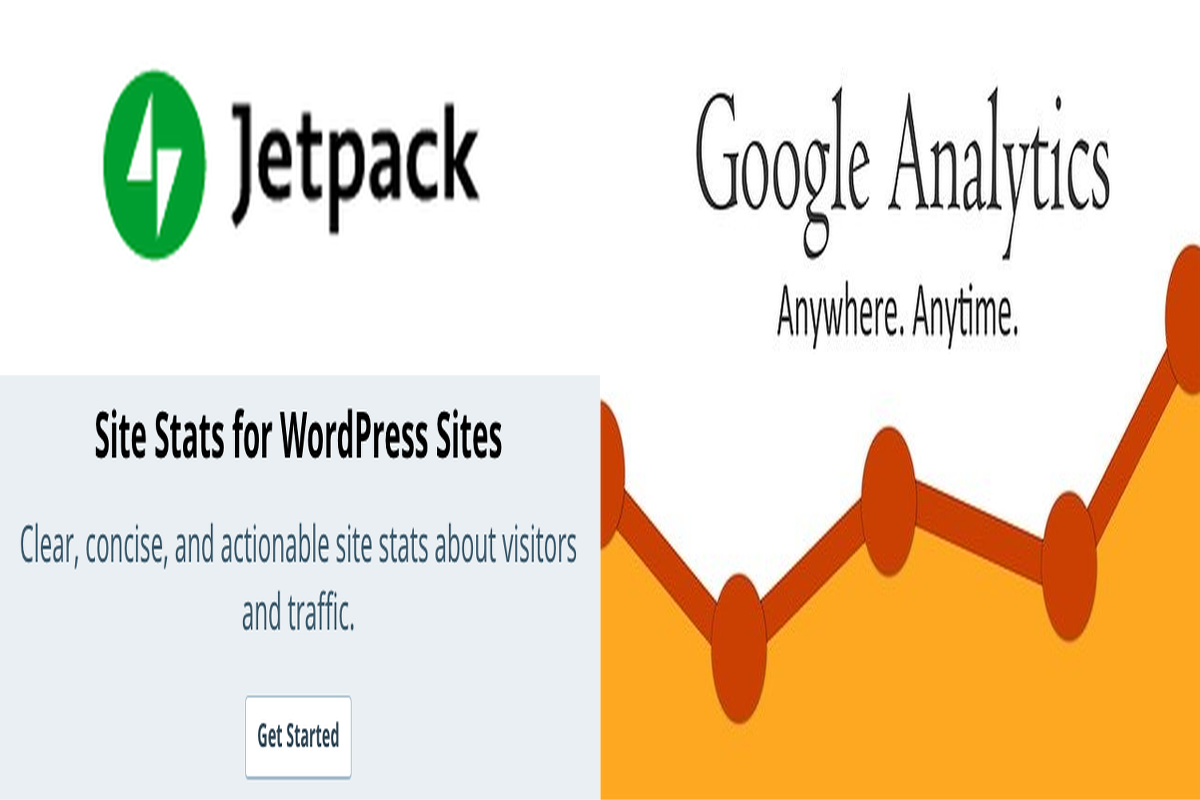Disclosure: This post contains affiliate links. I may receive compensation when you click on links to products in this post. For an explanation of my Advertising Policy, visit this page. Thanks for reading!
WordPress and Jetpack vs Google Analytics. The match up.
Squaring off WordPress and Jetpack vs Google Analytics is really not a good matchup. Why? Well, the only thing that WordPress and Jetpack have in common with Google Analytics is that they can both measure stats. In fact, Jetpack Stats really only provides a basic overview of a website’s traffic, whereas Google has put a significant amount of resources into developing its Analytics, which is a cornerstone of Search, Google Search that is.
In addition, Jetpack stats and Google Analytics use different metrics in identifying and tracking visitor activity on your website. Jetpack is also only accessible to WordPress website users.
However, Jetpack does so much more than simply measure stats. You see, Jetpack is a whole bundle of services all conveniently wrapped up and brought to you by none other than the company Automattic which also owns WordPress.com.
In addition, Automattic’s CEO is none other than Matt Mullenweg, one of the original founders of the WordPress CMS ecosystem.
Jetpack not only offers stats, but it also offers security and anti-spam features as well as a CDN. It also offers much more.
In fact, many make the mistake of getting Jetpack for just one or two of its features but never fully take advantage of all the other features that Jetpack has to offer.
These other features can really help optimize and make the most out of your WordPress website.
Jetpack’s developers are constantly striving to improve Jetpack and since Jetpack is owned by Automattic, it is clearly in sync with the entire WordPress ecosystem.
Jetpack can also integrate with Google Analytics and make both accessible through your WordPress dashboard.
There you can compare the statistics from Jetpack to the statistics provided by Google Analytics.
First of all, I’d like to make clear that more than likely, those stats will be different and sometimes wildly so.
However, there are also some good reasons why you would want both on your WordPress website for statistics.
But, there are also reasons why you would want to choose one over the other.
Firstly, from a purely analytics and data point of view, Google Analytics wins hands down. There are quite a few reasons for this.
I also want to make clear that I’m not saying that Jetpack’s stats are bad or anything else. It’s just that Google Analytics goes much deeper into traffic metrics.
Although they may not be completely accurate for a few reasons which I will go into below, they are more accurate than Jetpacks stats.
In fact, Google Analytics will always win hands down in any traffic metrics for accuracy. Again, for reasons which I will go into below.
What I like about Jetpack is that you not only get the usual stats, for example, how many page views, visitors etc. visit your site, but you also get more comprehensive per page insights than you do on Google Analytics.
You see with Jetpack stats, you get to see how users are finding particular posts or pages on your website. What keywords they are typing in to land on your page etc.
With Google Analytics, although you can clearly see how many visitors are coming to your site, page views, etc. as well as which pages and posts are being clicked on and by how many visitors, you can’t really see which keywords are bringing them to your site.
For that information you would have to use Google Search Console, formerly known as Google Webmaster Tools.
Furthermore, with Google Search Console you can see a very detailed in-depth look at which keywords phrases etc are bringing users to particular pages.
There are also other stats of course including number of clicks, impressions and average position.
The only problem with this is that until 1 or 2 years ago, you couldn’t access all this information in one place on your WordPress dashboard.
However, that’s also changed since 2019 when Google came out with Google Site Kit. This is a great plugin if you want to see all that data conveniently in your WordPress dashboard.
Not only does Google Site Kit make Google Analytics and Google Search Console available all in one place, but also conveniently in your WordPress dashboard.
If you don’t have the Google Site Kit plugin installed, then unfortunately you’re still going to have to go back and forth between Google Analytics and Google Search Console to get a full picture of your website’s performance.
This is where Jetpack still has a little bit of an advantage where all you do is install the plugin and all the all your websites stats are easily accessible, Including the details as far as pages, categories, keywords etc.
One of the most common issues that users have with both WordPress’s Jetpack and Google Analytics is that the traffic numbers are very different, sometimes widely so. There may be a few reasons for this.
One reason is that Google does a fairly good job at keeping bot traffic filtered from showing up in it’s analytics.
If you’ve ever had a bot attack, even with Google Analytics sometimes you’ll notice sudden and huge spikes in traffic.
Well those are bots. In general, Google does a much better job of filtering this type of traffic than WordPress’s Jetpack.
This is why Jetpack’s traffic numbers seem higher or are higher than Google Analytics in general.
Another reason why there is a great difference in traffic is that many browsers nowadays have “ad-blockers” built into them. Google even has its own incognito feature which can also have an ad-blocker..
These “ad blockers” block Google’s tracking scripts from entering the user’s browser so it can’t record your visitors actions while they are on your site.
In fact, if ad-blockers are in users’ browsers, Google won’t even record their visits.
Whereas Jetpack doesn’t use the same sort of scripts that ad-blockers block.
So I know what you might be thinking, “how can you say that Google’s Analytics traffic numbers are more accurate than Jetpack’s stats?”
I’m not saying that Jetpack’s stats are more accurate, it’s just that Google’s stats in Google Analytics are more conservative.
On the surface it might seem that Jetpack’s stats are more accurate because they seem to record every single visit including bots and some visitors who even have ad-blockers in their browsers.
This leads me to the next reason why you should choose Google Analytics for your sites traffic numbers and stats over Jetpack is that Google Analytics data is widely accepted by many in the internet community.
By this I mean for example, if you were to apply for a Google Adsense account or another third party ad-display network like Ezoic, Mediavine, AdThrive or a whole host of other third party display ad networks, then they only accept stats from Google Analytics.
In addition, if you ever want to sell sponsored posts, sell advertising directly to potential customers, apply for certain affiliate programs to monetize your website with affiliate products or even eventually sell your website, all would want and only accept your numbers from Google Analytics and no place else.
Is that to say that I wouldn’t recommend you using Jetpack’s stats on your WordPress website. Absolutely not!
In fact, I would recommend that if you are going to use Jetpack’s other great services then why not also take advantage of their stats?
There might be some insights into the traffic that because of Google’s filters and other measures that I’ve just gone through above, they might have missed.
Perhaps there’s some extra keywords users are using to find your site. Perhaps there’s extra data you can mine from particular pages that won’t end up in Google Analytics because of their filtering.
You can actually get a very complete and well-rounded picture of your website’s performance by having both Jetpack and Google Analytics on your website at the same time.
Now I’m going to go through some other common questions regarding WordPress’s Jetpack vs Google Analytics for your website.
Is Jetpack better than Google Analytics?
Jetpack isn’t better than Google Analytics. It just offers many more features outside of stats and data collecting in relation to your website’s performance, which Google Analytics doesn’t.
Does Jetpack use Google Analytics?
Jetpack does not use Google Analytics for its own stats.
However, Jetpack has made it very easy for you to install Google Analytics on your website.
In addition, Jetpack will also make Google Analytics available to you side by side with Jetpack stats, right in your WordPress website’s dashboard.
This way you can compare and contrast as well as extract information about your website’s performance from both tools.
Can I use Google Analytics with WordPress?
You can use Google Analytics with WordPress either through Google Analytics’ own dashboard or by installing a Google Analytics plugin, or more preferably, the Google Site Kit plugin, which is more comprehensive since it also can include Google’s Search Console, all in one.
If you don’t want to add an extra plugin to your website, then you would need to install some code in your website’s header or in your websites .htaccess files in your web hosting provider’s dashboard.
Then Google Analytics will verify that the site is indeed yours and you can access Google Analytics through its dashboard instead of your WordPress dashboard.
Does Jetpack slow down WordPress?
There have been some complaints that Jetpack slows down WordPress.
However, this might be because the users are running too many plugins. Especially those which may be redundant since Jetpack probably performs the same functions.
For example, if you have a security software like Wordfence installed on your WordPress website and you have Jetpacks premium plan, then you’re basically running two firewalls and two sets of software security on one website.
This does not make your website extra strong either. In fact, it creates a lot of issues with plugin conflicts, especially slowing down your website.
In addition, many of your current plugins and the functions they perform on your website can be replaced by Jetpack suite of features.
If you utilize Jetpack to what it was made for, you’ll find that not only does it not slow down your website, but it can actually make your website faster since it will also optimize your website.
At the very least, Jetpack’s CDN feature will make your website faster. Also, it has many other features like anti-spam protection as well as optimizing features which can shrink the sizes of your photos and other media. streamline or replace redundant coding etc.
Most people don’t seem to take advantage of all Jetpack’s features. Therefore, they complain that it slows down their WordPress website.
The reality is, they just don’t know how to use Jetpack.
Can I use WooCommerce without Jetpack?
Unfortunately, you cannot use WooCommerce to conduct financial transactions without Jetpack.
You can use WooCommerce on your WordPress website of course without Jetpack though.
However, if you were to conduct any financial transactions through WooCommerce, then a requirement is that you have Jetpack installed on your website.
What is Jetpack free?
Jetpack has both a free version and the paid version.
Personally, I prefer to go all in on the paid version over the free version.
There’s many features of the free version that you may personally not use or see any use for since you may have other great plugins that can perform the same tasks.
But to totally optimize a website through one simple package from the creator of WordPress itself, then many of my plugins could be replaced.
This is because Jetpack includes many of these features as well as other features that these plugins can’t perform.
So I would definitely go for the premium version of Jetpack, for totally optimizing a WordPress website.
Is Jetpack a CDN?
Jetpack isn’t a CDN, but includes a CDN. Jetpack is a suite of features that help your WordPress website perform to its very best. The CDN is just one feature of Jetpack.
Does Jetpack optimize images?
Yes, Jetpack can optimize your images on your WordPress website.
At the very least, it can shrink them so they load faster in your user’s browsers, without affecting performance. That’s one of it’s “Site Accelerator’s” features.
What does Jetpack Photon do?
Jetpack’s Photon has since been rolled into Jetpack’s “Site Accelerator”.
However, the functions of Photon remain the same.
It basically helps your posts and pages load faster by optimizing your images and serving them alongside your static files (like CSS and JavaScript) through its CDN.
So you don’t need any sort of extra image optimizer plugin, since it is included in Jetpack.
WordPress and Jetpack vs Google Analytics. Final thoughts.
In summary, If you only want to make use of and have access to your site’s traffic stats as well as other metrics, then you’re best off going with Google Analytics than with WordPress’s Jetpack.
In addition, if you want an in-depth keyword analysis as well as other on-page SEO factors that are driving traffic to your website, then I would also make sure you activate Google Search Console.
To see both of those excellent tools on your WordPress dashboard, you can simply download the Google Site Kit plugin so you can have access to both of them simultaneously.
However, if you want to truly optimize your website beyond stats and analytics, I would go for the premium version of Jetpack.
Not only does Jetpack give you unfiltered stats, but has a whole host of other features that can optimize and improve the performance of your WordPress website.
These include: a CDN, and image optimizer as well as stats and other features.
If you include both WordPress Jetpack along with Google Analytics side by side in your WordPress dashboard, you can have access to a whole host of data that you can extrapolate for SEO and perhaps discover keywords and other ways users are finding your website that one or the other can’t do alone.