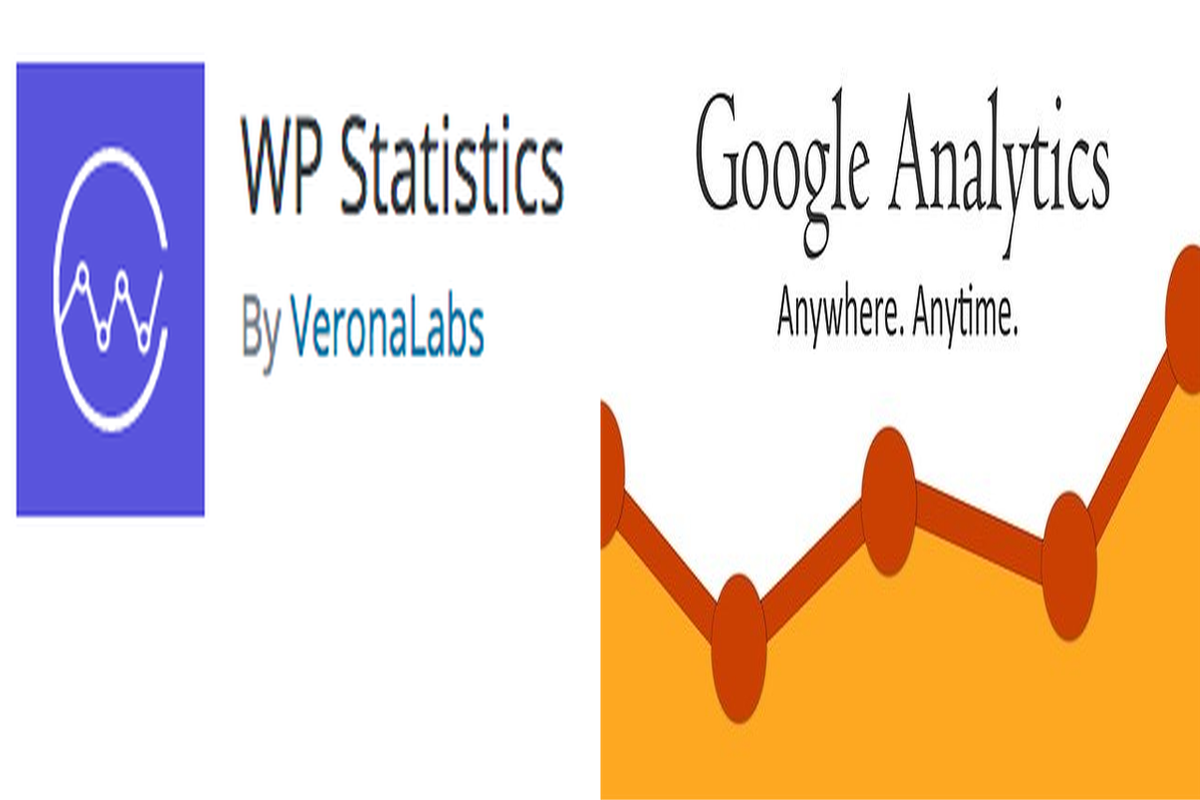Disclosure: This post contains affiliate links. I may receive compensation when you click on links to products in this post. For an explanation of my Advertising Policy, visit this page. Thanks for reading!
WP Statistics vs Google Analytics.
Why do plugin developers continue to develop statistical plugins when Google Analytics is the industry standard in measuring website statistics?
This is because even though Google Analytics is the industry standard for measuring statistics, they don’t catch everything.
Despite its advanced tools and other features which will always make Google Analytics the top dog in search analytics data, they seem to be quite conservative in their filtering process.
Google Analytics leaves out possibly some very valuable information you can use to optimize your WordPress website for a few reasons, which I will go into below.
However, one such tool that can fill in some of that missing information is WP Statistics.
In this post, I’m going to see how WP Statistics vs Google Analytics match up, where they can complement each other and where they don’t.
I’m also going to go over the shortcomings of both WP Statistics versus Google Analytics so you can make the most out of both analytical software options.
Finally, I will sum up these points by letting you know when you should and should not use them and which is the best tool for analyzing your website’s data.
Why use WP Statistics when I have Google Analytics?
As I’ve mentioned in the intro, Google Analytics is famous for its filtering of traffic. They do this for a good reason.
Google filters out unwanted bot traffic, which you can over inflate user numbers.
Another reason why you may want to use the WP Statistics plugin is that many website browsers nowadays actually have what’s called “ad-blockers” installed.
One of the filters for these ad-blockers is filtering out the Google Analytics script.
This means that any user with a web browser containing an ad-blocker will not be recorded in your Google Analytics.
Also with the release of GDPR as well as CCPA legislation, users now have a choice to opt out of cookies being stored in their browsers, which can extract all kinds of private information.
Companies, including Google, use this information to track visitors and user’s behaviors.
By opting out of cookies, Google Analytics cannot use its script in the user’s browser, thereby preventing its data tracking capabilities.
As a result, those visitors also aren’t recorded in your Google Analytics data.
These issues with Google Analytics and its limiting ability to give the most accurate and the highest quantity of user data have created a gap in the market for statistics software and plugins like WP Statistics.
WP Statistics does not have to face any of those issues. Since it does not collect data on its own servers, but instead whatever data is collected is collected in your website’s servers files.
Although, if a user decides to opt out of cookies, WP Statistics also won’t be able to collect their information as well and store it in your servers as well.
However, since WP Statistics scripts aren’t normally included in ad-blockers filtering systems, nor does WP Statistics filter out bot traffic, you as a website owner will have much more data that you can analyze in order to improve your website’s SEO.
What are the main differences between Google Analytics and WP Statistics?
The main differences between Google Analytics and WP Statistics include not only what I have listed above, but also in a couple other major ways.
One major difference of course is that WP Statistics does not filter out bot traffic nor is it normally vulnerable to ad-blockers.
It can collect much more user data that you can use to optimize your WordPress website through SEO, evaluating which posts and pages get the most traffic, which keywords and search terms your users are typing in to find your post, etc.
This will give you a lot more information that you can use to gain more traffic.
Another difference is that Google Analytics does not store any data nor information on your WordPress website servers. Google Analytics stores all that information and data on its own servers.
However, you still have access to all that data through Google Analytics own dashboard in your Google account.
Furthermore, if you have installed Google Search Console on your WordPress website, you will also have additional data which is a more in-depth analysis of your users behavior on your website.
Google Search Console also has its own dashboard that is separate from the Google Analytics dashboard.
However, since 2019 Google has come out with a WordPress plugin called Google Site Kit.
With Google Site Kit you now have access to both dashboards right in your WordPress dashboard like WP Statistics. Even though where and how the data is collected and stored has not changed.
The data is still stored in Google Analytics and Google Search Console’s servers and not on your WordPress website servers.
This is the main difference between the two. WP Statistics actually stores user data on your WordPress servers. This can be a double edge sword.
On one hand you get a lot more information than you would with Google Analytics.
On the other hand, since it stores that data on your WordPress website’s servers it can actually slow down your WordPress website. As we all know, plugins in general will slow a WordPress website.
By how much and to what degree depends on the plugin. It depends on how many scripts and code is running on it as well as any data that may be extracted and stored on your web host servers.
The more scripts and data that are stored, the slower the plugin makes your WordPress website.
WP Statistics exploit and vulnerability issues with an SQL injection.
All WordPress plugins always have the risk of being hacked, exploited and vulnerable to attacks from hackers. WP Statistics is no exception.
There have been two cases where this has happened.
One case was in 2017 and the other case was more recently in May of 2021.
However, with both cases the plugin was quickly updated and the vulnerabilities patched.
This includes the most recent vulnerability in 2021 that used an SQL injection.
WP Statistics quickly patched up the vulnerability and has had no issues since.
Does WP Statistics use cookies?
WP Statistics does not use cookies to gather your users data. Nor are cookies stored in your users’ browsers.
Again, WP Statistics collects the data from your users while they are on your site.
The data is not collected in a cookie, but directly into your WordPress website files.
Do I need Google Analytics on my website?
Google Analytics is the industry standard for measuring performance on any website, whether that’s a WordPress website or any other website for that matter.
Why is this important?
For a few reasons. Some of the main reasons are that, first, if you want to apply for any type of affiliate program or a third party ad display network, they will want and will only accept your traffic numbers and other data related information about your website from Google Analytics.
So if you want to get accepted into any of them, you need to make sure that Google Analytics is installed as soon as you set up your website.
Another reason is that if in the future you would like to perhaps sell your WordPress website, most buyers as well as website brokers will only accept information and data from Google Analytics.
If you try to give them data from any WordPress statistics plugin like WP Statistics or any other statistics plugin or software they may even laugh at you.
Is Google Analytics good for Data Analytics?
For most webmasters Google Analytics is good for data analytics.
You can basically get as much information if not more from Google Analytics than you’ll probably ever need or use.
Google Analytics is great for SEO for example. But when combined with Google Search Console, the two are unbeatable.
I personally have never needed any other statistics plugin for my personal use in analyzing my website’s traffic data to use so I can create the best content I can that my users are looking for.
When should I connect Google Analytics to WordPress?
In my opinion, you should always connect your WordPress website to Google Analytics.
Google is the top search engine in the world and has an over 70% market share in search engine traffic.
Most, if not all, who require a website’s analytics data will always choose Google Analytics over any other statistics software.
In fact, most will insist on it and not accept anything else.
Therefore, if you are not only interested in how your website performs in Google as well as using that data to optimize your WordPress website to the best of your ability, but if you’re also interested in monetizing or even selling your WordPress website someday, then you should have Google Analytics installed as soon as you get your website up and running.
There’s no getting around the fact that if you want to operate successfully on the internet today, having Google Analytics installed on your WordPress website is a must.
WP Statistics vs Google Analytics, conclusions.
To sum up, adding WP Statistics to your website can help you gather much more data on your users and their behavior than Google Analytics alone can.
However, this does not come without a cost. You may experience slower page loading speeds as well as using up more of your server space.
This can reflect higher hosting fees if you are on a limited storage plan.
Needless to say whether you use WP Statistics or not, you should always have Google Analytics code installed on your WordPress website.
In fact, you should do this from the beginning. Whether you use Google Analytics data or not is up to you of course.
But make no mistake. In the future if you want to monetize your WordPress website or even sell it, you will need Google Analytics data to show prospective advertisers, affiliate programs as well as buyers.
For me, the best solution to this is to use both. But you use both on a limited basis.
Always have Google Analytics installed on your website, but only have WP Statistics installed on your website for SEO purposes and for a limited amount of time only.
Although having WP Statistics installed on your website may not be an issue for your website’s speed. In some cases, like any other plugin, it can. Especially since it constantly accumulates and stores user data right on your hostings servers, not theirs.
Therefore, if you begin having page loading and speed test issues, I would highly suggest uninstalling and deactivating the plugin.
In addition to uninstalling and deactivating the plugin, you should also go into your web host’s dashboard and into your files and delete all WP Statistics files stored there.
This is the only way you can restore full speed of your WordPress website, if the plugin is the cause of any possible speed issues..
It’s just something that you should just keep in mind.
Although WP Statistics is a fine plugin and may have its place in your SEO arsenal it is definitely not a Google Analytics alternative.
Sources:
- SQL Injection Vulnerability in WP Statistics
- Over 600,000 Sites Impacted by WP Statistics Patch
- WP-Statistics
- CCPA
- GDPR