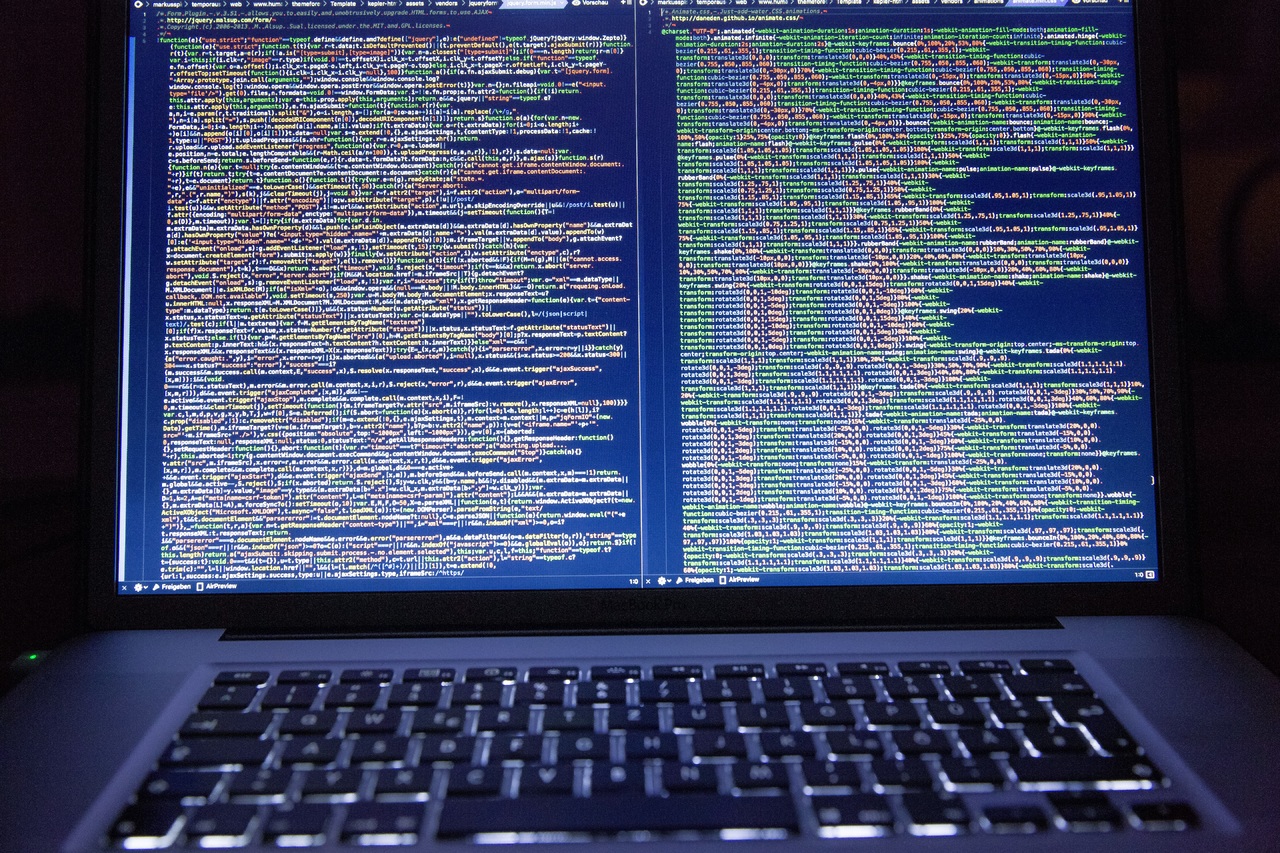Disclosure: This post contains affiliate links. I may receive compensation when you click on links to products in this post. For an explanation of my Advertising Policy, visit this page. Thanks for reading!
Why use a WordPress minify CSS and JS plugin?
Depending on your WordPress theme, the amount of plugins, media, images as well as other factors like plugins, your site may be slower than it should be.
Any one of us who has a WordPress website knows that speed is an important factor in the user experience.
As you may also know, Google factors in aspects like page and loading speeds in regards to how they rank your page or website in their SERPs.
So any webmaster worth their salt will always look for ways to make their website load faster.
Like a professional cyclist or swimmer, anything that can shave off a few seconds of speed can only make your website faster and improve the user experience as well as your Google rankings.
One of the ways we can do this is by using a WordPress minify CSS and JS plugin.
A WordPress minify CSS and JS plugin will shrink and eliminate bloated CSS and JS coding making your website less bloated and perform faster.
By using a WordPress minify CSS and JS plugin you will help make your website’s coding much more efficient and load faster in the users.
Whether those users are on a mobile device, which is becoming more and more popular in accessing the internet, or on a more traditional desktop or laptop computer.
In this post I’m going to go through the most popular and highest rated WordPress minify CSS and JS plugins as well as answer other FAQs regarding WordPress minify CSS and JS plugins.
What is WP Super Minify?
WP Super Minify is a JS and CSS file compressing plugin. It basically takes your JavaScript and CSS files and reduces them by eliminating unnecessary bloated coding.
This will reduce the time it takes your website to load into someone’s browser. In fact, this whole post is dedicated to talking about WordPress minify CSS and JS plugin options.
Here’s a little more about the WP super minify plugin. It basically combines, minifies and caches inline JavaScript and CSS files.
What’s nice about this plugin is that once you activate it, you will see the source of your HTML, inline JavaScript as well as CSS and how they are compressed.
In fact, you can even check to see if the plugin is working by viewing your source code for any particular page and it will actually document at the end how much the plugin reduced the JS and CSS code on the page.
So if you’re looking to shave seconds off your page load speeds for a better user experience and SEO, this would be a great plugin.
What I like about this plugin is that it’s very simple and doesn’t have a lot of added features.
Because we all know that while reducing JavaScript and CSS code helps your site load faster, but having bloated plugins can also slow down a site’s loading speeds as well. 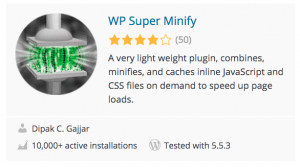 So why get a plugin that’s supposed to make your site faster only to have the plugin itself weigh down your site with too many features.
So why get a plugin that’s supposed to make your site faster only to have the plugin itself weigh down your site with too many features.
How to minify JS and CSS in WordPress?
You can minify JS and CSS in WordPress simply by using one of the various plugins that I talk about in this post.
What is the Autoptimize WordPress plugin?
Autoptimize can aggregate in minify as was cache scripts and styles period it can also inject CSS in the page head by default. In addition, it can inline critical CSS and defer the aggregated full CSS as well.
Autoptimize can also move and defer scripts to the footer and minify HTML.
You can also optimize and lazy load images, optimize Google fonts async aggregated JavaScript, remove WordPress core emoji cruft and more. This can improve your site performance. 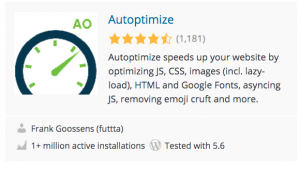
For more information on this plugin, click the icon above for autoptimize.
Optimize JS and CSS WordPress plugin options.
Here are the top JS and CSS WordPress plugin options:
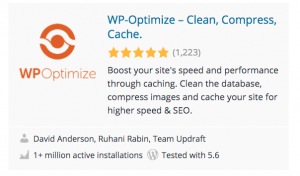 |
 |
 |
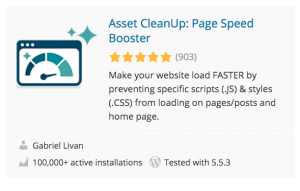 |
For more WordPress optimization plugins click the link.
Using a WordPress minify CSS and JS plugin, conclusions.
As you can see you can minify the CSS and JS in your WordPress website with a simple plugin. There’s quite a few available actually.
Although the ones I have listed do reduce and minify the CSS and JS bloat on your WordPress website, you should also be aware that many of these plugins have additional functionality and features that you also might want to incorporate.
However, be careful because every plugin you add to your site does add more weight and that also affects your website’s loading speed.