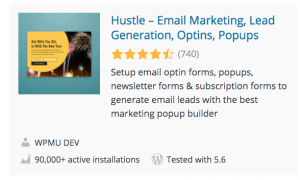Disclosure: This post contains affiliate links. I may receive compensation when you click on links to products in this post. For an explanation of my Advertising Policy, visit this page. Thanks for reading!
How to send mail in WordPress without a plugin.
There are various ways to send mail in WordPress. Some of these ways include plugins which I have talked about previously in another post.
You can also send mail in WordPress without a plugin. You can do this through your cPanel dashboard in your hosting account.
Most WordPress hosting plans have the ability to allow you to set up email accounts for your WordPress website and domain within the cPanel.
It’s quite easy to do and there are a variety of email services that you can use for free through most hosting plans.
You may want to do this if you are really dead set against plugins or perhaps you have too many plugins that conflict with each other and one of them is an email plugin.
There are also some occasions where an email plugin will even conflict with your WordPress theme.
Let’s explore this further and I will show you how to include and set up mail for your WordPress site without a plugin, as well as answer other questions related to your WordPress site and how to sell send mail without a plugin.
Here’s how to send mail in WordPress through your cPanel dashboard:
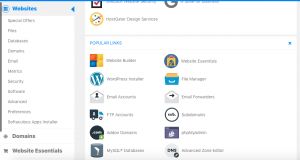
Step one: Sign into your Hosting Account’s cPanel.
Step two: Click Email in the left hand column.
Step three: Go to Email Accounts and click.

Step four: Under Email, choose a name before the @ sign.
Step five: Choose the domain, if you have more than one domain.
Step six: Enter a password or use the password generator (highly recommended).
Step seven: Confirm password and you’re done.
Now all you need to do is either add your new email address to your local computer’s email boxes.
You can also set up the email through your hosting provider’s cPanel. You can do this on the same page. Just scroll further down to Email Accounts and on the right of each email account you’ve set up there will be a “Set Up Mail Client” to the right of each email address.

Simply click on that and follow the instructions. There will be several email providers that your hosting company will offer.
Just choose the one with the interface you find most appealing and comfortable to use and you’re done. If you want to change it you can later.
How to send email in WordPress.
You can send an email in one of two ways.
The first way is to simply install an email plugin to your WordPress website’s dashboard.
Here are three of the most popular email plugins on WordPress:
 |
 |
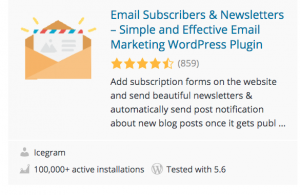 |
This way you can not only send emails from your WordPress dashboard, but you can also check your inbox for emails as well as collect emails within your WordPress dashboard.
The second way of course is to go through and set up email through your WordPress host. This is most commonly done through the cPanel dashboard in your WordPress hosting account. I’ve gone through the steps above.
Those are the two primary ways to set up email both with and without a plugin.
Can WordPress send email on form submit?
WordPress can send email on a form submit. It could do this directly from the contact form through your WordPress dashboard.
There are various Contact Forms plugins that you can use on WordPress.org.
Or you can connect your submit forms and contact forms to your third party email marketing service provider like AWeber among others.
Can WordPress do smtp without a plugin?
You can set up WordPress to do SMTP without a plugin.
Although using a plugin is probably the easiest, fastest and most efficient way to set up SMTP on WordPress, there may be reasons why you would not want to use a plugin.
For example, maybe your theme doesn’t play well with some of the SMTP plugins that you have tried in the past.
Perhaps you’re trying to coordinate using third-party email marketing services and you can’t quite seem to connect them all efficiently.
Maybe you want to limit the amount of plugins on your WordPress site to a bare minimum for site speed. There are various reasons why you would not want to use a plugin to set up SMTP.
In order to do this you would most likely need to go into the functions file of your theme under “functions.php” and add some code.
Here are 2 ways you can do this:
1. You will need to add the code below into your “function.php” file and update the access details like: hostname, username, password and so on as per your site’s requirements.
Here’s an example of a basic configuration for SMTP (so phpmailer will be used instead of php’s mail()):

If you are having any issues while configuring the SMTP, then you can debug the issue by mail error logs. Here’s an example of a basic logging error:

2. You can also set up SMTP without a plugin by overriding the WordPress default PHPMailer function.
Just paste the following code in your theme’s “function.php” file:
 Now all emails will be sent via the SMTP instead of the Wpmail/phpmail function.
Now all emails will be sent via the SMTP instead of the Wpmail/phpmail function.
You should only do this of course if you know how to code and are very familiar with PHP. If not, then I highly recommend you either use a plugin or hire a developer who is an expert in PHP.
You should also consult your theme’s developer for other options. Messing around with the PHP code in your website’s theme should only be done as a last resort.
So I’m going to list some copies of various codes that you can add to the functions.php file. But use them at your own risk.
Finally, always make a copy of your website including any code before you change it. Worse comes the worst, you could always restore the original coding and try another option.
Can I send a custom email in WordPress?
You can send custom emails in WordPress. There are various ways to do this. The best way of course is to use plugins.
There are several plugins that can allow you to send a custom email right from your WordPress dashboard. Here are just a few:
How to send mail in WordPress without a plugin. Summary.
As you can see there are basically two ways to send email and WordPress without using a plugin.
The first and easiest way is to set up email through your WordPress hosting provider in your account.
You could do this through cPanel in your WordPress hosting account, which I went through at the beginning of the post.
The second and more complex way to do it would be to make changes to the PHP file in your functions.php section of your WordPress theme.
Again, you should only do this as a last resort and always make a copy and a backup of the original code before you make any changes. Worse comes to worst, you can always restore it and look for another not option.
However, the easiest way to set up email and anything else you may need to your WordPress website would be through the use of plugins.
WordPress plugins are what makes WordPress so unique, functional and easily customizable.
Plugins aren’t perfect of course. Sometimes they don’t play nice with each other or with your theme. But nothing is perfect in this world including WordPress.