Disclosure: This post contains affiliate links. I may receive compensation when you click on links to products in this post. For an explanation of my Advertising Policy, visit this page. Thanks for reading!
Is adding a WordPress podcast without a plugin possible?
Yes and the answer is so simple, it will surprise you.
It is possible to add a podcast to your WordPress website without a plugin. You can simply start a YouTube channel.
YouTube is free to use and free to set up. You can then embed your podcast into your WordPress website.
If you are having a live podcast, your viewers should be able to watch or listen to it within your WordPress website, without having to leave it.
Of course, if they want to make comments live on the podcast, they would then have to leave your site to go into YouTube in order to do so.
However, if you have a pre-recorded podcast from YouTube and embed it into your WordPress website, your viewers can then make comments on your podcast in the comment section, just as they would commenting on a blog post for example.
Embedding a YouTube podcast into your WordPress website is probably the easiest and cheapest way to add a podcast to your WordPress website without a plugin.
However, one of the beauties and what makes WordPress so great, are the use of plugins.
Granted plugins aren’t perfect and it’s important for WordPress site owners to keep your plugins up-to-date as well as any updates to WordPress.
After all, one of the reasons why almost 30% of all websites on the internet are WordPress based, is because of the level of independence that website owners have.
If you want everything managed for you, you can easily sign up to Wix, Weebly or any other platform host.
Therefore, with the above said, let’s go over the most popular WordPress podcast plugins and see which option is best for you. You never know, you may decide that adding a WordPress podcast plugin is the best move after all.
Here are the most popular WordPress podcast plugins.
Podbean WordPress podcast plugin.

The Podbean’s WordPress podcast plugin is basically a short code. The short code allows you to embed podcasts that are on the Podbean’s platform.
So basically it’s similar to YouTube. If you’re going to do podcasting and you don’t want to be totally reliant on Google’s YouTube and advertising, then spreading out your podcast among various platforms may be a good idea.
However, you can’t really embed a Podbean podcast and a YouTube podcast at the same time. It just doesn’t make sense.
Although, if you are currently using the Podbean’s podcasting platform, then by all means, use this plugin.
It should be noted though that the plugin itself hasn’t been updated in over 2 years!
So download with caution if you insist on using the Podbean’s plugin for WordPress.
Buzzsprout WordPress podcast plugin.

Buzzsprout’s WordPress podcast plugin is of course free and is more than just an embed code. It allows you to embed a player on your own site as well as customize it with various colors, styles and artwork.
Buzzsprout even provides stats for your videos. Although they do have a free plan, their free plan only allows you to upload up to 2 hours worth of podcasts. Your files will also be removed after 90 days.
They also have paid plans as well.
They include complete iTunes support and will allow you to submit your podcast feed to iTunes. They also have a migration tool, if you decide to get a new web hosting provider.
The Buzzsprout WordPress podcast plugin also allows you to have much more control over your RSS feed by giving you access to their “Feedburn”.
Seriously Simple WordPress podcast plugin.
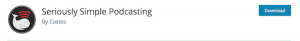
In my opinion Seriously Simple is probably the best WordPress podcast plugin available for your WordPress site. Here’s why
First, not only is this plugin free, but all the functionality that you would get in something like Buzzsprout is also included with the Serious Simple podcast plugin.
In fact, it works directly with your WordPress hosting provider.
However, you need to be careful because adding a podcast to your server can use up quite a bit of server space, so you need to check the costs with your hosting provider to see how much it would cost to add a podcast to your WordPress website.
Though, all the functionality including the RSS feeds, Statistics, Media player etc. are included with the Seriously Simple WordPress plugin. Oh do I need to mention again that it’s free!
Also, you can easily import or migrate your podcast files to any hosting provider.
How much does it cost to host a podcast on WordPress?
If you’re going to host a podcast directly on WordPress using the Seriously Simple podcasting plugin or any other WordPress podcast plugin, you are either going to need to pay for the hosting on the podcast’s platform like Podbean, or you’ll need to host it on your own server through your own hosting provider.
So the prices could vary depending on the service as well as possibly your own hosting provider, if you choose to host it on your server.
Don’t forget podcasts do take up server space.
Embed a podcast player on WordPress.
The best way to embed a podcast player on WordPress is to go to Seriously Simple podcasting. In my opinion, they are the best podcast plugin on WordPress. Not only due to its functionality and options, but it’s free!
Adding a WordPress podcast with or without a plugin, summary.
If you don’t want to weigh down your WordPress website anymore with plugins and you’re looking on adding a WordPress podcast without a plugin to your website, then your best bet would still be YouTube.

Theoretically you could add video to WordPress with a plugin like the most popular WordPress podcasting plugins I had mentioned above, but they will weigh down your site a little as well as use up valuable server space and resources.
All plugins add weight to a site as you know. The key is to only go with the most essential plugins for your own particular WordPress site.
The beauty of using a YouTube embed for your podcast in WordPress is that it doesn’t use up any resources from your WordPress host.
All the resources, speed etc are managed on YouTube’s massive servers. Let’s not forget that you can basically podcast on YouTube and use all their resources for free.
In fact, if you have enough followers and subscribers as well as hours watched you will qualify for YouTube ads where you can make additional revenue for your podcast.
However, if you don’t want to be any more under Google’s yoke then you have to, then downloading a WordPress podcast like seriously simple podcasting’s plugin is probably your best way to go.


