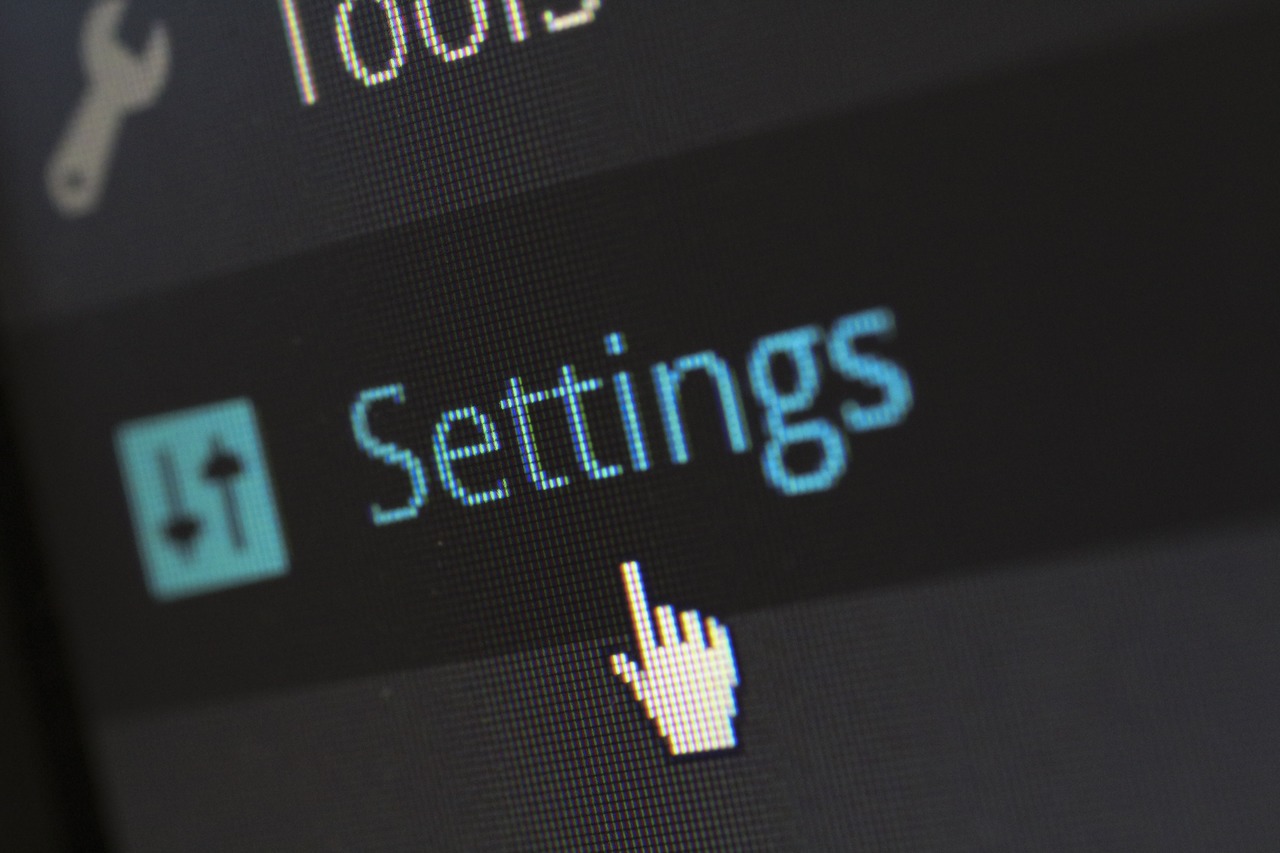Disclosure: This post contains affiliate links. I may receive compensation when you click on links to products in this post. For an explanation of my Advertising Policy, visit this page. Thanks for reading!
Can a WordPress blog be private?
Yes, you can make your WordPress blog private. However, most people create a WordPress blog so they can express themselves to the world. So not much is said when someone chooses to make their WordPress blog private, until now.
People use WordPress blogs to teach, share their experiences, answer questions as well as entertain among other things.
Many people take their hobbies and create a WordPress blog around them for the whole world to see.
But there are situations where you might not want the whole world to know what you’re doing.
Some thoughts and opinions you might want to keep private, allowing only those you trust to read and share them with.
There are other reasons why you would want to make your WordPress blog private. Let’s go through them below.
Why make my WordPress blog private?
You make your WordPress blog private when you want only certain people to view your content.
For example, let’s say you want on a wonderful trip abroad, you have a lot of photos and stories to tell, but you don’t want the whole world to know, just close family and perhaps.
Maybe you just want your classmates or close friends to know about your trip and all the things you did on it, but you don’t want your family to know.
Perhaps, you would also like to keep that blog as a momento for your once in a lifetime trip in a place where anyone who you choose to share with can visit at any time.
Creating a WordPress blog is one of the best ways to do this.
How do I make my WordPress blog private?
Unfortunately, you can’t simply flip a switch or click a button and WordPress will suddenly make your blog private.
However, you can use a few plug-ins that can virtually make your WordPress block private.
These plug-ins do so by requiring users to register before viewing your blog.
Therefore, even though your WordPress website is on the internet, it’s content will be private. Anyone who wishes to view the content on your website will need to register first. This is a much better approach to making a WordPress blog private than simply adding a function inside the WordPress dashboard.
Let’s not forget if you want to make a blog private that means you want to restrict who views the content right?
Well, using these plugins below will help you accomplish that. In fact, they do much more. Maybe you only want certain users or members of your blog to only view certain posts or content and restrict access to others.
Perhaps your blog has some sort of membership subscription model and you decide to allow access to certain content in tiers.
You can make your blog as private or as open as you like using these plugins below.
| WordPress Blog Privacy Plugin | Description |
 |
Ultimate Member is the #1 user profile & membership plugin for WordPress.
The plugin makes it a breeze for users to sign-up and become members of your website. The plugin allows you to add beautiful user profiles to your site and is perfect for creating advanced online communities and membership sites. Lightweight and highly extendable, Ultimate Member will enable you to create almost any type of site where users can join and become members with absolute ease. Some key features that can help make your WordPress blog private are:
Click the link in the plugin’s icon for more details. |
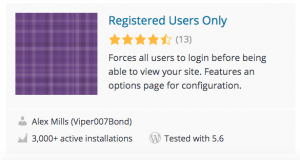 |
Have a private blog that you only want your friends or family to read? Then this plugin may be for you. It will redirect all users who aren’t logged in to the login form where they are shown a user-friendly message.
This plugin also features a configuration page where you can easily toggle allowing guests to access your feeds. Click the link in the plugin’s icon for more details. |
 |
WP Private Content Plus simplifies the process for protecting your important site content from guests,members,specific user roles or group of selected users.
This plugin supports content restrictions on posts,pages,custom post types, navigation menus,widgets and post attachments. Apart from that you will get a unique private page for every user of your site and let the administrator add user specific content to the private page. Only the owner will be able to see these content.WP Private Content Plus provides the ability to display different menu items to different users based on their login status as well as user roles. You can extend the private page with private discussions (private messages) and private files using the PRO Version. Click the link in the plugin’s icon for more details. |
 |
Profile Builder is the all in one user profile plugin for WordPress.
Easy to use user profile plugin for creating front-end login, user registration and edit profile forms by using shortcodes. Restrict Content based on user role or logged in status. Manage user roles and capabilities using the built in Role Editor. Profile Builder lets you customize your website by adding a front-end menu for all your users, giving them a more flexible way to modify their user profile or register (front-end user registration). Users with administrator rights can customize basic user fields or add custom user fields to the front-end forms. Click the link in the plugin’s icon for more details. |
 |
WP User Manager lets you create highly customizable user profiles together with custom user registration, login, password recovery and account customization forms to your WordPress website.
WP User Manager is the best solution to manage your community. Powerful and flexible, yet easy to set-up and use. With WP User Manager you can create almost any type of WordPress membership website where your visitors can join and become members. Create a custom login page, have full control over the registration form, give your site a member area, let the users manage their user data. Click the link in the plugin’s icon for more details. |
 |
You can opt to just allow logged in users to view your site, non members can only open a few specific pages which you set in our plugin back end. Logged in users have full access on your BuddyPress site.
The plugin is a simple & quick & light BuddyPress Membership solution, it allows you to make your buddypress site only viewable to visitors that are logged in, you can just activate the plugin and finish a little setting work quickly in the admin panel and it will begin the work. If you do not set it in the back end, it works well too, it is super easy to use. Also the plugin support custom your WordPress login link, redirect buddypress login users to buddypress profile page or buddypress activity page or buddypress members page, and opt to restrict WordPress post or not, you can opt to restrict custom post type via a few clicks too. Click the link in the plugin’s icon for more details. |
Who can see private posts on WordPress?
Anyone who you assign user rights to on your WordPress blog can see your private posts.
However, anyone who you have not given direct permission to see your private posts on WordPress, cannot see them as well.
How do I access a protected WordPress blog?
Normally you access a protective WordPress blog by getting a username as well as a password from the WordPress blog’s administrator, which is usually the person who owns the WordPress blog.
You will then access it through the WordPress sign-in panel. The URL usually contains this at the end of it: /WP-admin/.
How do I hide my WordPress site until ready?
You can hide your WordPress site by simply not publishing it right away.
When you get a domain name and you add it to your hosting service provider you can then install WordPress with the usual one click installation feature that most hosting providers have in their dashboards.
Once you install WordPress and get all the basics you need to get it up and running, you can simply work on it offline and make it live on the internet by activating it when you’re ready.
You can also work on your WordPress website offline on your own computer.
Here’s a post on how to set up a WordPress blog or website without hosting that will give you all the information you need to do this.
How do I take my WordPress site offline?
You can take your WordPress site offline either through your hosting provider in the cPanel, if your hosting provider has this type of dashboard or you can add a plugin like that says in maintenance mode.
There are other similar type WordPress plugins here: Under Maintenance.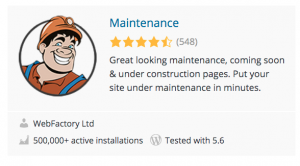 This will basically take your WordPress website offline for you.
This will basically take your WordPress website offline for you.
How do I hide menu items in WordPress?
You can hide menu items in WordPress using one of the plug-ins above.
Making your WordPress blog private, conclusions.
As you can see you can make your WordPress blog private.
But that’s not all. There are many other things to consider when making your WordPress blog private.
Like, “Just how private do you want your blog to be? Do you want your WordPress blog to be more private to some than to others? Do you want your WordPress blog to have degrees of privacy?
There are many questions that I hope to have answered above, regarding making a WordPress blog private.
Hopefully, I’ve answered those questions as well as shown you how you too, can make your own WordPress blog private, If you should choose to do so.