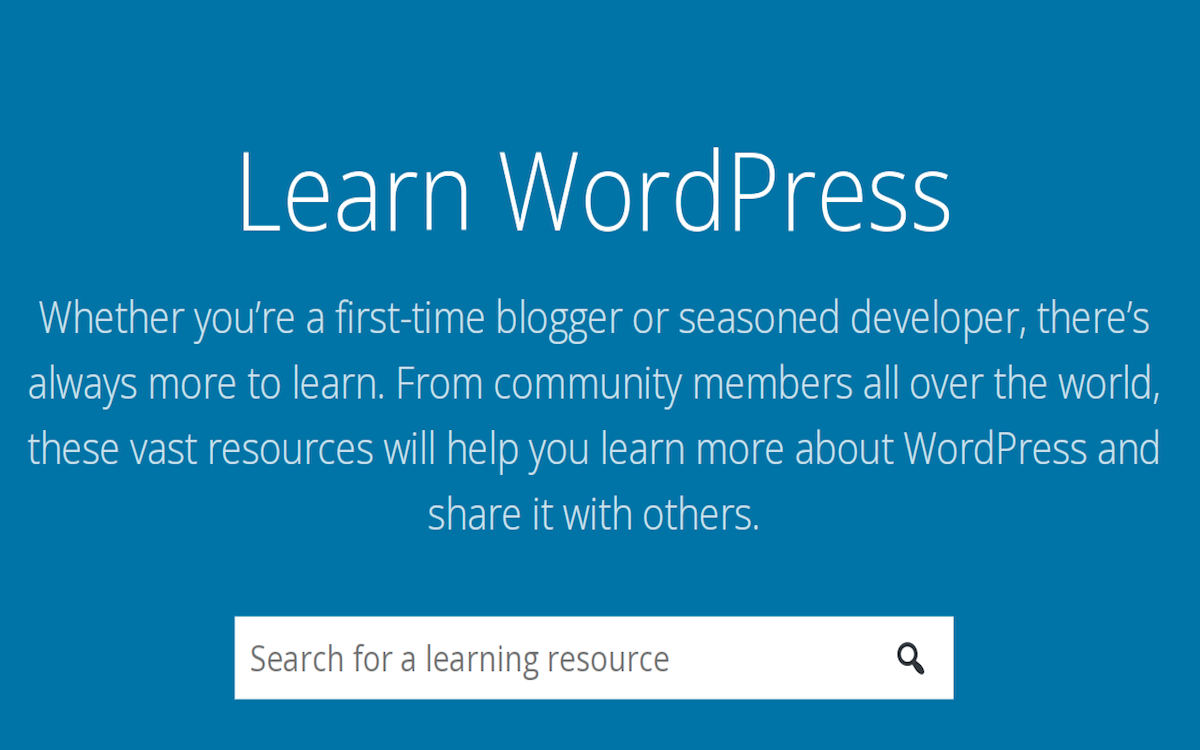Disclosure: This post contains affiliate links. I may receive compensation when you click on links to products in this post. For an explanation of my Advertising Policy, visit this page. Thanks for reading!
Can I learn WordPress in a week?
The good news is that yes, you certainly can learn enough WordPress in a week to get a great-looking professional website with the look and functionality you are mostly after, live and online for the world to see.
However, learning WordPress is a life-long affair when you think about it. There’s always something new coming out, new themes, plugins, and other improvements to the CMS that no one could have ever imagined even 2 years ago.
As far as learning enough WordPress in a week to master it, definitely not! But, that’s ok too! Then again, I don’t know many valuable skills that you can learn and master within a week, do you!
How long will it take to learn really WordPress?
If you’re really committed to learning WordPress, you can probably get the hang of it in a couple of weeks.
However, if you want to be a true expert, it’s going to take a lot longer. There’s a lot to WordPress, and it’s constantly evolving.
Just when you think you’ve got a handle on it, a new update will come out and throw everything off.
That’s why many people who use WordPress professionally recommend taking an ongoing course or two to stay up-to-date.
After all, your website is only as good as the platform it’s built on.
So if you want to learn WordPress, be prepared to put in the time and effort. It’ll be worth it in the end.
Is WordPress easy to learn?
WordPress is a content management system (CMS) that enables users to create a website or blog from scratch, or to improve an existing website.
WordPress is popular because it is free and easy to use.
In fact, many people find WordPress so easy to use that they don’t even need to learn HTML or CSS in order to create a website.
WordPress also has a large community of users, which means there is plenty of help available if you need it.
So if you’re looking for a CMS that is easy to use and has plenty of support, then WordPress is a good option.
How can I learn WordPress fast?
WordPress is a powerful content management system that can help you create a website or blog that is easy to use and update.
However, learning WordPress can be a bit of a challenge, especially if you’ve never created a website or even a simple blog online before.
The good news is that there are several ways to learn WordPress quickly and easily.
One of the best ways to learn WordPress is to find a tutorial or walkthrough online.
Many great YouTube videos offer step-by-step tutorials for beginners, and they can help you get started with WordPress in no time.
Another great way to learn WordPress is to join a community or forum where people share tips and advice on using WordPress.
Finally, don’t forget to check out the resources available on the WordPress website itself.
There are many helpful articles, videos, and tutorials that can help you get the most out of WordPress.
With a little effort, you can learn WordPress fast and start creating amazing websites today.
Is coding required for WordPress?
One of the great things about WordPress is that it doesn’t require any coding knowledge.
That means you can create a website without having to learn HTML, CSS, or any other coding language.
However, while you don’t need to know how to code, it can be helpful to have at least a basic understanding of HTML and CSS.
This will allow you to make more advanced customizations to your site.
Additionally, if you ever run into an issue with your site, knowing how to code can be a big help in troubleshooting the problem.
So while coding isn’t required for WordPress, it can certainly come in handy.
How do I start WordPress as a beginner?
WordPress is a popular content management system (CMS) that can be used to create everything from simple blogs to complex websites. While it is relatively easy to use, it can still be daunting for beginner users.
Let’s now take a look at how to get started with WordPress, while covering everything from installing the software to creating your first post.
First, you will need to download and install WordPress. You can do this either through your web hosting provider or by downloading the software from the WordPress website.
Once WordPress is installed, you will need to select a theme and some plugins.
These will determine the look and feel of your website, as well as adding some extra features.
Once you have everything set up, you can start creating content. This can be done by writing posts directly into your WordPress Editor and simply hitting the “Publish” button.
Finally, don’t forget to promote your content and interact with readers to build a following for your website.
Is it worth learning WordPress?
Any good web developer will tell you that WordPress is not the be-all, end-all of content management systems.
However, for many small businesses and individuals who want to create a simple website or blog, WordPress can be an excellent choice.
It is easy to use and has a variety of features and plugins that make it flexible enough to create almost any kind of site.
Best of all, WordPress is free and open-source, so anyone can use it and host it anywhere without paying a dime.
So if you’re looking for a quick and easy way to get started in web development, learning WordPress is definitely worth your time.
Is WordPress user friendly?
WordPress is a popular content management system (CMS) that powers millions of websites.
One of the things that makes WordPress so popular is its user-friendly interface.
Setting up a WordPress website is relatively easy, and even inexperienced users can create a professional-looking site with little effort.
The WordPress Dashboard is well organized and easy to navigate, and there are plenty of resources available to help users learn how to use the platform.
Additionally, WordPress plugins and themes make it easy to customize your site without needing to code.
All of these factors make WordPress an ideal platform for those who want to build a website without a lot of hassle.
How to learn WordPress for free.
WordPress is one of the most popular site-building and content management systems in the world.
And it’s no wonder, WordPress is easy to use, has a ton of features, and best of all, it’s free.
If you’re looking to learn WordPress, there are a few ways you can go about it.
The WordPress website offers a wealth of resources, including documentation, forums, and blogs. You can also find plenty of helpful tutorials on YouTube.
Or, if you’re feeling particularly motivated, you can buy a book or take an online course.
Whichever route you choose, learning WordPress is a great way to improve your web development skills.
And with so many resources available for free, there’s no excuse not to get started today.
Can I learn WordPress in a week? Final thoughts.
WordPress is a great platform for those who want to create a website or blog without a lot of hassle.
While it is possible to learn WordPress in a week, it will take some dedication and effort.
The best way to learn WordPress is to start with the basics and then move on to more advanced topics as you become more comfortable with the platform.
There are plenty of resources available to help you learn WordPress, so don’t be afraid to explore and experiment.
And before you know it, you’ll be a pro at using WordPress to create a beautiful website or blog.