Disclosure: This post contains affiliate links. I may receive compensation when you click on links to products in this post. For an explanation of my Advertising Policy, visit this page. Thanks for reading!
Can I make an eCommerce site with WordPress?
Yes, you can make it an eCommerce site with WordPress. The question should not be, “Can you make an eCommerce site with WordPress?” but, “Which would be the best way to incorporate an eCommerce store within your WordPress site?”
You have various options in which you can incorporate an eCommerce site with WordPress.
The first choice of course would be WooCommerce. WooCommerce was specifically developed for WordPress.
What is the difference between WooCommerce and eCommerce?
WooCommerce is basically an eCommerce platform you can incorporate within your WordPress website.
WooCommerce was specifically designed as an eCommerce addition to a WordPress website, by the folks from Automattic, the original founders of the WordPress open source CMS platform.
The next most popular way to add an eCommerce site to your WordPress website would be Shopify.
Which is better, Shopify or WordPress?
You don’t need to choose either or. WordPress allows you to have a presence on the web and to create and develop a brand that goes well beyond an eCommerce store. Whereas Shopify is probably the fastest growing eCommerce platform on the internet today. So why limit yourself to merely being another Shopify eCommerce store when you can create your own brand with WordPress as well.
You can easily add Shopify to your WordPress website and get the benefits of both without limiting your future growth potential as well as resale value of your website.
However, despite Shopify and Oberlo’s slick videos and add-ons, it’s not as easy to work with Shopify as Shopify or Oberlo make it sound like. They have a monthly subscription, limited themes and you’ll have much less control over you eCommerce store than you would with WooCommerce.
Though with all those drop-shipping courses and videos that are littered on YouTube, you would think that everyone should have a drop-shipping store with Shopify and Oberlo.
However, many don’t consider issues like sales tax, which vary not only from country to country but state to state.
In addition, there are other issues like payment processors, dealing with wholesalers and of course, customers. There’s a lot to take on when you decide to add an eCommerce website to your WordPress website.
Besides, if you simply just set a Shopify eCommerce store on the web and nothing else, what do you do if it’s unprofitable and things don’t work out? You’ll have basically nothing.
But, if you set up an eCommerce store whether with Shopify or WooCommerce along with a WordPress website, you’ll still have the website and it’s content. You can always go back to fight another day, if you decide to throw your hat in the ring again with eCommerce. You can also pivot and get into affiliate marketing, display ads, develop your own product etc.
Bottom line, if you are after low start up costs, an easy to set up eCommerce store along with excellent customer service and support, then Shopify is the way to go.
However, if you want lower monthly fixed costs and much more control over your eCommerce store, a great variety of eCommerce themes and better integration with WordPress than WooCommerce is for you.
But let’s explore these frequently asked questions further.
Can you sell online with only WordPress?
Unfortunately you’re going to need to have some kind of secure payment processor in order to sell online using only WordPress. That’s at the bare minimum.
In order to set up a proper eCommerce store on WordPress, that your potential customers will feel comfortable and have confidence in, you’re going to need to have all the security features and functionalities that come with attaching an eCommerce store onto your WordPress website from platforms like Shopify, WooCommerce or Bigcommerce.
Also, your choice of vendors will be severely limited, if you don’t pick one of the above three eCommerce store platforms.
Many vendors only work through these eCommerce platforms.
Integrating one or two vendors into your WordPress website without the assistance and features of those eCommerce platforms will prove to be quite difficult to do for the average person who would simply like to add a few products to their WordPress website.
How to create an eCommerce website in WordPress for free.
You can easily add an eCommerce website in WordPress by simply downloading one of the eCommerce platform’s plugins into your WordPress website.
In fact, creating an eCommerce website in WordPress for free is the easy part.
However, you will need to pay for many of the services that these eCommerce platforms provide, even through their “free” plugins.
Here’s the WooCommerce “Start with WooCommerce in 5 Steps” to set your eCommerce website in WordPress.
If you are going to integrate an eCommerce website in WordPress using Shopify, you can either use this WP Shopify plugin or add a Shopify “Buy Button” into your WordPress site.
What are some WordPress eCommerce themes?
There are numerous WordPress eCommerce themes out there. In fact, they are too numerous to list in a simple post.
However, I will only mention the one eCommerce WordPress theme that I would use, and that of course would be GeneratePress.
GeneratePress has a number of child themes that you can use, many of them are centered around eCommerce.
What I like about GeneratePress is that it’s very beginner user-friendly and has an excellent forum as well as support.
Many issues that you may have in setting up an eCommerce website within your WordPress website can be answered through their forums as well as their support.
However, what I like most about GeneratePress is not only that it’s fairly low cost, it’s one of the fastest loading WordPress themes out there, you can use it on unlimited websites and they have a very low yearly renewal which covers all the updates as well as support etc.
Though, what I like most of all is the support given by the developer himself, Tom Usborne.
Unlike most WordPress themes, where you either don’t know who the developer is or the theme was developed by a team, GeneratePress was developed by Tom Usborne.
In fact, Tom is quite involved in the support as well as the forums of GeneratePress.
Here are some examples of GeneratePress child themes for eCommerce.
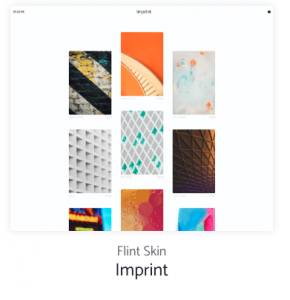 |
 |
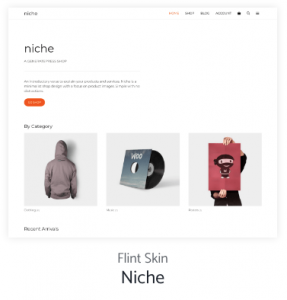 |
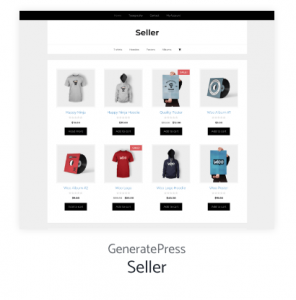 |
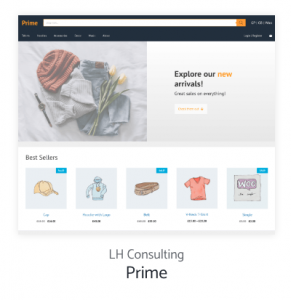 |
 |
Is WordPress eCommerce free?
Actually, downloading an eCommerce theme or platform by a plugin is free, using the service is not.
For example, WooCommerce as well as Shopify do have costs involved in using their platforms even though their frameworks are free through various plugins.
So basically you could set up your eCommerce store using one of these two platforms for free on your WordPress website.
However, in order to utilize the actual eCommerce features, you will need to pay a fee or a series of fees depending on the series of features you would like to use on the eCommerce section of your WordPress website.
What is the best eCommerce platform for WordPress?
In my opinion, one of the most attractive parts of using WordPress is the amount of control you have over your website. WordPress is open source after all and continues to evolve.
WooCommerce was also developed in order to give WordPress owners who would like to go into e-commerce that same sense of control.
WooCommerce was made specifically for WordPress websites and although BigCommerce and Shopify are good second choices or if you have very limited funds maybe a first choice.
But for me it’s WooCommerce, for three reasons:
1) Control. I have the maximum amount of control, I can have over my eCommerce store.
2) Lower fixed monthly costs. I personally don’t like to be locked into monthly subscription models of any kind, regardless of how low they may appear to be at first.
With WooCommerce you have much more flexibility and control over your fixed monthly costs in operating an eCommerce store on your WordPress website.
3) WooCommerce was made for WordPress. The amount of themes and the customizations I could do to those themes will allow me to make a great looking eCommerce store that will complement my WordPress website.
I also know as well that if eCommerce is not right from my WordPress website, it’s much easier to close that store, than it would be to get out of some of Shopify’s contracts.
Can I make an eCommerce site with WordPress? Conclusions.
As you can see you can make an eCommerce site with WordPress, quite easily in fact.
You also have quite a few options in choosing the best eCommerce platform for your WordPress website as well.
If you want low monthly costs, great customer service and a fairly to use and set up eCommerce store, then adding a Shopify eCommerce site to your WordPress site would be a good option.
However, if you want maximum control, a greater variety of eCommerce site themes, lower monthly fixed costs as well as better WordPress integration, than WooCommerce would be your best choice.
If you would like a combination of WooCommerce and Shopify features in an eCommerce site, then you should look into adding a BigCommerce eCommerce site to your WordPress website.


