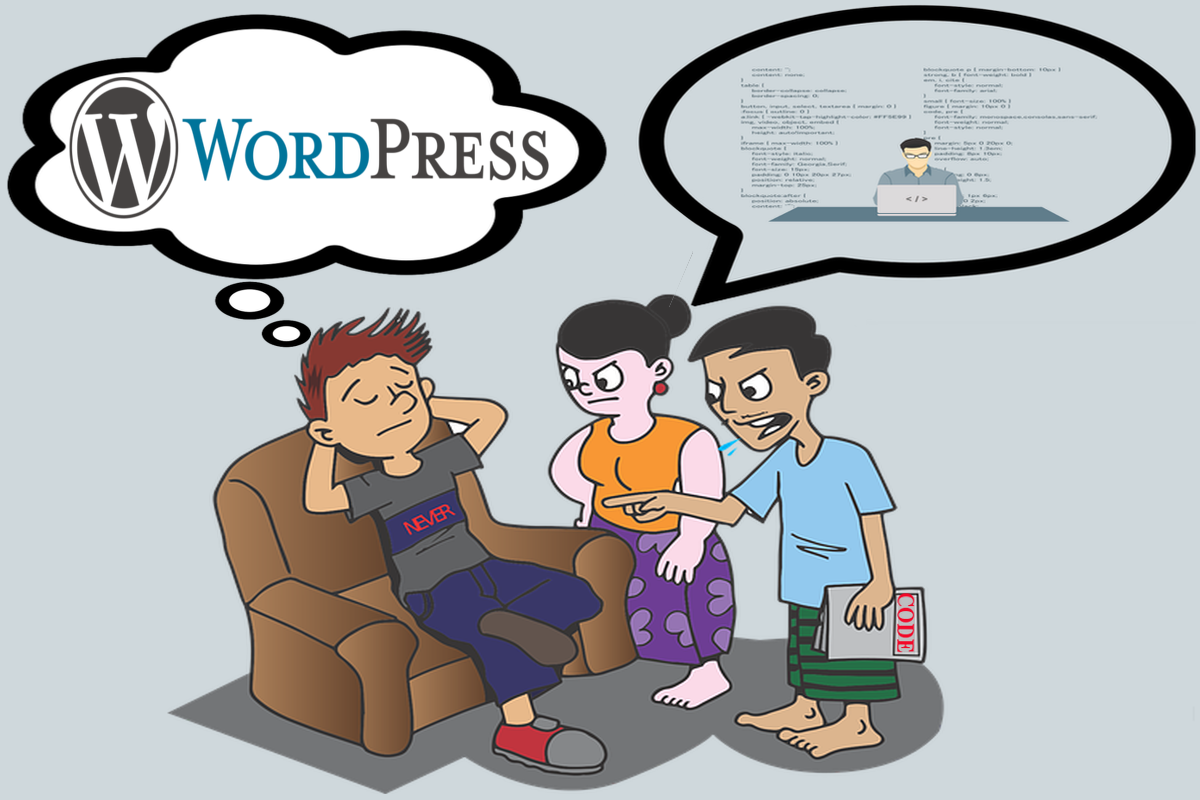Disclosure: This post contains affiliate links. I may receive compensation when you click on links to products in this post. For an explanation of my Advertising Policy, visit this page. Thanks for reading!
Create a website without coding with software you can use.
There are quite a few platforms that allow you to create a website without any coding or software tools to buy. Here are a few:
- Wix.
- Weebly.
- Ghost.
- Shopify (sort of).
- Bubble.
- Webflow.
- SquareSpace.
- Blogger.
- And of course, WordPress…
Nowadays, there seems to be a plethora of software and platforms that can allow you to create a website and get it live on the internet, all without coding.
There are certainly more than the ones we listed above. In fact, it seems like there’s always some company trying to come up with yet another “closed source” and proprietary platform to cash in on the “no-code” movement. However, they all fall far short of the original, “WordPress”.
WordPress is the most popular and “open source” CMS (Content Management System) on the planet! In fact, WordPress powers over 40% of all websites on the internet today!
All of the above software and platform solutions though, not only allow you to create a great looking website, but most will even host it on the internet for you.
In this post, I’m going to go over how you can create a website without coding using software and platform solutions. I’m also going to answer some frequently asked questions regarding coding and software solutions for creating websites.
Doesn’t making a website require coding?
Despite everything I’ve just said above, making a website does require coding. There’s no getting around it.
Every website you see on the internet is made from code.
In fact, if you right-click your mouse, then click “source code”, you will see all the code that the website contains or at least references to the files where the code is located. Most of what you will see on source code pages, however, is HTML.
But make no mistake, every website requires coding.
Though, that does not mean that you personally have to know how to code or even use code for that matter, to create a great looking website without coding.
You can simply use some of the software and platform solutions, I went over in the beginning of this post.
How can I create a website without coding?
If you sign up for one of the platforms above, they will give you the tools, the themes as well as the plugins to create your own website without coding. But how is this possible?
It is possible because all those themes and plugins (plugins are used to add functionality to websites), have already been pre-coded. That’s right.
All you need to do is upload whatever theme and plugins you would like to add to your website, do a little tweaking for styling and you’re basically good to go. That’s it!
By signing up for these software platforms, not only have they created all the tools necessary to get a great looking website, up and live on the internet, but none of it requires you to know, or worse, write a single line of code.
Can I make a website without using HTML or CSS?
Just as you can create a website without coding using the software and platform solutions in this post, but you don’t even need to know any HTML or CSS as well.
In fact, if you use WordPress, they have what are called “Page Builders”. One of the most popular WordPress Page Builders is called Elementor.
Page Builders allow you to use blocks, which are pieces of code, right in the individual post or page to add various styling features.
You want to add a cool “quotation block” for example, there is a page block for that. Want to add some clickable buttons for multiple choice functions, there’s a block for that. etc.
Although WordPress, in all fairness, isn’t the only software or platform that offers this feature, most of the other software platforms also offer their forms of Page Builders as well.
However, WordPress does have more stylistic options in their page builders than any other CMS software platform.
Anyway, styling a page does require CSS and HTML. These two coding languages determine features like fonts, font sizes, shapes, tables, lists, colors etc.
But don’t worry, again, you don’t need to know CSS and HTML to create a great looking website.
What is the best no code CMS platform?
In my opinion, the best no code CMS platform is WordPress. WordPress CMS is one of the only CMS software platforms that is free and open source.
Now, you should not confuse WordPress, the CMS, which is free and open source to WordPress.com, which is owned by the company Automattic.
WordPress.com functions similarly to the other software platforms I had listed at the beginning of this post.
WordPress.com only hosts WordPress CMS on their platform as well as provides a number of other services which support WordPress websites.
In fact, you can create a WordPress website and have it hosted on WordPress.com, but if you ever want to migrate and move it to another web hosting provider to self-host it, you have that option.
That is because WordPress CMS is open source and not proprietary. This is what separates WordPress CMS from everyone else.
You see, all those other platforms are closed source and proprietary. This means that whatever website you build with their themes and plugins, is technically theirs and not yours.
You technically do not own the theme that you have customized and put together nor the plugins either.
Your website, if you’ve created it with their software, which is mandatory, can only be hosted on their platform as well.
Therefore, if you don’t like their hosting, it’s too bad because now you’re stuck with it.
For example, let’s say that you notice your website loading speeds are getting slower with increased traffic and you find that their customer service and support isn’t up to par, you can’t just pick up, take your website and move it to another web hosting provider and self-host it.
This can be a big problem.
This means that you are not in control of your website. If the platform decides to raise its prices on your service, you are stuck and can’t move your site to another hosting provider.
Of course, you own your domain name and any content that you have put on to your website. However, that is all you own.
If you were to move to another CMS, you would have to start all over again and recreate a brand new website with a new theme, plugins etc. You would also have to learn a whole new CMS.
No matter how easy a CMS is claimed to be, they all have a learning curve.
That is the beauty of WordPress. You own the theme, any customizations you’ve made to that theme, any plugins that you have installed, etc.
If you don’t like WordPress.com hosting, you can move it to another web hosting provider and have it self-hosted.
This is what separates WordPress from all the rest. It’s all about freedom and control.
That’s what the open source movement is all about.
No one should own code. Code and an open internet should be free for all to use and benefit from.
Unfortunately, many of these “closed source, proprietary platforms in the name of convenience, want to take that away from you by controlling your website and where you can host it.
How do I create a website without a host?
Although there may be other ways to create a website without a host, I’m only familiar with one way.
That way is to download WordPress from WordPress.org (which is free by the way), onto your local computer.
Then there are software programs you can download that will allow you to create a WordPress website right on your personal computer without launching it live on the internet, which would require hosting.
This means that you can actually create a website without a host.
You might want to do this if your budget at the moment doesn’t allow you to pay for hosting or you simply want to experiment in creating a website, getting to know your way around the dashboard, how to style and structure your website etc.
Here is a post where you can find out how to create a website without a host, “Can I build a WordPress site without hosting? You bet you can!”
Create a website without coding, software solutions. Conclusions.
There you have it. It is possible to create a website without coding by using any number of the software solutions I have listed above in this post.
Nowadays, it’s just getting easier and easier for anyone to create a website without coding knowledge whatsoever with various software tools.
However, if you want the benefits of freedom and control as well as ownership over the website you create and do it all without coding, then WordPress is, in my opinion, the only way to go.