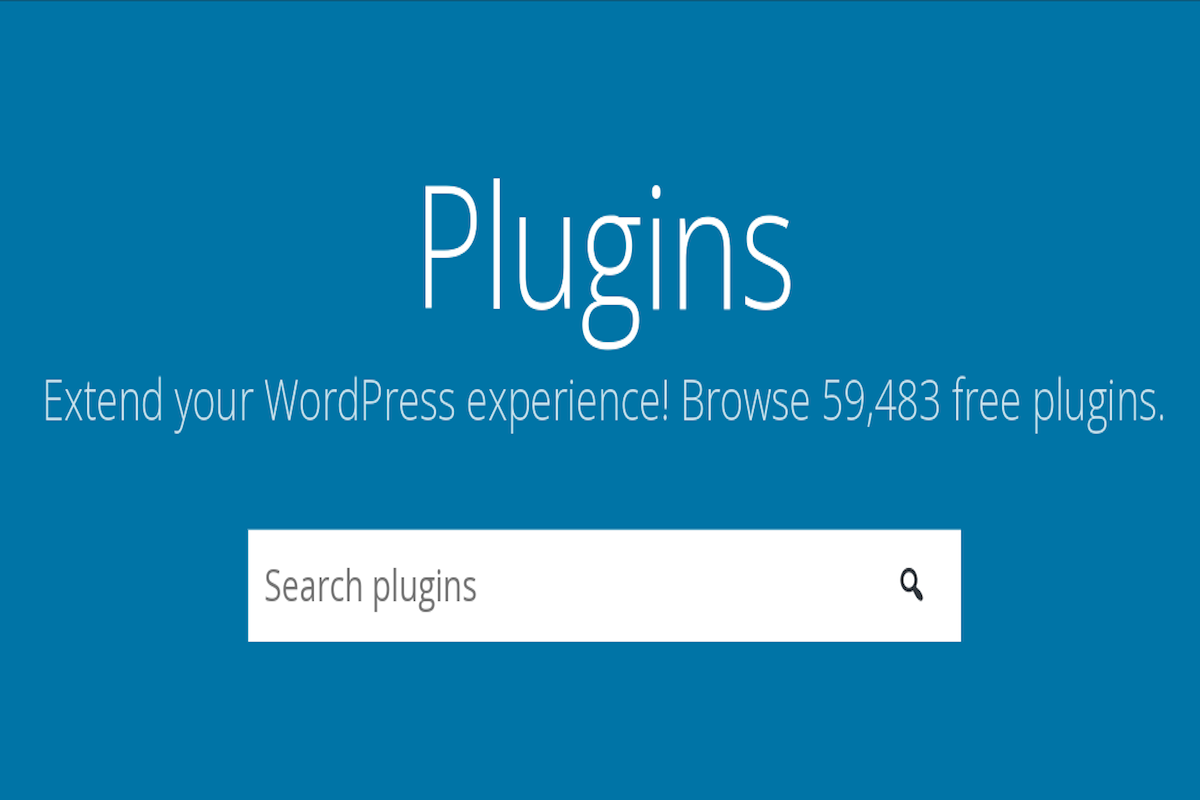Disclosure: This post contains affiliate links. I may receive compensation when you click on links to products in this post. For an explanation of my Advertising Policy, visit this page. Thanks for reading!
How many free WordPress plugins are there?
At the time of publishing this post, there are over 59,483 free WordPress plugins available in the WordPress.org plugins directory and counting.
Now, on top of the free WordPress plugins, there are thousands of premium/paid versions of WordPress plugins. These are made and sold by third-party developers.
How many plugins do you really need?
As any WordPress user knows, plugins are essential for adding new features and functionality to your site.
But with so many plugins available, it can be tempting to install as many as possible.
However, too many plugins can actually slow down your site and cause compatibility issues.
So how do you know how many plugins are too many?
As a general rule of thumb, try to limit yourself to no more than 10 plugins.
Any more than that and you risk slowing down your site. Of course, there are always exceptions to the rule.
If you have a complex site with custom features, you may need to install more plugins.
But in most cases, 10 plugins should be plenty.
So before you start installing plugins willy-nilly, take a moment to consider how many you really need.
Chances are, you don’t need nearly as many as you think.
Are free plugins worth it on WordPress?
As any good WordPress user knows, there are two types of plugins: free and premium.
Both have their pros and cons, but when it comes to free plugins, there’s one question that always needs to be asked: are they really worth it?
On the one hand, free plugins are obviously…free. You don’t have to pay anything for them, which means they can save you a lot of money.
But on the other hand, they’re often not as well-made as premium plugins, and they may not have all the features you need.
So it’s important to weigh the pros and cons carefully before deciding which type of plugin is right for you.
In general, free plugins are best for small sites or for people who are just starting out with WordPress.
If you’re not sure what you need, or if you’re on a budget, free plugins can be a great way to get started.
But as your site grows, you may find that you need more features and functionality than what free plugins can provide.
That’s when it might be time to upgrade to premium plugins.
Do some research and ask around before making your decision. And remember, even if you do decide to go with free plugins, that doesn’t mean you have to skimp on quality.
There are plenty of high-quality free plugins out there, you just have to know where to look.
How do I choose a free plugin for WordPress?
If you’re like me, then you love finding free stuff on the internet. And when it comes to WordPress plugins, there’s no shortage of options to choose from.
But with so many plugins available, how do you know which one is right for you? Here are a few things to consider when choosing a free WordPress plugin:
1. What is the plugin’s purpose? Is it meant to help with SEO, performance, security, or something else? Make sure the plugin you choose is compatible with your needs.
2. How popular is the plugin? The number of downloads and ratings can give you an idea of how well-liked a plugin is.
3. How often is the plugin updated? This is important for security purposes. You want to make sure the plugin is still being actively maintained.
4. What are the reviews saying? Be sure to read both the positive and negative reviews to get a complete picture of the plugin.
Also, check to see if the plugin has a paid version; if so, that may be a good sign that its high quality and worth your investment.
5. Does the plugin have any known issues? Again, this is something you’ll want to check before installing any plugin.
No software is perfect, but you should be aware of any major problems before using a plugin on your site.
Following these tips should help you narrow down your options and choose the best free WordPress plugin for your needs.
Do plugins really slow down WordPress?
Any WordPress user knows the pain of a slow website. You hit refresh and wait, and wait, and wait some more until finally, your page loads.
And then you remember that you installed a few new plugins recently.
Could they be to blame for the slowdown? It’s a common belief that plugins can bog down WordPress websites, but it’s not always the case.
While some plugins are indeed resource hogs, others are lightweight and fast.
In general, it’s not advisable to install too many plugins, regardless of their performance.
A few well-chosen plugins are usually all you need to achieve the desired functionality on your website.
So the next time your WordPress site starts running slow, take a look at your plugin list and see if any thinning is in order.
You might just find the fix for your speed issues.
How many plugins are too many WordPress?
As any WordPress user knows, plugins are essential for adding new features and functionality to your site.
However, as with anything, there can be too much of a good thing.
If you have too many plugins installed, it can slow down your site, increase the risk of conflicts and errors, and make it difficult to keep track of updates.
So how can you tell if you have too many plugins? A good rule of thumb is to only install the plugins that you actually need.
If you’re not using a plugin regularly, chances are you don’t need it.
Another tip is to delete any inactive or outdated plugins. These can pose security risks and take up valuable space on your server.
By following these simple tips, you can ensure that your WordPress site runs smoothly and efficiently.
How many free WordPress plugins are there? Summary.
It’s no secret that WordPress is one of the most popular content management systems in the world.
Part of the reason for its success is the vast ecosystem of plugins that are available for the platform.
Whether you need to add a contact form, implement a security measure, or just spruce up your design, there’s likely a plugin that can help.
And best of all, many of these plugins are available for free. Of course, with so many options to choose from, it can be tricky to know which plugins are worth your time.
When evaluating a plugin, consider its purpose, popularity, reviews, and update schedule.
Also, be sure to check if the plugin has any known issues.
In general, it’s best to only install the plugins that you actually need.
If you have too many plugins installed, it can slow down your site, increase the risk of conflicts and errors, and make it difficult to keep track of updates.
With that said, there are plenty of high-quality free plugins available for WordPress users. With a little bit of research, you’re sure to find the perfect plugin for your needs.