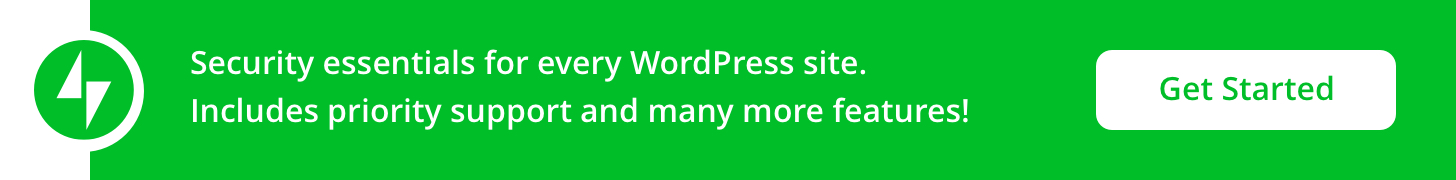Disclosure: This post contains affiliate links. I may receive compensation when you click on links to products in this post. For an explanation of my Advertising Policy, visit this page. Thanks for reading!
Jetpack vs Wordfence, it’s like apples and oranges.
If you’re trying to size up what’s better for your website’s security, Jetpack vs Wordfence, then you’re actually making the wrong comparison. Why?
Because from a security standpoint in the “Jetpack vs Wordfence” matchup, Wordfence wins hands down.
Does this mean that you shouldn’t get Jetpack? No, there are plenty of benefits that Jetpack can provide to your WordPress website. So, let’s get into more of those details.
Jetpack vs Wordfence pricing.
As far as Jetpacks pricing is concerned it seems to be all over the place. They offer a few different packages which include different features. Whereas Wordfence basically has one price of $99 for one website.
Wordfence’s premium price of $99 and the closest similarly priced package in Jetpack is $132. If you want more details on Jetpack’s as well as Wordfences pricing you can click these two links: Wordfence pricing vs Jetpack pricing.
Jetpack vs Wordfence free plans.
In the Jetpack vs Wordfence free plans here is what you get:
Jetpack’s free plan.
- Site stats
- Brute force attack protection
- Content Delivery Network
- Automated social media posting
- Downtime monitoring
- Activity Log
Wordfence’s free plan.
- WordPress Firewall
- WordPress Security Scanner
- Login Security
- Wordfence Central to manage multiple sites from one dashboard.
- Other security tools like: monitoring visitor and login attempts, email notifications etc.
As you can see, although Jetpack’s free plan is quite nice especially since it includes their CDN.
However, that CDN is more about performance and speeding up loading times for things like images, video etc. The CDN has little to nothing to do with a website’s overall security.
Whereas Wordfence’s free plan automatically includes that firewall among other basic security features that although not as comprehensive as their premium plan or other WordPress security plugins, It does offer more protection for your WordPress website than Jetpack’s free version.
Jetpack vs Wordfence firewall protection.
Although Jetpack does offer brute force protection In all their plans, including their free plan, it is not clear whether or not Jetpack’s brute force attack protection is in the form of a “firewall” in the traditional sense.
Whereas Wordfence does offer a firewall in both their free and premium versions.
Is there a Jetpack/Wordfence conflict? Can I use both?
Although there have been some accounts of a Jetpack, Wordfence conflict, this is usually due to Wordfence blocking Jetpack and not the other way around.
However, that issue is easily solved by contacting Wordfence’s support and following their instructions. It seems to be more of a matter of turning off certain features in Wordfence as well as Jetpack to make them more compatible.
Other than that, you can actually use both Wordfence and Jetpack simultaneously.
However, there are other plugins that you may want to use with each that actually work better together than using Jetpack and Wordfence together.
Should I use Jetpack on my WordPress site?
If your website has grown significantly, let’s say over 100,000 pageviews a month and up. and if you want to use all of Jetpack’s features in its bundles, then it might be worth buying Jetpack for your WordPress website.
Is Jetpack security enough?
In my opinion, as well as in the opinions of many others with WordPress websites, simply using Jetpack’s security features is usually not enough to secure your WordPress website.
However, if you were to use Jetpack in combination with a few other plugins that work well with Jetpack, then you might be able to get adequate security coverage.
Should I use Wordfence?
If security is your main issue, getting a free firewall on your WordPress website should be used as a bare minimum. Therefore, you should use Wordfence over Jetpack for your WordPress website, if you’re simply looking to choose which free version to start out with.
In fact, in choosing between Jetpack and Wordfence for brute force attacks only with sufficient firewall coverage alone for a beginner website with lower traffic numbers, then Wordfence would definitely be a better choice than Jetpack.
Is Jetpack free on WordPress?
Jetpack does come with a free version. However, to unlock all its features you would need to upgrade to one of their premium plans.
Is Wordfence premium worth it?
If security is your number one issue then Wordfence premium is definitely worth it.
At $99 a year which includes support, you can’t really go wrong. Especially considering the features that are included with their premium version that you won’t get with their free version.
However, if your site gets hacked, that hacking and solving it to get your website back online is normally an extra charge, even with the premium Wordfence plan.
Although their support will assist you in trying to resolve some of these issues yourself, if you want Wordfence to actually fix your hacked site, then that will be an extra charge.
This is why many people often prefer the security protection of say a Sucuri over Wordfence, since if your site does get hacked, they will actually get you back online, which is included in the service.
Is Jetpack a CDN?
One of the interesting things about Jetpack is that they do offer a CDN. It’s not only included with their paid versions but also with their free version as well.
However, Jetpack’s CDN has more to do with the performance of your WordPress website and not the security of your WordPress website.
The CDN that Jetpack uses basically accelerates your site with faster image and static file loading speeds along with using less bandwidth from your hosting resources on their servers.
This by the way, can also save you money if your hosting plan charges you additional rates for using extra gigabytes from their servers.
Does Wordfence include a CDN?
Since Wordfence is a security plugin, they do not offer a CDN with their plans. A CDN has very little influence in regards to protecting a WordPress website against hostile attacks.
Do I need Jetpack for WooCommerce?
Actually, yes, if you are using WooCommerce for any type of payment processing, then one of their requirements is that you have Jetpack in your WooCommerce store or WordPress website that has a WooCommerce store attached to it.
You see you must understand, Jetpack and WooCommerce are both owned by the company Automattic, which are also the owners of WordPress.com. You get the picture.
Jetpack vs Wordfence conclusions.
Bottom line in the Jetpack vs Wordfence debate for your website’s security needs, Wordfence wins hands down. Why?
First, although Jetpack does promise to prevent brute force attacks, it is not clear how they do this and they do not advertise using any firewall whatsoever.
They do however advertise a free CDN included with their free Jetpack WordPress installation. However, CDN’s have no real effect on securing a WordPress website.
They do improve performance though, by speeding up a WordPress website’s loading of images and other files through a user’s browser.
Furthermore, if you are to attach a WooCommerce web store to your WordPress website and will be accepting payments of any kind or financial transactions for WooCommerce, then having Jetpack installed and operating on your WordPress website and WooCommerce store is obligatory.
Even in Wordfence’s free version, they do include a firewall which also stops brute force attacks on your website as well as prevent other nefarious hacking attempts like login attempts etc.
Installing Wordfence’s free version should be a bare minimum of security for your WordPress website.
However, if you would like to not only have access to Wordfence’s security features even in their free version, along with a CDN as well as other WordPress optimization features, then you can easily upload one of a number of plugins which include a free CDN as well as CSS and other code optimizations to speed up your WordPress website.
These plugins can include of course W3 Total Cache as well as Cloudflare’s free plugin, both of which include a global CDN.
Just show that I am not totally biased on Wordfence being a clear winner over Jetpack.
You can utilize Jetpack’s features including their CDN as well as their brute force attack prevention by downloading an additional security plugin for free like the All In One WP Security and Firewall plugin.
In my opinion, you should only download Jetpack if you are using WooCommerce and/or you want to utilize other features included in one of Jetpack’s bundles.
These can also include Akismet anti-spam protection, the paid version, which can do wonders for limiting comments spam, saving you tons of time from having to do it yourself.
Jetpack’s packages also include daily backups, scans, contact forms protection and unlimited video hosting.
There are many other features included in Jetpack’s bundles that are definitely worth checking out.
However, one word of note. Before upgrading your Wordfence free plan to their paid premium version you should definitely check out some other premium security plugins like Sucuri.
Although these and other security plugins may be more expensive, they also include more advanced features as well as a more active support center in getting your site back up and running should it be hacked.
In Wordfence, this would be an addition service which isn’t included even in their premium plan.