Disclosure: This post contains affiliate links. I may receive compensation when you click on links to products in this post. For an explanation of my Advertising Policy, visit this page. Thanks for reading!
How can I use Mailchimp to change unsubscribed to subscribed manually?
- Go to your Mailchimp dashboard.
- Move over to the audience icon and click, “Audience”.
![]()
3. Under “Audience”, click “All Contacts”.
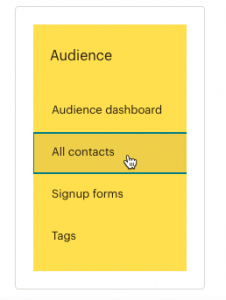
4. If you have more than one “Audience”, then click the drop-down menu of the current “Audience” and choose which group or “Audience” you want to go through.
5. When you find the particular contact, click the box of the contact you want to resubscribe.
6. Click “Actions” in the drop-down menu and select resubscribe.
7. It will then prompt you with the question, “Are you sure?” pop up, click “Confirm” to resubscribe the unsubscribed contact.
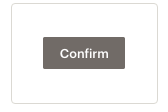
That’s basically it.
Can you resubscribe someone on Mailchimp?
If you have accidentally unsubscribed someone on your email list that was subscribed, then you can re-subscribe them on Mailchimp manually, which I went through above. This is because your unsubscribed contacts are still on your contact list.
Does Mailchimp send emails to unsubscribed?
Mailchimp does not send emails to those who have unsubscribed from your email list.
Although Mailchimp does keep the email addresses on your lists, even those who have unsubscribed.
I know what you’re thinking, “Should I send that email to my unsubscribed contacts in a resubscribe campaign?” The answer is no and I’ll go through the reasons below.
How do I resubscribe unsubscribed emails?
There is one situation in which you can and should re-subscribe an unsubscribed email contact. This is when you accidentally unsubscribe a contact on one of your lists.
This can happen, especially if you have several lists that you’re working on and you are trying to sort out your subscribers to make those lists more efficient.
In addition, many times you’ll have the same contact perhaps on several lists. Keeping track can become quite cumbersome when you are talking about hundreds if not thousands of email contacts and dozens of lists.
Therefore, it’s not unusual to accidentally unsubscribe a subscriber. That’s why Mailchimp allows you to re-subscribe an unsubscribed email address manually.
This also isn’t in violation of the CAN-SPAM ACT, since the email contact did not unsubscribe themselves, but you unsubscribed them.
What does unsubscribed mean on Mailchimp?
Unsubscribed on Mailchimp simply means that the contact has received one of your emails and at the bottom of that email, has opted to unsubscribe from your email list.
Mailchimp provides this option at the bottom of all emails that are sent from their servers.
This is in compliance with the FTC CAN-SPAM ACT to prevent unsolicited emails and spam.
Do unsubscribed contacts count in Mailchimp?
Yes! Unsubscribed contacts do count in regards to your mailchimp monthly bill.
So you are paying for all contacts: subscribed, unsubscribes, inactive subscribers as well as active subscribers.
Can you send emails to users who have unsubscribed in a Mailchimp resubscribe campaign?
Technically you can manually send emails to users who have unsubscribed in an Mailchimp resubscribe campaign. But wait!
You may not want to do this. In fact, it violates the CAN-SPAM ACT. And the recipients of your email who have unsubscribed themselves can now sue you and your company for each violation.
In fact, “each separate email and violation of the law is subject to penalties of up to $16,000 dollars and more than one person may be held responsible for violations.” That means that Mailchimp may also be held liable.
Therefore, if you are caught sending emails to those on your unsubscribed list, you will not only open up yourself to lawsuits but you’ll open up Mailchimp to lawsuits as well.
Actually, there’s no faster way to have your Mailchimp account canceled than by sending unsolicited emails to those who have unsubscribed themselves off your email lists.
Should I delete unsubscribed contacts in Mailchimp?
Since Mailchimp counts all contacts on all your lists as far as your billing and how much you pay each month, then the best way to lower your monthly Mailchimp costs would be to delete your unsubscribed contacts.
In fact, it might be a good idea because it would also help you resist the temptation to email those who have unsubscribed.
As I had mentioned above, you can get penalized by the FTC for inviolation of the CAN-SPAM ACT as well as lose your Mailchimp account for any violations which result in emailing those contacts who have specifically unsubscribed themselves from your lists.
So to avoid the temptation, as well as lowering your monthly costs, deleting unsubscribed contacts from your list is probably a good idea.
Besides, if the contact is a frequent visitor to your company’s website, then they may opt to resubscribe themselves to your email list, which is perfectly legal.
Mailchimp, change unsubscribed to subscribed, summary.
As you can see changing an unsubscribed contact to subscribed on Mailchimp is quite simple and you could do it directly from your Mailchimp dashboard.
However, it is very important that you only change unsubscribed to subscribed on Mailchimp only if you have accidentally unsubscribed that email contact yourself in the process of organizing your lists etc.
If you have changed an email contact who has unsubscribed themselves to subscribed and sent them an email, you are opening yourself up to lawsuits as well as Mailchimp.
In fact, Mailchimp will more than likely cancel your account if you do.
Another drawback of leaving an unsubscribed contact on your email list is that you are basically paying for it every month. So to best avoid any liability issues, preserve your Mailchimp account as well as save money on your monthly Mailchimp subscription, then it is probably best that you delete those unsubscribed contacts.


