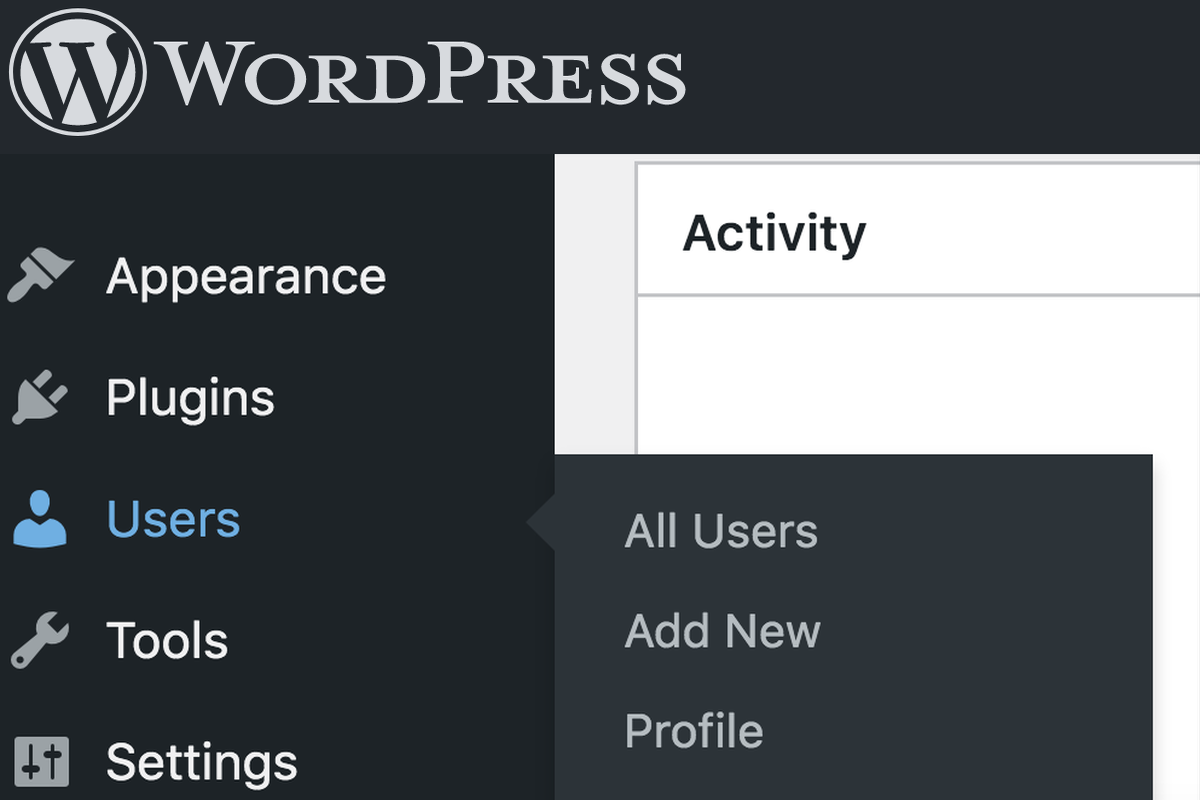Disclosure: This post contains affiliate links. I may receive compensation when you click on links to products in this post. For an explanation of my Advertising Policy, visit this page. Thanks for reading!
Why you should know your WordPress user online status.
Knowing your WordPress user online status might not seem like a big deal, but it can be helpful in certain circumstances.
You may want to know this information so you can stop sending out requests for people to follow you on social media and so that you don’t get requests and messages from users who aren’t actually reading your content.
If you have found that you are getting a significant number of these kinds of requests, you may want to take some time to look at your persona and who your audience is.
Then you can rework the language in your bio so it’s more appealing to the type of people who would most likely be interested in what you offer.
You should also know your WordPress user online status because being able to tell who is and isn’t currently on your site can help you plan for downtime, upgrade times, etc.
If you have a blog that has a lot of traffic, then knowing when your viewers are active can be beneficial.
If you find that the majority of people don’t visit during the day, you can schedule your Twitter posts so they go out at night when your site is less active.
Or if you find that the majority of people visit in the morning before work, then you might want to schedule a Facebook post for lunchtime.
By knowing your WordPress user online status, you can better plan content, social media posts, and email newsletters.
Knowing your WordPress user online status is a good way to find out who’s on your site at any given moment. Try it out some time! It’s pretty simple to do. There’s even a few plugins that will help you do so. More on them further below in the post.
Though there are many advantages of knowing your WordPress user online status, the most important one is managing your content better.
You can choose what time you post on social media based on whether or not most people will be online at that time (to get more engagement).
When you realize who’s active and when they’re active, you can better plan your content and email newsletters.
With analytics you can gain more insight into the nature of your audience. It’s not always easy to see who is on your site at a specific time, but tools can make it quick and simple for you!
How do I see which user is online on WordPress?
There are many tools available to you that will allow you to see who’s online on your WordPress site.
Some of these include WP Remote, UsersWP , Ultimate Member and the User Login History.
Please Note: I’ve also included the “Who’s-Online” plugin, however, I no longer recommend this plugin since the developer hasn’t updated it in over 4 years! If you insist on trying to use it, proceed at your own risk!
Though all three of these sites provide helpful information like recent activity and server logins, they each function a little bit differently.
WP Remote Plugin.
WP Remote is a plugin that operates a bit differently than UsersWP because it uses your Google Analytics information.
You will need to have Google Analytics installed on your site, but once you do you can go through WP Remote and it will pull up a list of all the people currently online on your WordPress site.
It’s a great tool because with one plugin, you can see who’s online, who visited recently, what browser they are using, and when their last visit was.
UsersWP Plugin.
UsersWP is a plugin that is very simple to use. Once you install it, UsersWP will put a green box on the top right-hand corner of your screen that shows how many people are online. It also tells you if there are any users currently on your site who haven’t logged into wordpress.org (a wordpress.com user is different).
Ultimate Member Plugin.
The Ultimate Member plugin is capable of providing WordPress user online status. This plugin does not display online users on your site but provides the option to send email alerts about activity by each individual member. You can also subscribe to be notified when a specified member logs in or out.
Ultimate Member works with any WordPress theme, even if you build your own website from scratch.
The User Login is capable of providing real-time notification to email address when a user logs in or out.
You can get detailed information such as IP, Geo Location and browser details of logged in users. User login plugin makes it easy to integrate your website with Facebook, Twitter and Google Plus using the available social media options. If you are running a community site, this plugin will be helpful for you.
The User Login History Plugin.
The User Login History plugin helps you to keep track of all user logins to your WordPress site.
It provides the list of IP address, Username, Date & Time along with Country details for each login history.
Besides this, you are also able to see the duration between two login events.
This plugin is especially helpful in case if there are multiple users sharing a single computer or if there are multiple users of a single site.
While each of these options will give you the same basic information, it’s important to know that they are all different.
If you want to learn even more about your users and see who’s online on your WordPress site, try out any one of these great tools and they will help you better understand how people are using your website!
How does WordPress track active users?
WordPress sites, like many other websites, use cookies to track who’s online using your website. Cookies are small pieces of information stored by your browser that keep track of different variables about your visit, like how long you’ve been on the site and what posts you’ve read.
The fact that WordPress uses cookies means that if you are logged in to your WordPress account, you will appear online even when you’ve closed your browser. They also mean that if you clear your cookies or turn them off altogether, you won’t be tracked on the site.
If this is confusing, here’s an example: let’s say that Dave logs into his WordPress account and then closes his browser.
Even though Dave isn’t currently on the website, WordPress will recognize him as being online because it has stored the data about Dave logging in previously.
Or Jennifer visits a WordPress site, leaves her browser open for an hour, and then closes her computer without closing her browser.
Jennifer will still be seen as being online because the cookies stored by her browser will still be there.
WordPress uses this data to learn more about their users and can provide analytics that let you understand who exactly is using your site.
They also use it to track spam accounts, which are separate from your regular user accounts, which prevents spam users from appearing online when they aren’t really there.
What does the “Who’s-Online” WordPress plugin do? (Warning)
Unfortunately, I can no longer recommend this plugin since according to WordPress.org, “This plugin hasn’t been tested with the latest 3 major releases of WordPress. It may no longer be maintained or supported and may have compatibility issues when used with more recent versions of WordPress.”
However, for those that don’t mind that the plugin hasn’t been updated in 4 years, proceed and download at your own risk!
About the “Who’s Online” plugin.
This plugin grabs information from your WordPress cookies and puts a list of all the people online on your site on a page. The plugin has multiple options to let you customize how the page looks.
t stands out from some other similar plugins because it can show you more than just users currently browsing your website.
It can list all of the people who have visited your site recently and it can give you information about what browser they’re using, when their last visit was, and more.
It also has some helpful stats like up-time, server location, language options, and other data that will help you diagnose potential problems with your website.
Why you should know your WordPress user online status, summary.
Do you know where your WordPress users are when they visit your website? If not, then you should. Your users’ online status is a great indicator of who is visiting and can affect the loading speed of your pages.
To sum up, if you want to know more about how your customers think and behave, these WordPress User Online Status plugins may be able to help can help.
But, it’s up to you to find the value of WordPress user online status plugins so that you can better understand what types of content they’re consuming on your website and where their attention is focused most heavily.
You can’t know your WordPress user’s online status without knowing what they’re doing on the site.
If you want to be able to engage with them in real time, you may even need a more robust plugin like Jetpack or one of the four above that will allow you to see when and where someone is active on your website.