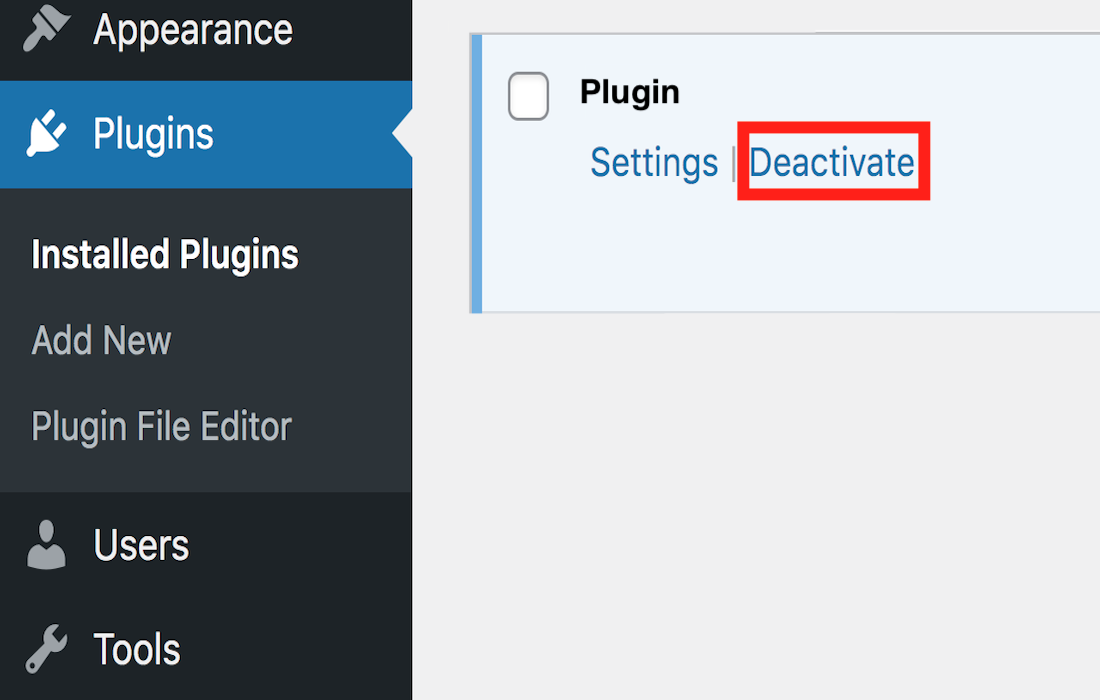Disclosure: This post contains affiliate links. I may receive compensation when you click on links to products in this post. For an explanation of my Advertising Policy, visit this page. Thanks for reading!
What happens when you deactivate a WordPress plugin?
When you deactivate a WordPress plugin, you are just turning it off. However, the WordPress plugin is still installed on your site.
This is so you can reactivate it again if need it without going through the installation and setup process again.
However, when you uninstall a plugin, it completely deletes the plugin from your WordPress site. The plugin won’t even appear on the “Installed Plugins” page.
Keeping inactive plugins lingering in on your WordPress website is never a good idea, especially if they have been deactivated for some time.
In this post, we are going to go over the fate of deactivated plugins as well as answer some frequently asked questions about deactivated WordPress plugins and the effects they can have on your site.
Does deactivating a WordPress plugin delete data?
One of the great things about WordPress is that it’s relatively easy to add features to your site without having to learn how to code.
This is thanks to the wide selection of plugins that are available.
However, sometimes you may find that you no longer need a particular plugin, or that it’s causing problems on your site.
In such cases, you may be wondering whether deactivating a plugin will also delete any associated data.
The answer is generally no, but it’s always best to check with the plugin author before deactivating anything.
In most cases, deactivating a plugin will not delete any data, but there may be exceptions.
For example, some plugins create custom database tables when they are activated. In such cases, deactivating the plugin will not automatically remove the tables.
However, most plugins will provide an option to delete all data when you deactivate them.
So if you’re unsure, it’s always best to check with the plugin author first.
Should I delete inactive WordPress plugins?
If you’re like most WordPress users, you probably have a few inactive plugins lurking in your website’s backend.
Maybe you installed them in a moment of excitement, but then realized they weren’t quite what you were looking for.
Or perhaps you’ve been meaning to delete them for weeks, but keep forgetting. So should you delete inactive WordPress plugins?
The short answer is: it depends. If the plugin is from a reputable source and is well-coded, then there’s no harm in leaving it inactive.
It’s not taking up any real estate on your server, and it’s not causing any security risks.
However, while it may seem harmless to leave plugins deactivated, they can actually pose a security risk to your site. Inactive plugins often haven’t been updated in a while, which means they may contain outdated code that could be exploited by hackers.
Additionally, many plugins store their settings in the WordPress database, which means that even deactivated plugins can provide access to sensitive information.
For these reasons, it’s best to delete any inactive plugins from your website.
Not only will this help to keep your site secure, but it will also free up valuable storage space.
So next time you’re looking to clean up your WordPress install, don’t forget to delete those inactive plugins.
Can a deactivated plugin be hacked?
When it comes to security, the old adage “out of sight, out of mind” definitely doesn’t apply.
Just because a plugin is no longer active doesn’t mean it can’t be hacked.
In fact, deactivated plugins are often targeted by hackers for two reasons:
First, they may still contain vulnerabilities that can be exploited.
Second, they usually aren’t kept up-to-date with the latest security patches.
So if you’re no longer using a plugin, be sure to delete it from your site entirely.
And if you’re not sure whether a plugin is still secure, err on the side of caution and assume it isn’t.
After all, it’s better to be safe than sorry.
Do plugins slow down WordPress?
WordPress is a powerful content management system that powers millions of websites around the world.
Part of its appeal is the wide range of plugins available, which allow users to customize their site and add new features with just a few clicks.
However, some people worry that plugins may slow down WordPress.
While it is true that plugins can add some bloat to a WordPress site, this is usually not a major issue.
In most cases, plugins only load when they are needed, so they don’t have a significant impact on overall performance.
Moreover, WordPress is designed to be lightweight and fast, so even sites with dozens of plugins can perform well.
So if you’re worried about plugins slowing down your WordPress site, there’s no need to worry.
Just be sure to choose wisely and only install the plugins that you really need.
What happens when you deactivate a WordPress plugin? Summary.
Disabling a WordPress plugin doesn’t necessarily mean you never want to use it again. In most cases, it just means you want to take a break.
Maybe the plugin is causing some errors on your site, or maybe you’re just not using it at the moment.
Whatever the reason, deactivating a plugin is fairly simple. Just go to your plugin page and click the “Deactivate” button.
Of course, deactivating a plugin doesn’t delete it from your site. The plugin’s code will still be there, taking up valuable storage space.
And in some cases, inactive plugins can still pose a security risk.
This is because some plugins store their data in the WordPress database, which means that even deactivated plugins can have access to sensitive information.
So if you’re not planning on using a plugin anytime soon, it’s best to delete it entirely from your website.
That way you can keep your site secure and free up some storage space.
David Peluchette is a Premium Ghostwriter/WordPress, SaaS, Tech and Travel Enthusiast. When David isn’t writing he enjoys traveling, learning new languages, fitness, hiking and going on long walks (did the 550 mile Camino de Santiago, not once but twice!), cooking, eating, reading, SEO Voodoo and building niche websites with WordPress.