Disclosure: This post contains affiliate links. I may receive compensation when you click on links to products in this post. For an explanation of my Advertising Policy, visit this page. Thanks for reading!
WooCommerce subscriptions and one time purchase options.
If you have a WooCommerce store or are looking to sell services through your WooCommerce store, you should know that WooCommerce does have the ability for you to implement subscriptions and one time purchase options.
Fix WooCommerce Fast With WooCommerce Extensions Here!
These are available through WooCommerce and a choice of additional plugins to customize your purchase options even more.
However, you are going to have to download one plugin, or a combination of plugins, in order to get the subscription and one time purchase options implemented in your WooCommerce store.
You will also need to decide your subscription payment intervals and how to combine subscriptions along with a one time purchase option for your customers.
In this post, I’m going to go over these options as well as other issues related to WooCommerce, subscriptions and one time purchase options.
Why set up a WooCommerce subscriptions vs a one time purchase model?
Subscriptions and recurring are basically the holy grail of business today. Whether that’s online or offline Just look at your own bills.
How many of your own bills are monthly payments, installments, quarterly payments, leases, memberships and of course subscriptions?
It seems like every business today is addicted to the subscription based, recurring payment model.
So one of the most important things you can do as an ecommerce professional is to find a way to make your product or service have a recurring subscription-based revenue stream.
Nice, one time purchases are great, but nothing beats a subscription-based business, especially online.
The good news is that WooCommerce can help you implement a subscription-based model while keeping your one time purchase options as well.
How do I set up a recurring payment in WooCommerce?
You can set up a recurring payment scheme in WooCommerce through WooCommerce by downloading and activating their “WooCommerce Subscriptions” extension into your WooCommerce and WordPress dashboard.
Then follow these steps:
- Set up your first subscription-based product or service, then take it live.
- You can refer to their detailed documentation to help you customize your subscription plans for your products and services as well as renewal options etc.
It’s basically quite simple.
If you would like more detailed information on the WooCommerce Subscriptions extension, just click on the link.
The reviews for the WooCommerce Subscriptions extension seem to be mixed.
The biggest complaint is that at $200 per year, it may be overpriced.
However, it has also gotten some excellent reviews as well.
So my conclusion on this extension is that if you want a no hassle subscription and recurring payment edition to your WooCommerce store, that is fully integratable and made for WooCommerce specifically by WooCommerce developers, in addition to their full support, then this extension is for you.
They also have a 30-day money back guarantee if for some reason you feel that this extension isn’t for you or that you can do better with another plugin, some of which I will list below.
Other plugins used to set up subscriptions and one time payments in WooCommerce?
Here are 7 other WooCommerce Subscriptions plugins that offer subscriptions and one time payment options for your WooCommerce Store. Simply click on the link in the images below:
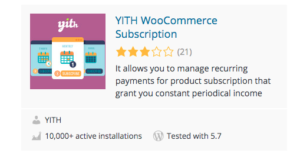 |
 |
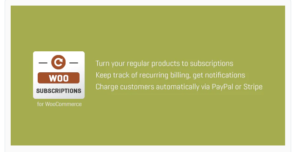 |
 |
 |
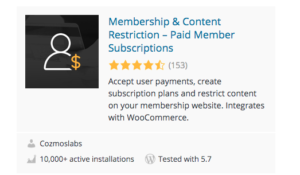 |
How much does WooCommerce charge per transaction?
WooCommerce does have a per charge transaction fee.
You essentially pay 2.9% plus $0.30 for each transaction made with a US issued credit or debit card.
For credit or debit cards issued outside the United States there is an additional 1% fee.
You can find out more about WooCommerce pricing by clicking on the link.
What payment gateways are available in WooCommerce?
There is no shortage of payment gateways in WooCommerce. WooCommerce has over a hundred payment gateways in fact.
These include:
As well as many many others. For a complete list of all WooCommerce Payment Gateways click on the link.
Can WooCommerce do prepaid subscriptions?
If you use WooCommerce Subscriptions you can get a prepaid subscription addon called AutomateWoo.
This addon integrates with the WooCommerce Subscription extension making it possible to create prepaid subscription plans and workflows for your WooCommerce store.
You can click the link here AutomateWoo for more detailed information on how you can offer and implement prepaid subscriptions with your WooCommerce store’s products and services.
WooCommerce subscriptions and one time purchase options, summary.
As you can see, setting up a subscription or a one time purchase option in WooCommerce can not only be straightforward, but will also allow you the kind of flexibility and revenue generating capabilities in order for you to compete in the online marketplace.
Above, I have not only given you WooCommerce subscriptions and one time purchase options directly from WooCommerce, but other 3rd party plugin options as well. Choose whichever best fits your WooCommerce Store needs and budget.
By implementing subscriptions and one time purchase options in your WooCommerce store you should have enough flexibility in offering your customers the best possible payment choices to fit their needs.
By offering these various payment and purchase options, you should also be able to increase your profitability as well. It’s a win, win situation for both you and your WooCommerce customers.




