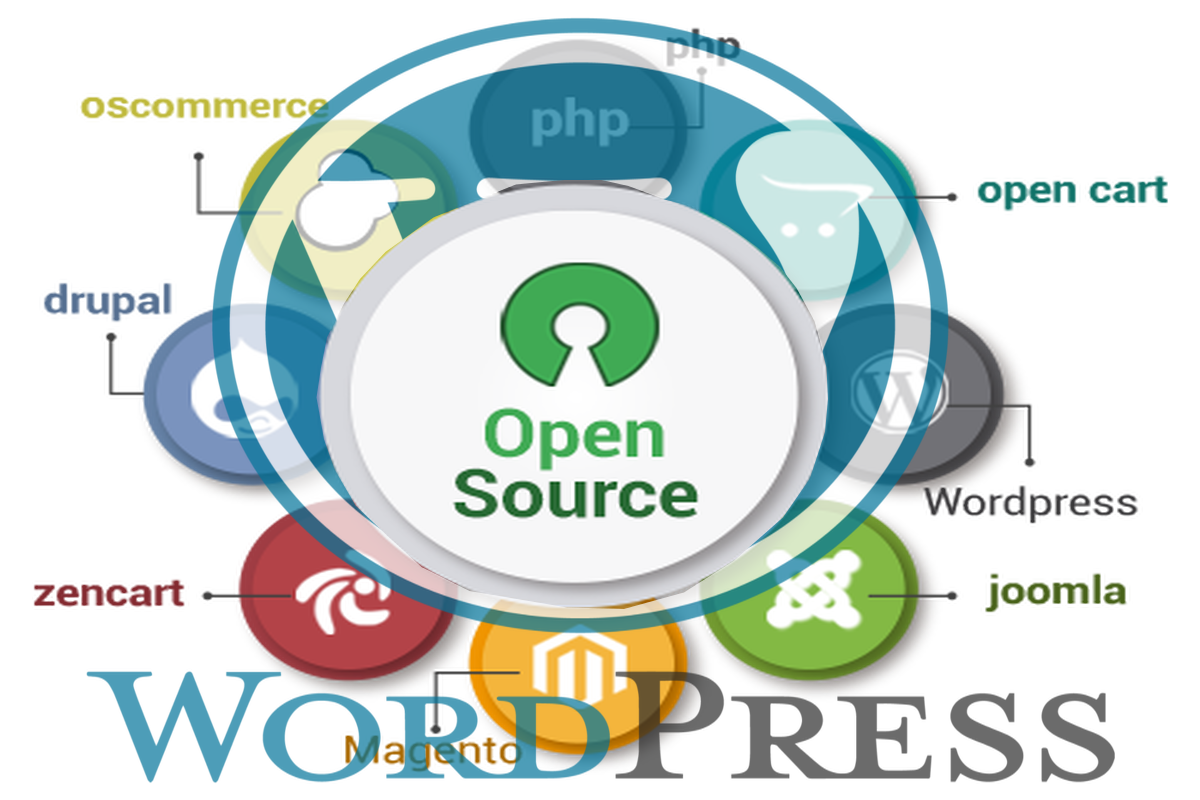Disclosure: This post contains affiliate links. I may receive compensation when you click on links to products in this post. For an explanation of my Advertising Policy, visit this page. Thanks for reading!
WordPress open source code, FAQs.
WordPress is open source, no doubt about that. This means that WordPress’s open source code is free for anyone to use and create great looking websites and functional plugins with.
However, since WordPress code is open source, this means that you can also customize the themes as well as the plugins on your site to best suit your needs.
In addition, when it comes time to selling your website, you can transfer all the themes, customizations and anything else you have done to your WordPress website to its new owner.
They can then self-host this WordPress site on any independent web hosting providers.
In this post, we are going to go into more detail about WordPress and it’s open source code as well as answer some frequently asked questions about it.
Where can I find WordPress’s open source code?
You can find the open source code for WordPress here: WordPress open source code.
From this link will be other links where WordPress’s source codes are stored. Most will be at Github.com’s repository.
What does WordPress open source code mean for non-coders?
WordPress’s open source code means for non-coders that either you, or you can hire a WordPress developer, can customize your website as well as the plugins that help make it function.
Developers can also freely take code snippets from other WordPress websites and add them to your own WordPress theme or plugins to make them function in a way that is most appropriate for your WordPress website’s design and functions goals.
Because WordPress code is open source you are free to have your WordPress website hosted anywhere you like, unlike closed source CMS, where you would need to host the proprietary theme, plugins and the code they were all created with on one proprietary platform.
Are free WordPress plugins open-source?
All free WordPress Plugins are open-source. In fact, the amount of WordPress open source plugins, both free and paid, that are available is staggering.
You should check them out through the search bar, based on the name of the plugin or the function you want it to perform, in the plugins section of your WordPress website’s dashboard.
You can also go to WordPress.org/plugins and search through there.
Is there a real open source community for WordPress?
The Free and Open Source Software (FOSS) Community is fantastic! WordPress being open source itself thrives on the idea of open source software and the community that not only supports it, but moves it forward. There’s a huge WordPress open source community.
However, just because WordPress has a huge open source community who are all very open to share, that doesn’t mean it’s focused on helping you, personally, build a website.
Is it possible to get the source code from a WordPress plugin?
Yes, is it possible. To access a WordPress plugin’s source code though, you need to access the plugins directory in your WordPress installation. But there might be licensing terms that you should have a look at before using the code.
Also WordPress plugins consist of a lot of callbacks which makes it work with any WordPress installation. If you are using the PHP code from the plugin you might have to truncate a lot of lines and check for the ones which are useful for any customizations you wish to do with the plugin.
In the end though, you end up just taking the referencing from the plugin’s codebase and not simply using the code “as is”.
If you plan to reuse a WordPress plugin’s code for a different plugin or customization, the GPL (General Public License) license rules still apply, any WordPress and WordPress derivatives (codes from plugins and themes) can be used and modified freely.
The only rule is that if you use them freely, you must also release your project codes freely. Again, read the GPL license thoroughly to be on the safe side.
More information about changing or customizing WordPress codes can be found at the About license page for GPL on WordPress.org.
There is some legal grey area regarding what is considered a “derivative work” on WordPress and the use of WordPress coding, but in general, WordPress plugins and themes are considered “derivative work” and therefore should inherit the GPL license.
Are WordPress themes open source?
It’s tough to find the perfect WordPress free theme that will satisfy every need you have. However, that’s tough regardless of platform or CMS, open or closed source.
However, there are loads of open source theme building resources. A developer can spend 40+ hours building out a custom theme. A non-developer can spend double the amount of time looking for “the perfect theme” and never finding it.
Though, if you want free WordPress open source themes, try the official WordPress.org Theme Directory. Tons of options.
If you don’t find the perfect one (and you won’t), then you may have to take some time to learn the basics, add free or buy premium plugins or try a page builder like Elementor. Maybe even teach yourself how to code a little and customize it yourself.
If it was a free theme then it is most likely that the theme is under WordPress’s open source GPL license. Therefore, you should be able to freely copy, modify and use the source code. But it’s always good practice, and sometimes necessary, to give credit to the original theme’s creator, usually in the site’s footer.
Can I legally duplicate the code for a free theme if WordPress is open source?
Yes, It’s legal to duplicate the source code of a free theme available on WordPress, then customize the website according to your design needs and functionality goals.
With themes available on WordPress.org, you can easily copy the source code and use them. That’s what many developers do.
Make sure you make a child theme though. That will be helpful when the developer updates the theme. The child theme will contain all the additional code and customizations you’ve made to it, so you won’t lose any of the changes you’ve made to the theme.
All the themes that are available in WordPress’s repository come with the WordPress GNU license. This means you are free to modify it for commercial as well as personal purpose.
Can I copy and paste the source code from a WordPress site and create my own website?
As mentioned throughout this post, you can actually copy and paste the source code from a WordPress site and create your own.
If you would like to know more about how to “clone” a WordPress site that you would like to recreate for your own use, check out this post, “How to copy a WordPress theme from a website and get away with it!”
However, you should also know that if you plan on cloning themes or plugins and selling them as your own, you may be vulnerable for copyright infringements.
Do check WordPress licensing terms and/or legal counsel before attempting to do so.
Is WooCommerce open source?
Since WooCommerce is owned by WordPress.com and can integrate with all WordPress websites, then of course, WooCommerce has to be open source.
Is Wix open source?
Wix is not open source. Wix is a proprietary closed source CMS as well as platform. This means that Wix owns the code for all Wix themes and plugins.
What does this mean for you, the web developer or website owner? This means that anything you build with Wix is not truly yours. Why? This is because all week’s websites must be hosted on the Wix hosting platform.
You cannot simply move a Wix site to another web hosting provider and self-host it. This can create many complications.
For example, if Wix decides to change their platform, terms and conditions as well as their hosting prices, you cannot move your website and self-host it anywhere else.
If you don’t like Wix’s service and/or support, then tough luck. You’re stuck.
What programming language is WordPress?
The WordPress Core is built using the programming language called PHP. Although you will of course find HTML and CSS used throughout any WordPress website and plugins, at its core, it’s built on PHP.
However, to make WordPress more and more responsive and to add additional functionality to not only it’s plugins, but its themes as well, JavaScript is actually used.
WordPress open source code, FAQs summary.
Bottom line, you’re going to have to work to use any CMS including WordPress, even if it is open source. Free does not equal easy.
There’s a huge WordPress open source community with tons of code in vast libraries and repositories that have been written to create and solve almost anything imaginable you can do or would want to do with a website.
Most of all, this is free, including the second most valuable resource of all, information.
However, the most valuable resource in life, time is not.
So the cost of WordPress free and open source code and its benefits is the time it actually takes you to find what you are looking for. And most importantly to use it.
Disclaimer: The information in this blog post (“post”) is provided for general informational purposes only, and may not reflect the current law in your jurisdiction. No information contained in this post should be construed as legal advice from wpwebsitetools.com. or the individual author, nor is it intended to be a substitute for legal counsel on any subject matter. No reader of this post should act or refrain from acting on the basis of any information included in, or accessible through, this Post without seeking the appropriate legal or other professional advice on the particular facts and circumstances at issue from a lawyer licensed in the recipient’s state, country or other appropriate licensing jurisdiction.