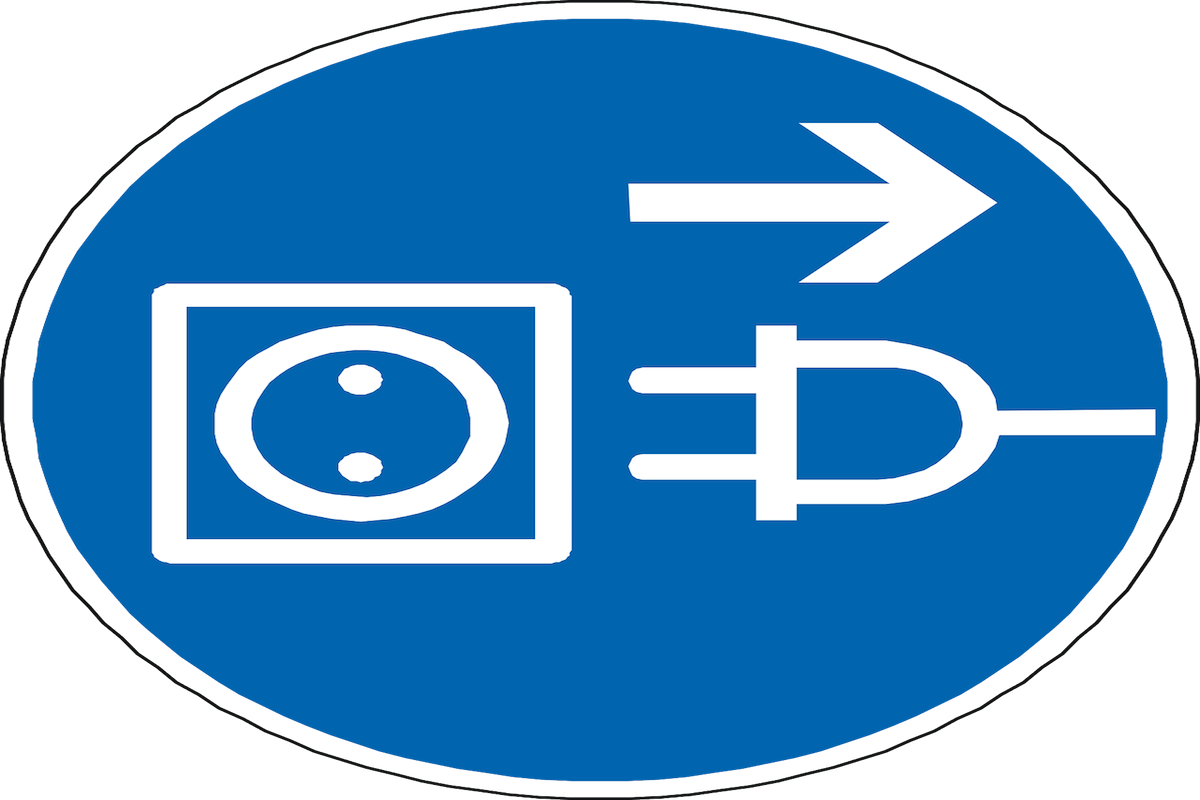Disclosure: This post contains affiliate links. I may receive compensation when you click on links to products in this post. For an explanation of my Advertising Policy, visit this page. Thanks for reading!
How to put Display Ads on your WordPress website, fast!
Most of us who have WordPress websites have at one time or another entertained the thought of throwing up some ads to go alongside our contact. Bottom line is, if you want to make money with your WordPress blog or website, you’re more than like will have to seriously consider Display Ads.
If you have already decided to give Display Ads a try, then there are 2 ways to put display ads on your WordPress website.
The first way how to put display ads on your WordPress website can be done manually by using Widgets, which are already in your WordPress Dashboard:
- Log-in to your WordPress site.
- In your Dashboard: Go to Appearance -> Widgets.
- From the choice of Widgets, select the ‘Text’ Widget and slide (or drop) it under the section where you want the Display Ads to appear on your site (i.e. Right Sidebar, Left Sidebar, Footer, etc.)
- Fill in the Title (or you can leave it blank) and paste the Display Ads Code in the content field.
- That’s it, Click ‘Done’ to save your changes.
You can also use any of the Top 5 WordPress Ads plugins below to display ads on your WordPress site.
Most of us also know that many of our website’s visitors don’t like seeing the content they come to read interspersed between a bunch of annoying ads and pop-ups. It’s always the dilemma WordPress website owners come to, “to put ads or not to put ads that is the question”.
My lousy attempt Shakespeare aside, there may come a time where you will need to put ads up on your website to increase your website’s revenue.
Now most of us already know all about Google Adsense. Google Adsense is the most popular Ad Provider in the world. But there are other Ad Networks that you can utilize as well.
However, I will have to go over those Ad Networks in another post.
For now, here are the 5 most popular WordPress Ad Plugins or Tools that you can use to help you get those ads not only up and running, but looking great and making you money!.
WordPress Plugins For Ads: Top 5!
There are other reasons why you may want to throw up some ads.
- Perhaps you have your own product or service you would like to highlight throughout your website.
- Maybe you have a special offer that you would like to offer your website visitors or subscribers.
- Perhaps you want to highlight your product or your service.
There are various reasons why a WordPress website owner would want to throw up some ads on their website.
So the question remains how do we get those ads or at least create the infrastructure so that we have the ability to put them throughout our website in various locations we feel they would work most effectively.
I figured I go right to the source for any WordPress webmaster: WordPress.org’s Plugins area.
Since I too i many aspects an a complete novice myself, I did what most people would do I just typed in “ads” in the search bar to see what would come up.
I thought it would be that simple to find something that I can use to incorporate a few ads. Boy was I wrong.
Having no idea what I was looking for, nor where to start, I just went to the top 5 that came up on WordPress. I believe they organize the results based on the keyword and the amount of active downloads.
So if you’re looking for a particular function, you’re going to have to be more specific in those keywords you type in the search bar.
Just for fun though, here are the top 5 that I found. They give you a brief, but thorough idea of just some of the tools you may have at your disposal.
They may even give you a few extra ideas about ads and ad placement you might not have thought about before.
I’ve included a general summary of what they offer, as well as their reviews and most importantly, for what type of WordPress webmaster the particular plugin would be most suited for my opinion. You may find the results interesting.
The following 5 are WordPress ad plugins that every WordPress website owner should be fully aware of.
I will also go over their functionality as well as any reviews and experiences that other users have had with them. Ok, let’s start with:
Advanced Ads – Ad Manager with AdSense Integration.
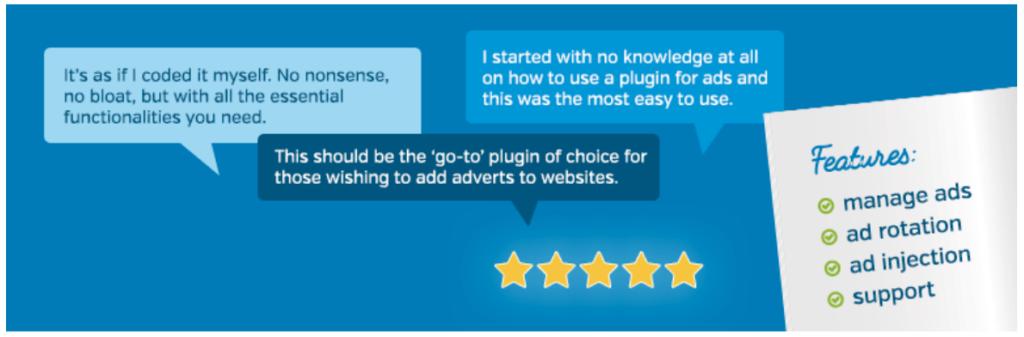
Ad management
This plug-in not only allows you to create and display unlimited ad units, it also allows you to rotate those and schedule ads with start times and expiration dates.
The ad management feature also allows you to target ads by content as well as by user groups. This is quite a nice little feature because it allows you to only expose your products or services, even those of your affiliates, based on your website’s audience.
Some good news for non-coding webmasters!
You can actually inject ads directly into the posts and pages automatically. No additional coding is necessary.
If you have particular clients who would like to sponsor certain guest posts with their products or services, you can place them on your website with their ads included.
This can all be done automatically through the plugin.
Ad types
if you have an account on one of the various affiliate networks like Google Adsense, Chitika, Amazon, Media.net, etc. you can insert the ad code right into the plug-in. This is for display images and image banners.
You can also create content rich ads using the old WordPress TinyMCE editor.
If your site is monetized with Amazon you can also use Amazon Ads in their the rich content type as well as in their contextual Amazon Native Shopping Ads.
You can even incorporate Amazon Associate link builder ads too.
For those of you who prefer to do a little custom coding, you can inject HTML, CSS, JavaScript or PHP, which WordPress is built on.
Ad Manager also allows you to use short-codes within their add blocks as well as deliver advertisements from other app plug-in Ad Inserters, like the Google Adsense plugin, WP Quads, Quick Adsense.
You can even integrate and rotate them into your posts or pages with WP Bannerize.
Display ads for WordPress
You can customize your display ads to use in template files or you can use short-codes to place them into your posted content manually.
You could also organize your WordPress layout and show ads in the sidebar and in your widgets too.
For specific pages you can even disable all your ad content. You also have the option to them use as blocks and display multiple ads in the form of ad blocks.
Finally, you can display customizable ad labels to for specific ad content and block type.
Display conditions
You can choose how and when your ads are displayed based on conditions. For example, you can show particular ads to individual posts, pages or other type of posts.
Show your ads in archived pages and sort them by category, tags and taxonomies. If you have a special page like a 404, you can use display ads on those too.
You can not only display ads but you can also hide ads on secondary queries or hide them in sidebars on particular posts and pages.
Display or hide banners within post feeds too.
Actually, you can hide all your ads from any particular page type you like.
Hide ads from bots and web crawlers too. This is an especially attractive feature.
I may write an article on this in the future, but my own Adsense Account was banned 10 years ago because bots from Amazon of all places were clicking my ads driving up my ad clicks and of course, Google noticed that right away and banned my adsense account because of it.
Had I known Advanced Ad Manager was around at that time, I would have used them for my Google Adsense ads and it would have saved me from losing my Adsense account. A word to the wise!
Visitor conditions
You can serve ads based on the condition of your visitor. For example, you can hide or display banners by device: mobile, tablet, laptop or desktop.
This comes in very useful because you can display ads which are best designed for any particular device. For example some ads are better designed to be seen on mobile devices than on laptops or desktops and vice versa.
This all depends on how your ads are designed as well as A/B testing etc.
If you have regular visitors to your site or site administrators, you can hide or display a banner ad based on their role.
You could also display ads based on their location for geo-targeting. This is an add-on feature.
Finally, you can display ads based on the the browser width of whatever browser or device your visitor is on. This is with a responsive add-on.
Ad injection and placements
You can pre-define positions in your theme and content for where your ads go.
There are various positions where you can insert ads by paragraph, headline, top or bottom of your post, ads before a header tag, in the footer.
You can even auto-insert any kind of code into a header or footer, not just advertising.
Google Adsense
Of course, Google Adsense is the most popular ad platform in the world and Advanced Ads and Ad-Manager has some specific features just for it.
Pull ad units directly from your Adsense account. This plug-in supports various types of Google Adsense ads, for example: display ads, link units, native ads in feeds, in article ads as well as matched content heads.
Change the ad type and size of an ad without going into your Adsense account too. You also have an optional limit 2-3 Google Adsense banners.
As with other ad types, you can hide Google Adsense ads on 404 pages by default. This helps you comply with Google Adsense terms without thinking about it.
Insert Adsense code for verification as well as display Adsense Auto-ads.
To further help protect your Adsense Account you can implement Ad Health Integration and Google Adsense Violation Checks as well.
This plugin also allows you to place Google Adsense in feeds using their free in Ad add-on.
Ad blocker
Why spend all this money and time getting your ads just right, if AdBlock can make all that hard work go to waste?
Advanced Ads Ad-Manager has some basic features to prevent your ad units from being removed a blocked by Adblock as well as other ad blockers.
This plugin can also help prevent ad blockers from breaking your site where the plugin scripts are running.
They also have an ad blocking detection feature which helps you show alternative content to Adblock users, however, this only comes with the Pro Version.
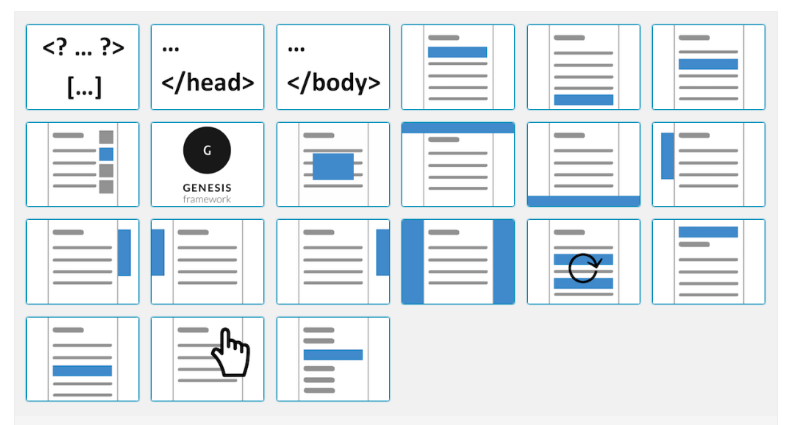
Pro Version
Advanced Ads Ad-Manager also has a Pro-Version with many upgraded features that you might feel are well worth the extra price, especially if you are site is ad oriented.
Advanced Ads – Ad Manager with AdSense Integration Reviews
Overall, this plugin has had excellent reviews, which is probably why it has so many downloads. Let’s go over the positives.
The first thing I noticed when checking out the reviews, was how involved the developer of the plug-in himself is with the community of the plug-in and in support.
The developer’s name is Thomas Maier and he’s constantly responding to reviewers questions, concerns and even ideas for the plug-in itself.
This is a great sign, because many plugins get developed and just left alone with little to no involvement by the developers that created it.
Many are even abandoned.
However, this is not definitely not the case with Thomas Maier. This developer seems very involved with the plug-in and as you will read on the reviews have reflected that.
One reviewer noted that a main advantage of this plugin is that it can handle large volumes sometimes even better than dedicated ad-servers, which saves you tons of money if you have a lot of traffic.
The plugin is not only very well supported, but it is constantly updated as well, vital to the overall health and smooth running of any WordPress site.
Personally, I think the reason why this plug-in popular on WordPress is it’s pure simplicity.
Reviewers report overwhelming how simple and intuitive it is to use. Even absolute beginners, who’ve just created a new WordPress website can easily implement ads.
The wizard makes inserting ads on their WordPress website easy peasy. You might even have a little fun with it if aesthetic and design are your bag.
So if you’re an absolute beginner venturing into the ad world this will be the plugin for you.
What’s also great about this plugin, is that if you’re in absolute beginner and tech issues bog you down, you can choose to just use a few basic settings and get the majority of the performance you’re looking for.
However, if you want to dive deeper and really play around with it, you have those options too. It’s a great tool to learn on.
The ad rotation also gets a thumbs up from many users. The analytics of the plug-in can automatically be emailed to you or your advertiser to keep them up to date on performance.
Advanced-Ad users report that is plug-in is an excellent learning experience. It not only offers great support but provides top-notch learning resources as well.
In fact, the resources are so good, that you can not only use with this plug-in, but they can also enhance your overall knowledge of how online advertising works.
A vital skill that you could continue to develop and use not only for yourself on your own website, but for any future clients as well if you decide to go further into a career in web-development and affiliate marketing.
As far as learning and instructions users report that the instructions are very clear and they even have video tutorials.
Again, perfect for the Absolute Beginner. This plug-in even has regular email tips to help you along the way.
Once you get used to using this plugin, you’ll find it an excellent tool, even with the free version. If you’re using images in your ads, the plugin works out the image size for you automatically.
There are many ad placement options that you can create and rotate. You can also schedule your placements so you can see which ads work best at which times, great for when you’re doing A/B split testing.
Overall the reviews are stellar, but I guess that’s why it has over 90,000 active downloads. The only improvement that I could see a few users requesting, but enough for the developer to take notice, was the use of the Wizard.
Many ad plugins don’t have a wizard so if you’re not used to using a wizard, it may be a little confusing at first and take getting used to, like any WordPress plugin.
In fact, many users who have never used an ad plugin before, or have jumped right into this one from another one with a wizard find it an integral part of the interface and don’t want to be without it.
It seems that the developer has taken this under consideration and may either remove it or just keep it as an option.
Either way a minor concern considering all the features and excellent reviews that is plugin as had.
If this plugin is number one, why bother going on to review the others? Some of the next plugins you may find could actually compliment Advanced-Ads.
Also, variety is the spice of life and although this plugin has been well reviewed, there are other ad tools that may work out better for some, especially those who prefer a more hands on customization and are comfortable with their coding skills.
We all have our different tastes.
WordPress Ads & AdSense plugin – Ad Inserter
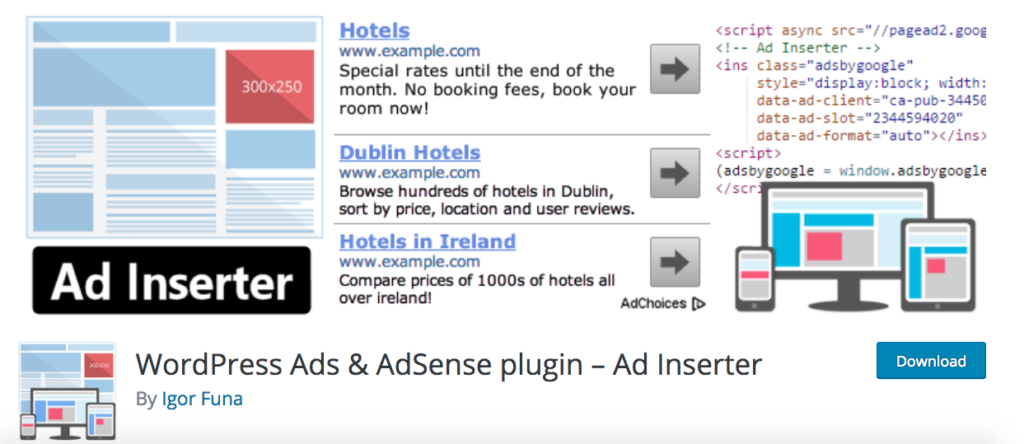
This plug in was developed by Igor Funa and is administered through Spacetime in WordPress.
This ad-inserter plugin has over 200,000 active installation.
It seems this plug-in is designed with the Coder in mind. This ad-inserter has many advanced features for inserting ads and optimal positioning.
The plug-in supports all kinds of different ads including Google Adsense, Amazon Native Shopping Ads, Media.net. It can also insert rotating banner ads.
This plug-in provides many advanced options to insert opt-in forms, header scripts, JavaScript, CSS, HTML, PHP, Analytics, Tracking or other advertising coding, anywhere on the page.
If you are really into customizing your ad placements, this may be the plugin for you. Especially, if you’re very familiar with coding.
From looking at the plugin, I don’t believe that it is designed with Absolute WordPress Beginners in mind.
However, this is not a bad thing, since many developers need that extra customization for their client’s websites. So with this plugin you have just that, customization, which is why I believe it’s received such excellent reviews.
When you dig a little deeper, you’ll find this plugin has more features than I can mention in this overall article.
But, here are some of the main features and here’s a link to the plug-in page for you to dig deeper into the features yourself: https://wordpress.org/plugins/ad-inserter/.
First of all, right off the bat you can enable Google Adsense integration. This plug-in also has a syntax highlighting editor, which if you’re dealing with code helps keep things nice and visible.
It also has a code previewer with a visual CSS editor so you can practically code in real time, saving you a lot of headaches of going back and forth between the code and the actual page layout.
WordPress Ads & AdSense plugin – Ad Inserter automatically inserts a time in posts and pages either before or after the post content, paragraph, header, footer, comments, etc. even in between. It also inserts an element on a page using a CSS selector.
The list goes on and on and on about what it can do as far as features. Those were just some of the features that caught my eye while scanning through the list.
Let’s jump over to what users have to say.
Those who do a lot of their own coding, will especially find the use of the plugin quite simple and with no need for tinkering with important files.
This is good to know because many times a plug-in conflicts with some other files on your website causing things to crash and malfunction.
The plugin is updated quite regularly and the support team of spacetime seems to be on the ball, so it’s good to know that you don’t have to do any unnecessary tasks with this plugin.
The plugin also has a lot of flexibility, it’s very easy to set up as well as to use and edit where needed.
Although, the free version is probably plenty for most, this plugin also has a Pro-Version, which gives you even more flexibility and options.
Here are some other useful tidbits worth noting:
- If you use a lot of banners on your website this plug-in rotates your banners quite easily.
- Installation is quick and easy as well as configuring the features you will most commonly use. Many say that it takes under 10 minutes to actually install.
- The plug-in also allows a lot of variation in regards to positioning and managing your ad placements.
- Easily generate CSS style for different screen sizes, from laptops and desktops to tablets and mobile devices. You can also customize the appearance as well.
- You can simply insert ads without specifically creating new locations.
Even though the plugin offers a lot of flexibility and seems easy to use, especially if you’re familiar with coding and like to have a more hands on approach to customizing your website, I did find some drawbacks in the reviews. All within the last month.
For example: It seems even one software engineer in particular had a not so stellar experience as he found the interface was overly complicated and poorly designed.
However, Spacetime’s support quickly responded to his review and gave a excellent rebuttal. Here’s the link: https://wordpress.org/support/topic/removed-as-it-didnt-work/.
Another user had difficulties working with the plug-in. But there had been a combination of factors at play.
The first being the user was a WordPress beginner and the problem seemed to be more with his theme than with the plugin itself.
Making any plugin play nice with the theme you’re using can often be tricky, especially for WordPress Beginners.
Since this plug-in is highly customizable with many many features, it’s understandable that a WordPress beginner working with a new theme would have more difficulty.
To effectively use this plug-in I think you would need to familiarize yourself with the settings first. In WordPress, it’s also crucial that you go one step at a time.
First by familiarizing yourself with the theme you’re working with.
Then choose the plugin that you’re most comfortable with. Sometimes having many features is not necessarily a good thing, especially for beginner.
In the I think that was the crux of this users problem.
However, I must also give Spacetime credit, they did respond quickly to his issue and basically said the same thing. It’s all in the settings.
Bottom line, I feel this plugin has got a great many options for WordPress users and is highly flexible and customizable. That being said, I don’t think this plugin is real beginner friendly.
There are just too many features and too many options in the settings for a WordPress beginner to get bogged down in.
Like most plugins it might take you a little bit to work your way around its interface, but that’s normal and once you get the hang of it you find it’s quite easy to use.
However, if you’re familiar with WordPress and you know a little bit of code, this can be an excellent option for you.
You should also note that this plugin also has a Pro-Version. Here’s a link to that review: https://wordpress.org/support/topic/did-not-work-for-my-theme-ad-mag-lite/
Woody ad snippets – insert any code, text, or ads via using conditions
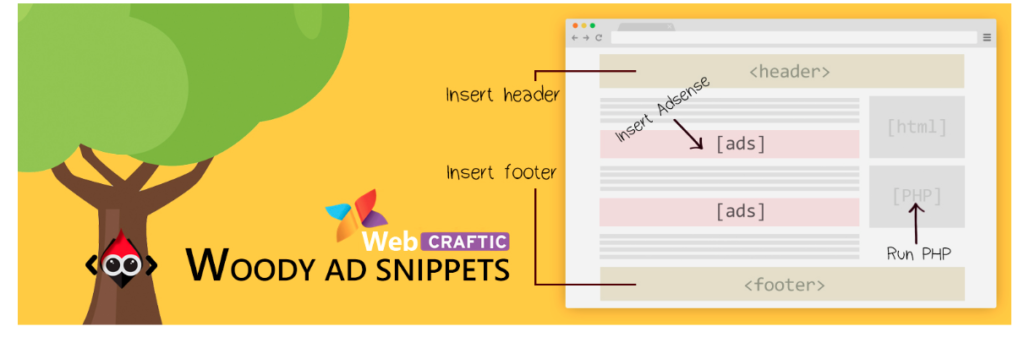
This plug-in has over 100,000 active installations which makes it the third most popular ad-inserter plugin on WordPress.
I think the main reason for this plugin’s popularity is that it’s basically a suppository for creating and storing code snippets or duplicate text.
It provides a special library in the admin bar of your website. You can use it to add short-code to a snippet anywhere on your website.
You can also do it automatically, for example, in the header and/or the footer as well as interject them into your posts. You can also show or hide code snippets using conditional logic.
Woody Ad Snippets seems great for those who do a lot of their own coding and are familiar with using short-codes in snippets.
It provides a nice little library section for you too. Since you’ve already written or copied the short-codes, just save them and serve where needed. It keeps all that code nicely organized.
This plugin also works with not only Google Adsense, but it also works with Amazon, Yandex, Media.net and other mainstream advertisers on your WordPress website.
Apply Google Analytics Tracking code as well as Yandex Metrica Tracking code and Yandex Counter to the header and footer.
If you’re not familiar with Yandex, it is a popular platform internationally.
Also insert PHP, JavaScript and HTML snippets, then have them executed on your website.
Woody Ad Snippets allows you to insert social media widgets and any external resource widgets.
Finally, you can save templates of page builders, quotes and galleries to reuse them on your website.
You should also be aware that with the new Gutenberg interface on WordPress, you can basically do the same thing within Gutenberg blocks.
I think this plugin is great if you have a lot of customized code you like to reuse over and over again throughout your website.
It provides you with a nice library at the top of your WordPress dashboard in your admin so you can go back and forth quickly as needed.
However, even with all the positives I have written about above, I don’t think this is a beginner friendly plugin for WordPress beginners.
But let’s see what some users have to say.
Looking at the first page of reviews, I can see there’s variety of reviews and they all seem to be mixed, from five stars, excellent to one stars and there are a few of those 1 star reviews too.
The response from support seems spotty as well. Although, I do believe that this has been due to a transitionary period since the original plugin author had abandoned this plugin and it has been in the process of being taken over by another developer.
As a result, unlike the first two plugins in this article, this one has less support than what we should expect in the process.
It does seem that most of the negative comments are about security breaches or the lack of security in general.
I’m just going to take some users experiences from the last 3 months.
I find that the last 3 months is a good enough indicator of what issues have been positive for this plugin and what issues still need to be resolved, if any.
First, let’s start with some of the positives of this plugin.
A couple of five-star reviews noted that the plugin was working as expected. Another user left a comment that he was previously using another similar plugin, however it was discontinued.
He was happy to find this plugin since it’s a similar alternative. He also wrote that the plugin could use a little improvement with a better search and replace function and for automatic changes of old snippets to new ones, but nothing else.
The author of the plugin did respond quickly and assured the user that they are updating the plugin and it will make working with php code and other snippets more convenient. Here’s a link to that post comment: https://wordpress.org/support/topic/working-as-expected-27/
There is a 3-star review and the user was using the OceanWP Theme.
Again this type of problem seems be prevalent and creeps up time and again.
Some of these ad plugins don’t play nice with particular themes. I’m not sure if that’s the fault of the developer of the plugin or if it’s just the theme itself or if the user using the theme just doesn’t know the theme very well. I’ll leave it for you to decide.
Another user complained that the developer decided to take over this plugin that was actually once abandoned.
The user stated that the original fundamental short-codes were causing their site to malfunction.
Although, the moderator on WordPress.org did state that before an abandoned plugin can be taken over by another developer they are required to ensure that all the original short-codes should continue to work as WordPress does not allow anyone to break the old plugin with a new version.
The user response that they did break the old short-codes. Whereas the new plugin author assured the user that the old short-codes were still supported and that they will continue to be supported until the majority of users received an update.
So it does seem that the developer is on top of this and that there may have been some communication falling through the cracks.
Let’s leave on a positive note another this user had also given it a five star and commented how user-friendly the short-codes were and was very happy with the plugin.
Bottom line, I feel that this plugin is best for experienced programmers and coders. This plugin is more of a short-code/snippet suppository/library than an actual Ad-Inserter as the others listed above.
I wouldn’t recommend it for an absolute beginner WordPress user unless they of course, were familiar with PHP, JavaScript, etc. and are very comfortable using short-codes.
However, this is a great plugin because it does give you a place to store and organize your short-codes as well as update them in a convenient place on your WordPress dashboard.
Jetpack by WordPress.com

Who would have known that Jetpack by WordPress would be the fourth most popular ad plugin. Yes, if you are already familiar with Jetpack, you also should be familiar with this feature of Jetpack.
Jetpack, of course is made by Automattic, the owners of WordPress.com. Jetpack has over 5 million active installations, but did you know that Jackpack also allows you to use there advertising program?
However, only if you are on their Jetpack Premium plan or Professional Plan, which includes the best of Google Adsense, Facebook ads, AOL, Amazon, Google ATX as well as Yahoo.
Also, worthy to note, is that no approval process is required if you are on the Jetpack Premium plan or Professional Plan, it for a lack of a better word is “Automatic”!
However, the basic Jetpack package does not include Jetpack Ads which is basically a one click feature that can help you generate income from your WordPress site.
This feature is powered by WordAds which is a unique and program from WordPress itself.
With WordAds, Jetpack determines not just which high-quality ads are featured on your site but also the best placements to guarantee the highest revenue as well as the most reliable compatibility across most WordPress themes.
Does that mean if you don’t have the Jetpack Premium plan or Professional Plan you aren’t eligible for WordAds? No, you can still participate, but you do have to go through their approval process and there’s no guarantee that you will get accepted.
In addition, although Jetpack works with Google AdWords, I would assume that if your site has been banned from Google Adsense, then you wouldn’t be eligible.
Though just the site. If you’ve purchased the site from someone, you’ll need to check if that site has been banned by Google Adsense otherwise WordAds won’t approve your site.
The good news is that if your personal Adsense account has been banned but not the site, you can still participate in the program as well as other ad network since you are not applying for an Adsense account directly for yourself.
With JetPack Ads, you can control also where the placement of the ads are on your website by adjusting the settings in the site’s dashboard under Jetpack. You can enable ads to display below posts, on the front page, post pages as well as archives.
You can also have additional ad placements at the top of each page or a second ad below a post.
They have an ad widget that you can use to help you out.
Place an ad unit in any widget area of your site too. You can customize your ad placements in the settings that Jetpack provides you.
You can add custom filters to your functions.php file to disable ads in certain locations as well. There’s a few filters you can use to disable ads where you don’t want them.
You may also combine those with conditional tags to remove ads from specific pages, add code snippets to the themes functions in their functions.php file or to a functionality plugin.
JetPack also allows you to track the activity of users as well as yourself the site owner. Jetpack tracks ad impressions, video related events like pause or mute etc. or arrows at clickevents.
Jetpack uses various cookies for the following purposes: delivering targeted advertisements to specific users, storing users identifiers and finally collecting anonymous ad platform steps.
You should also note that privacy information is deactivated by default. You must upgrade to the Premium or Professional Plan in order to unlock or activate this feature.
Most users have reported results to be as expected. The amount you earn depends on the advertiser’s CPM and CPC, geographic locations that trigger the ads, similar to Google Adsense.
They payout Net 30 days and payment is made through PayPal only, just like Jetpack’s affiliate payouts.
WPAdverts – Classifieds Plugin
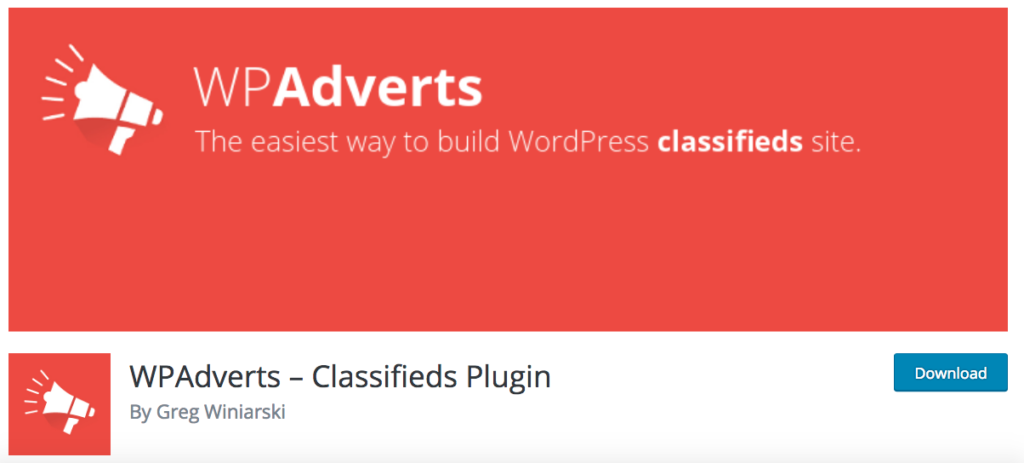
This is the fifth most popular and install plugin on WordPress. WPAdverts has over 8,000 active installations.
This plugin isn’t an ad-inserter per se. However, the plugin does allow you to build a Classifieds Site and should work with any WordPress theme. You can use it a new or any existing sites that you have now.
WPAdverts claims that their Classified site plugin is focused on ease of use, WordPress compatibility and extensibility. This is a fully functional Classified’s piece of software with core functionalities built in.
This plugin is also open source.
Let’s see what some of the user’s have to say.
Overall, out of 118 reviews: 113 of them are five-star, so that’s pretty impressive. However, I know it’s also peculiar that in all the reviews, except for a handful, there are few responses from the plugin’s author, so I’m not quite sure how involved the developer is in working with users of this plugin.
A week ago, as of the date of this article, a user asked how they could prevent unregistered users from posting ads. No response from the developer was given, so that is definitely a concern.
Here’s a five-star review is over a month ago and it says the plugin is great plugin and has excellent support. So this and other users have noted that they have received excellent support.
Another user, 3 months ago noted that they have used a variety of different plugins from different developers and owners, but claims that he has never received such great support, which prompted him to write his first ever review on a plugin.
He also states that custom codes have even been provided by the plugin author himself.
The plugin is also a good lightweight solution to add listings to any WordPress site.
The first negative review for this plugin was over a year ago. The user complaining that the developer did not test the plugin for compatibility.
Many times, as said above, some plugins on your WordPress site don’t necessarily play nice together.
So it’s crucial that plugin developers really test their plugins against a variety of other WordPress plugins on the market. Especially against the most popular WordPress plugins to test for any compatibility issues and bugs.
However, this is usually not as big of an issue as it may seem. Because WordPress seems to always be on top of compatibility issues with their plugins.
Many times plugin compatibility issues arise when a Plugin or Theme is not updated on a regular basis.
So maybe when this user hadn’t received the latest version. This does happen.
Overall this plugin has received the majority of its reviews as five star and one of the most common comments of users is that the support is excellent and the plugin author it’s quite involved and supports his work.
Maybe he’s not much of a forum type of guy and would rather spend his time improving upon an already great plugin.
So there you have it.
If you’re just looking for a plugin to help you with your ad placements on your WordPress blog, website or your WordPress e-commerce website, these first results should give you some great ideas and tools to improve your WordPress website.