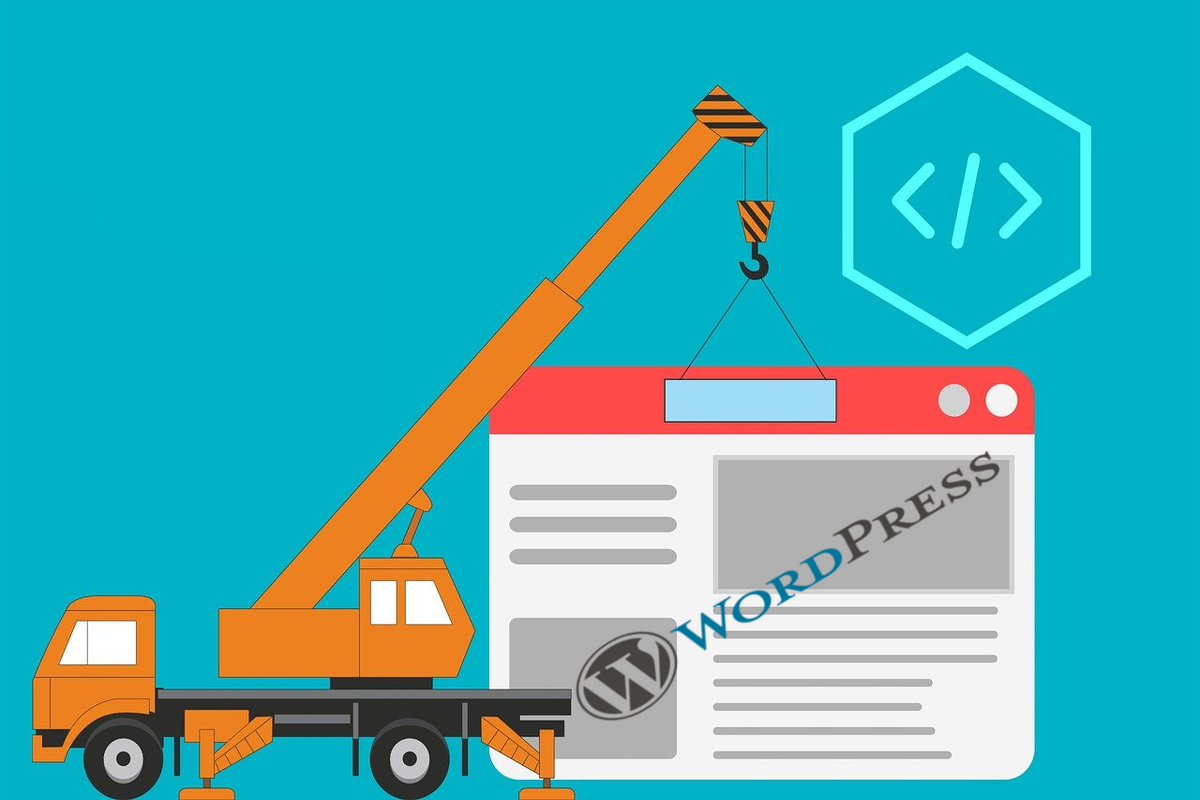Disclosure: This post contains affiliate links. I may receive compensation when you click on links to products in this post. For an explanation of my Advertising Policy, visit this page. Thanks for reading!
WordPress vs a Custom Website, a quick comparison.
Here are the main differences between a WordPress website vs a Custom website:
- A Custom website can be more search engine friendly than a WordPress website. This means that it may possibly rank higher in the search engines than a WordPress websites.
- Custom websites are generally more secure than WordPress websites. Since Custom website are highly customizable they can build in any type of security system and functions.
- A Custom Website Design usually costs than a simple WordPress website.
- A Custom website is typically faster than a WordPress website.
- A Custom website are best for those looking for fully custom designs.
- If you are looking for a cheap or even free website, then a WordPress website is the way to go. Especially over a custom website.
- Even premium WordPress website themes and plugins which will give you all kinds of built in customizations are generally cheaper than having a custom website built.
WordPress vs a Custom Made Website, when to go with which?
It all depends on how you’re approaching this. For example, if you are setting up a website for a company with very specific needs, both design wise and functionality wise, then perhaps nothing but a custom website would do. Why?
Many times, when a large custom website is built it requires very unique functionalities and designs that prebuilt themes and plugins can’t accommodate.
To develop this type of website, you’ll need to find a web developer or web design agency that specializes in creating custom built websites.
A web/developer or design agency will also use a programming language and framework that can best create the website.
But most times they will use a programming language they have the best expertise in like PHP (used for WordPress sites), ASP, Python, Laravel (PHP Framework), JavaScript, Liquid and Ruby, etc.
However, if you are a complete novice, then you should definitely start out by building it with WordPress.
But what exactly is WordPress?
WordPress is a free and open source website building tool or CMS, which was originally designed to create personal blogs and websites.
Over the years, WordPress has evolved into so much more than just a CMS for personal blogs. It has become a more complex platform for building websites which include social media platforms, ecommerce stores, you name it.
If it can be put on the web, WordPress has done it or can do it.
One of the main reasons why people choose this platform to create their websites is that you need no coding knowledge whatsoever to create great looking websites. You do not need to learn any programming languages or even use a web design agency to create a website.
In fact, more than 40% of all websites today have been developed by using WordPress, and those numbers continue to rise.
Setting up your business website from scratch can be exciting as well as intimidating if you’ve never done it before. Having to deal with endless coding and processes can sound scary and take forever if you get stuck.
Therefore, choosing a CMS like WordPress to build your first website can make this journey much easier.
You can eventually, even do both. Start out building the original website yourself with WordPress, then customizing it in the future either by yourself, if your development skills improve, or by hiring a developer to do so.
WordPress vs a custom made website, pros and cons.
WordPress Pros:
- Beginner-friendly. Best for those who have very little to no coding knowledge.
You don’t have to know a single bit of code to add any element to your WordPress website.
- A lot of caching plugins to make your website for fast easy loading.
- Great and open community so you can easily fix any problem your WordPress website may get.
- A lot of great and customizable themes, both free and premium versions.
- Lots of free plugins, most with premium versions if you need something more customizable and powerful from the same plugin.
- A novice could get a website up and running in less than a few hours.
- Easily supports multiple users with different permissions for Administrators, Editors, Guest Authors.
- WordPress has many SEO plugins. With these plugins, you can optimize your SEO by using Meta Descriptions, H1 tags, and Meta Titles. Actually, some WordPress plugins will tell you how your site is optimized for the Search Engines, what you’re missing and where you can improve, even at a post by post or page by page level.
WordPress Cons:
- Free plugins and themes do have limited customization, so in order to get maximum customization you’ll have to pay for their premium versions.
- You may have to pay yearly for the theme you have bought in order to receive updates and access to support.
- All your WordPress themes and plugins need to be kept up-to-date or you may leave your website vulnerable to hacking as well as potential conflicts with other active plugins on your site.
- Since WordPress is the most popular CMS on the internet, it is also often targeted by hackers.
WordPress does require regular maintenance. They are always releasing updates and patches, sometimes a few times a year to combat hackers which may require some expertise in installing them. If you can’t do it yourself, you will have to hire a professional web developer.
- While it’s great to pick any theme of your choice from a WordPress library, you may find it difficult to customize the theme according to your or our client’s preferences.
In this case, you may need the services of an experienced web developer who understands the functionality of WordPress and how to code one.
- Some plugins may contain malware.
- Plugins are often abandoned by the author and security and/or compatibility updates stop rolling out.
- Recovering from getting your website hacked can be a costly endeavor and a nuisance if you don’t have it backed up regularly and the site is not properly secured.
Now let’s take a look at the Pros and Cons of Custom Websites.
Custom Made Website Pros:
- You can easily specify which widgets or elements your website needs and can get them coded.
- You have much more control on the customizations of the website.
- A custom built website will incorporate a company’s personal branding by using a design that is unique to that company. This can make a business truly stand out from other websites using prebuilt themes and designs.
- A custom built site is able to grow as the business grows. This means that any changes the business has in the future, you can always contact the company that designed the site for a redesign.
Custom Made Website Cons:
- Cost of hiring a web developer or agency can be very high if you want to make a great looking and unique website.
- If you decide to design your website yourself, then you would need extensive knowledge of how to design one.
- Each and every piece of code for every widget and element will need to be written which can be an excruciating and time-consuming task even for experienced programmers.
- Custom Websites built from scratch are typically much more expensive than those built from WordPress. This is because they are customized according to a business’s needs and require higher levels of developing and coding expertise.
- The process of creating a Customized Website takes a lot more time than creating it using WordPress. You will have to constantly rely on a developer’s or agency’s time and availability. This can also be quite expensive as unforeseen costs can creep in, exploding your website’s budget.
What is the difference between WordPress and other website Content Management Systems (CMS)?
Personally, there are many differences between WordPress and other website Content Management Systems.
However, the one defining difference that I personally think that sets WordPress apart from other CMSs is that it is open source. Building a website and using a CMS that is open source means that whatever you build with it or customize with it is yours.
Most other popular CMSs, in fact, I would say all popular CMS’s except for WordPress are closed source. This means that their CMSs are proprietary.
Whether you build a custom website using their CMS or you use one of their pre-made themes as well as plugins for functionality, everything you build and put together with it is owned by that closed platform like, Wix, Shopify or Squarespace etc.
This also means that you are stuck with their hosting, support and service, but most importantly, you’re stuck with their prices as well.
With WordPress you can host your WordPress website either on WordPress.com or Self-Host it on any number of independent web hosting providers.
This means that you can take whatever theme, plugins etc with you and migrate it to another Web Host. Web hosting providers vary in regards to service quality, equipment, support as well as prices.
You can get everything from Shared Hosting to a Dedicated Server, should your website grow to the point where it may need one.
You can also get everything in between, including Cloud Hosting and VPS web hosting as well.
You may not be able to get these features and certainly not the flexibility, if you build your website with a closed platform CMS.
Is WordPress hard to learn?
This depends on the individual of course. Are you technical-minded?
No matter, you don’t need to be super technical-minded to learn WordPress. Actually, WordPress has evolved and developed to the point where even a complete novice can learn the basics and set up a WordPress website and get it live on the internet within a few hours time.
In fact, your biggest learning curve may be in simply buying a domain name and learning how to switch the name servers to your web hosting account which you also need to learn how to set up.
After that, WordPress even has a one-click install. WordPress is certainly much easier for a novice to set up a website than it was when I set up my first WordPress website over 10 years ago.
WordPress in fact, just keeps getting easier and easier to the point where you don’t even need to know a single stitch of code to get a great looking website up live on the internet.
What is the best way to learn WordPress?
The best way to learn WordPress and this could be said with most things in life, is by doing.
Setting up your hosting account, buying your domain name and pointing the name servers towards your web hosting account’s servers. Then use the one click install to get WordPress on your web hosting account’s servers and you’re good to go.
Tweaking your theme, setting up the functionality with the use of plugins, organizing your categories etc. well that’s all part of the fun of learning WordPress.
You can literally customize and make your own unique website, again without knowing a single line of code. All within a few hours. Best of all, what you create is yours to keep. Nothing proprietary about it.
Why use WordPress to build a website?
In addition to being open source and being able to have full control over everything you create or buy for that matter, WordPress is the most popular CMS on the internet today.
WordPress powers over 40% of all websites on the internet. In fact, many of the most popular websites you see today started out as WordPress websites. For example Facebook was built using PHP which is the language of WordPress.
Creating a website by using WordPress takes a much shorter time compared to building a custom website from scratch.
WordPress has a huge library of ready-made themes and plugins.
So instead of struggling to create your own theme, write code for each feature and functionality you can just pick one from the library and change your website’s look instantly.
This will let you concentrate on content and design rather than coding.
WordPress vs a Custom Made Website, conclusions.
You can actually use WordPress to build a website from scratch or get a custom built website, even one built with WordPress. Creating a Custom Website from scratch can be a timely and costly endeavor. However, it doesn’t have to be either/or.
Custom Web Design and WordPress are not mutually exclusive. You can have a custom-designed and built website and build it on WordPress.
If you, however, are in a hurry, but want the option later on for more customizations, then using a premade solution like WordPress is a no-brainer, especially just starting out.
You can use WordPress straight out of the box since it comes with thousands of prebuilt themes and plugins. Most have both free and premium versions as well.
In WordPress, there are many beautiful themes and plugins which can give your website all the functions and features it needs.
There’s even a simple drag and drop plugin called Elementor that can give your individual posts and pages all kinds of unique stylistic possibilities that can really make them shine.
If you want to focus more on your content and get your website up on the internet quickly, WordPress is definitely the “go to” option.