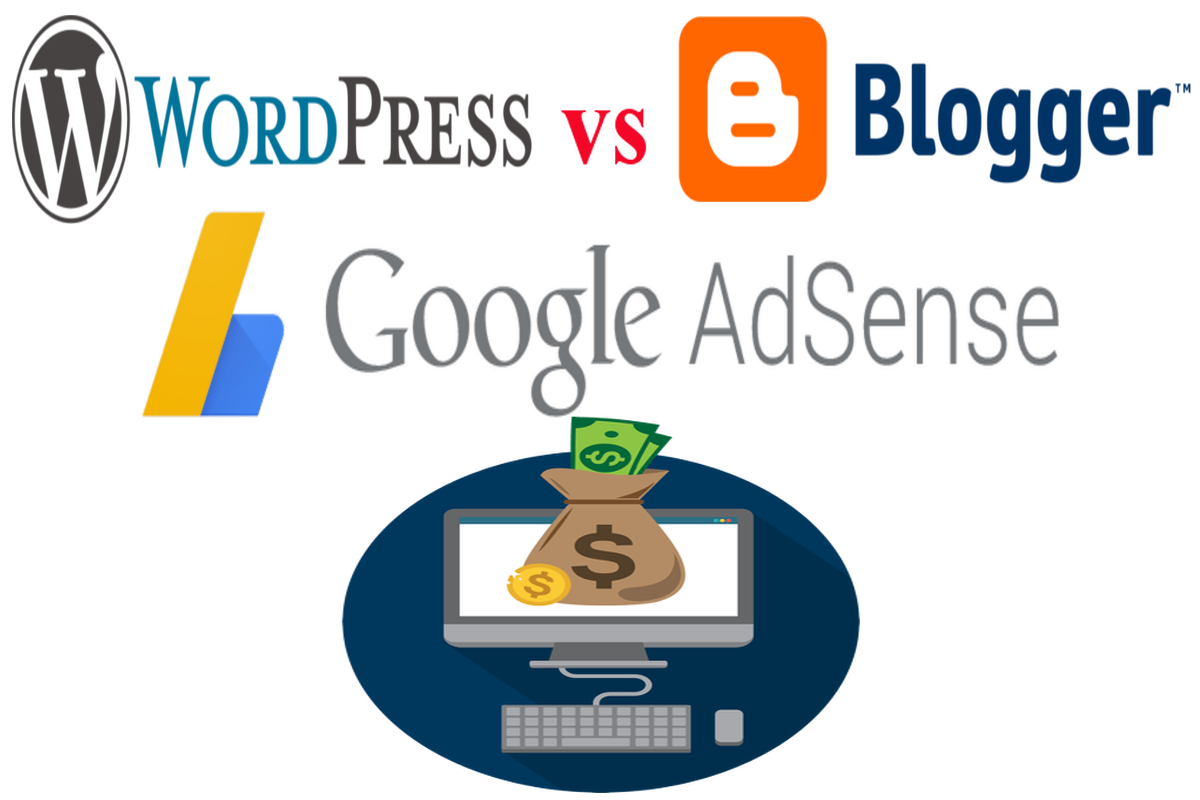Disclosure: This post contains affiliate links. I may receive compensation when you click on links to products in this post. For an explanation of my Advertising Policy, visit this page. Thanks for reading!
Blogger vs WordPress for AdSense. Show me the money!
You want to make money with your blog. That’s great! Google AdSense can help you do that. But, which platform should you use to run your AdSense ads? Blogger or WordPress?
Here’s the lowdown:
Blogger is a Google-owned platform that is very easy to use. You can blog from a template, or design your blog from the ground up.
Some Blogger templates are chock-full of Blogger tags that affect how AdSense runs on Blogger.
These Blogger tags help you to optimize your Blogger blog for AdSense and all Blogger ad units.
However, Blogger is not as flexible as WordPress when it comes to AdSense ads.
WordPress CMS can be a self-hosted platform that you download and install on a web server, your own or from a Web Hosting Provider. WordPress is very flexible and can be used for a wide variety of websites.
In terms of AdSense, WordPress gives you a lot more control over how ads are displayed on your website.
You can place ad units anywhere on your website by simply copy and pasting the HTML code Google AdSense provides through their interface.
Through WordPress widgets and its page editor, you can optimize your WordPress blog or website for AdSense.
So, which platform is best?
It depends on what you want to contribute to your website. If you are more interested in displaying ads than in designing a great looking site, Blogger may be perfect for you.
If you want total control over the appearance and function of your website, WordPress may be better suited for your blog or website than Blogger.
What about me?
I used Blogger because it was easy and free to start blogging with right away. I switched to WordPress after realizing Blogger would not give me much control over my Blogger website.
Now, Blogger is still my secondary blog. I use Blogger to display AdSense ads on blogs that are not using WordPress.
The choice is yours… Blogger or WordPress? If you want Blogger, then check out Blogger templates that are optimized for Blogger ad units and their placement in Blogger.
If you want WordPress, find a WordPress Web Hosting company where you can self host and install WordPress on their web server. You can even install an AdSense plugin for easier placements as well as analytics and you’re ready to go.
But, to be honest, it’s just as easy just inserting the Ad code AdSense gives you in the appropriate areas of your site through the WordPress editor or through their HTML widgets.
Whichever platform you choose, make sure you read the Google AdSense policies carefully to ensure your blog complies with all of their ad placement rules.
Is Blogger or WordPress better for AdSense?
This is a common question, and a good one. But before we get to the answer, let’s look at some of the similarities and differences between Blogger and WordPress for AdSense .
In Blogger you can have AdSense on your blog or website that looks just like any other Blogger post.
In WordPress, there are many different Ad and Google plugins to choose from.
Now for the answer: In Blogger, you technically have more control over where your AdSense ads show up on your blog.
You can also place AdSense in your Blogger Blog’s header and sidebar, which can give you a bit more of an income boost.
However, with Blogger, AdSense can be a bit trickier to place.
In WordPress, you have a lot more themes to choose from and a lot of them offer built in ads very similar to Blogger Blogger.
You don’t have as much control over the appearance of your AdSense advertisements; however, placing those ads on your blog is easier.
Overall, which platform you choose for AdSense largely depends on your own preferences and skills.
If you’re comfortable with Blogger and are confident in your ability to place AdSense correctly, then Blogger may be the best option for you.
If you’re more comfortable with WordPress and don’t mind a less customizable AdSense experience, go with WordPress.
Can I get AdSense approval easier with Blogger?
Blogger is owned by Google and as such, it may be easier to get AdSense approval on a Blogger blog.
However, this does not mean that you cannot get AdSense approved on a WordPress blog, it just may take a little more effort.
How much traffic do you need for AdSense approval?
Google has never stated the exact number of page views per day that you need to get approval.
For Google AdSense, it’s more about the amount of content a site or blog has than traffic, which is unlike some premium Third Party Display Ad Networks, which have traffic requirements.
That being said, if you’re interested in a premium third party ad network as an AdSense alternative, try Ezoic, which has dropped their minimum traffic requirements.
However, you should know that premium third party display ad networks normally prefer a WordPress blog or website to Blogger.
Although, your chances are much higher if you have a custom domain name on your Blogger blog instead of the free domain Blogger gives you.
For example: instead of [yourwebsite.blogger.com] it’s [yourwebsite.com].
You can check out Google’s AdSense page for some guidelines on getting approved. Generally, you need to have a site with enough content and traffic to be approved.
How long is the approval process?
Generally, it takes around 2 weeks if you’ve already published content on your Blogger blog (otherwise, Blogger will ask you to publish some content first before they approve you).
On WordPress, if everything goes smoothly and your site is live with enough content, it can take about the same amount of time, up to two weeks maybe less.
When should I apply for AdSense on Blogger?
You can apply for AdSense on Blogger at any time, as long as your blog meets the program requirements.
However, it may take some time for your application to be approved.
I recommend you getting a good amount of content up first, then applying a few weeks before you plan to start running ads on your blog.
Blogger vs WordPress for AdSense, summary.
Blogger is a Google platform that many people use to create blogs for free. WordPress is a popular website creation tool that offers more features and flexibility than Blogger, but it also requires a paid self-hosting account.
For AdSense, there is no clear winner; both platforms have their pros and cons.
With Blogger, you can make money from AdSense through Google display ads on your blog. To place the ads, you have to apply with Blogger directly. Here’s how it works:
After you sign up for your Blogger account, go to the “AdSense Setup” page and follow the instructions. You’ll need to create a new AdSense account (if you don’t have one).
Once your ads are approved, they’ll start displaying on your blog. You can see how much money you’re making from them by going to the “Reports” page in your AdSense account.
With WordPress, you can place ads on your blog in two ways: through Google AdSense or a third-party ad network.
To use Google AdSense, you’ll need to apply for an account and follow the instructions on the “AdSense Setup” page.
Once your ads are approved, they’ll start displaying on your blog.
You can see how much money you’re making from them by going to the “Reports” page in your AdSense account.
If you want to try a third-party ad network, install it on your blog you’ll have to apply to the third-party ad network of your choice, like Ezoic, and follow any specific instructions from them to get up and running.
WordPress is a more flexible platform than Blogger in that you can have not only your own AdSense account, but you’ll more than likely have the option of using third-party ad networks instead of just Google’ AdSense, if you prefer.
However, WordPress CMS does require a paid self-hosting account, while Blogger provides free hosting, but you can have very limited options.
Overall, both platforms are good choices for monetizing a blog with AdSense. It really depends on your preferences and needs as to which one will work best for you.