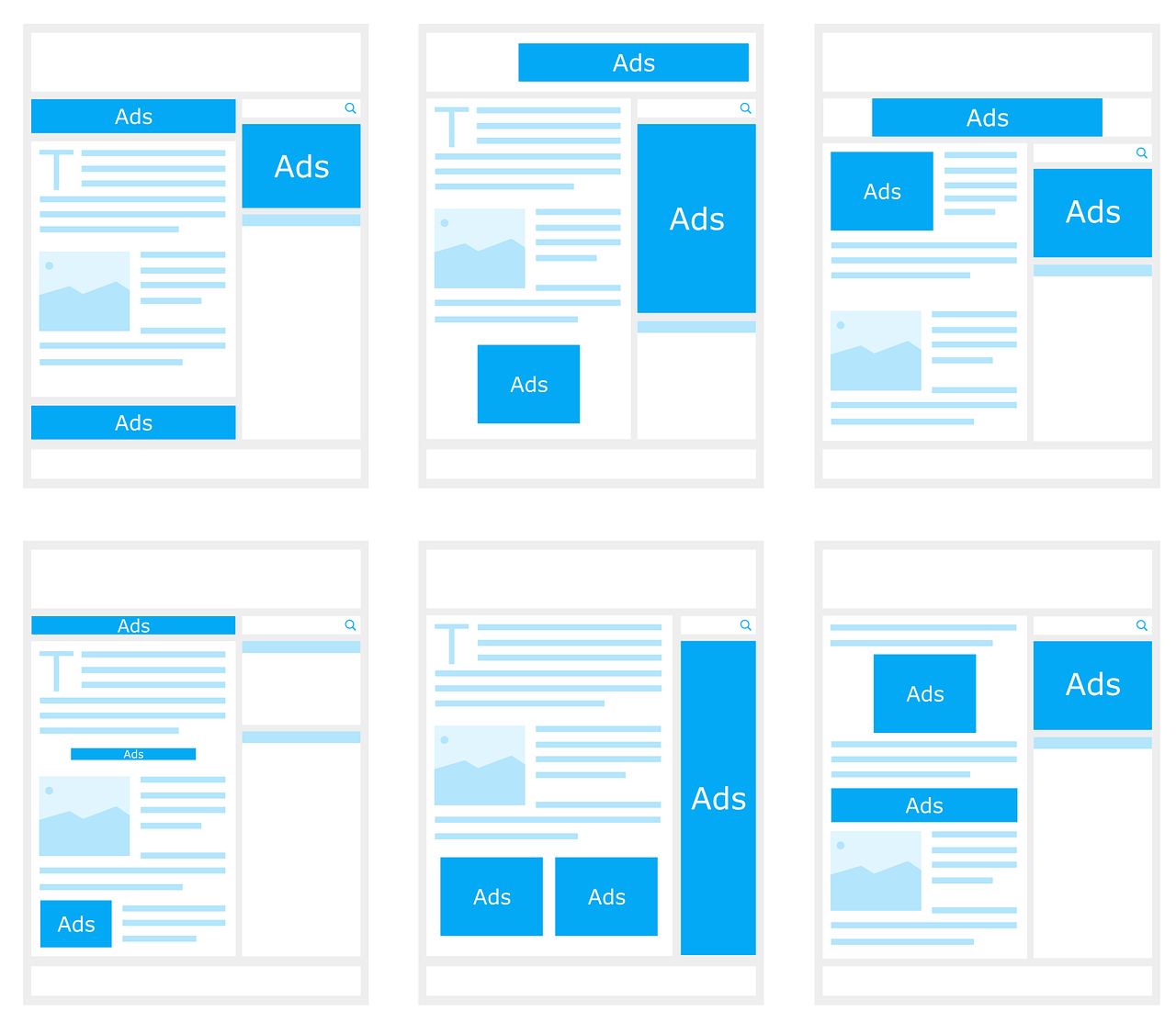Disclosure: This post contains affiliate links. I may receive compensation when you click on links to products in this post. For an explanation of my Advertising Policy, visit this page. Thanks for reading!
How to place Ads on a WordPress site.
If you’re looking to make a little extra money, one way to do it is place ads on your WordPress site. But if you’ve never done it before, it can seem a bit daunting. Luckily, it’s actually pretty easy to get started. Just follow these simple steps:
1. First, you’ll need to find an ad network that you want to work with like Google AdSense, Monumetric, Ezoic, etc. There are a lot of different options out there, so take some time to research and find the one that best fits your needs.
2. Once you’ve found an ad network, sign up for an account and get your ad code.
3. Next, log in to your WordPress site and go to the plugin directory. Search for and install the Ad Inserter plugin.
4. Once the plugin is installed, activate it and then go to the settings page. Paste your ad code into the box labeled “Ad Code.”
5. Now you just need to decide where you want your ads to appear on your site.The Ad Inserter plugin allows you to insert ads into the header, footer, or content areas of your site. You can also choose how many ads you want to display and how often they should rotate.
Don’t worry “Ad Inserter” is free!
Two of the easiest ways to monetize a WordPress site with Ads.
Here are the two easiest ways to monetize with ads on a WordPress site.
If you are only interested in the easiest way to monetize with ads on a WordPress site, you should go to Google AdSense and Amazon.
Both have interfaces that walk you through the process and provide codes which are very simple to use and easy to implement.
For Google AdSense you simply go into your Google AdSense account, if you don’t have a Google AdSense account, you can apply for one through Google AdSense.
So you go into your Google AdSense account and it will show you various formats of how Google ads would display on your website.
They have horizontal and vertical style ads as well as different fonts and colors in which you want your Google AdSense Ads to be displayed. Be careful though.
As far as colors and fonts, Google frowns upon deceptive use of fonts and coloring. Try not to match the Google AdSense colors and fonts too close to the colors and fonts on your website.
Google Ads must stand out from the content of your blog or website and not blend in. You can also use Amazon Ads as well, if they are specific products that would be closely related to the content of any particular post or posts.
You simply open up an Amazon Associates Account, go through Amazon and pick the products that you like.
You can either display these products individually or you can create a Custom Ads block and look for the products in the search bar that you would like displayed.
You can have single product display ads, double product display ads or even product display ad blocks with four products.
When you find the products, you just click them and depending on the ad block you choose: single, double or a 4 product display ad and Amazon will provide you with the code in an html block.
Once you have the code you simply copy it and go into your WordPress dashboard and into your post editor. You will need to choose the html block and not the text editor in Gutenberg. If you are using the classic WordPress editor, simply go to the top right side of the editor box and click “text”.
In the text or html editor you simply paste the code you got from Google AdSense or Amazon in the area you want the ad to display.
You really don’t even need to know HTML to do this either.
I use the Classic WordPress editor, so it’s quite easy for me. I simply go to the visual part of the editor and figure out where in the text I want the ad block to appear and I leave my cursor at that area.
Then I click the text tab at the top and the cursor is already positioned in the place I want the ad to appear in the page.
All I do then is click paste and the Ad code will automatically appear right where I want the display block to show on my page or post.
Once I hit publish, either the Google AdSense or the Amazon display ads will appear.
My opinion if you are first starting out and you really want to display ads on your WordPress site, Amazon and Google Adsense are the two easiest programs to join and implement.
However, after doing this type of work for several years, I’ve come to the conclusion that you should actually wait before displaying any ads or affiliate products on your website, unless they are very specific to the post that you’re writing about. Why?
Because if it’s a new site, it probably doesn’t have much traffic i.e. visitors. It’s always best to wait until you have enough visitors to make display ads or affiliate ads worth it.
Without traffic, it doesn’t matter what ad or affiliate program you join, you’re not going to make any money until you have traffic.
So focus on building traffic before you start implementing ads or affiliate products.
What kind of traffic should you wait for? This depends on the niche of your website, but in my opinion you should wait at least until you have about 4,000 or 5,000 visitors a month for Amazon and at least 10,000 visitors a month until you start Google AdSense.
However, once you have 10,000 visitors a month, you will now be eligible for premium ad works like Monumentric or Ezoic.
These two networks pay much more than Google AdSense. Google AdSense will pay you pennies compared to the dollars that these two premium networks pay.
How do I sell ads on my WordPress site?
If your WordPress website is in a specific niche you have enough traffic to where companies might be interested in putting a banner up on your website, then you should approach these companies who offer products and services that are closely related to the niche of your website and approach them.
Offer to display banners of their company’s product or service on your website.
Of course you can negotiate the rates depending on the size of the ad, the position of the ad as well as how much traffic your website gets. These metrics will determine what you should charge for the ad or banner.
Maybe you can even work out a lead generation deal whereas if they have a service, for every lead you send their way, you get a flat rate per lead,
However, I would wait until you get a significant amount of traffic on your website before approaching companies in order to sell them ads. How much traffic?
That depends on your niche.
But I would say if it’s a very specialized niche you can go as low as 2,000 or 3,000 visitors a month and you may be able to sell some advertising space. Especially if it’s a local company and your website is more focused on local businesses.
However, the bigger the niche, the more traffic you will need to get. Perhaps 10,000- 50,000 visitors a month before you can probably feel comfortable in approaching companies to offer ads on your website.
How do I get rid of ads on my WordPress site?

In order to get rid of ads on your WordPress site you will need to pay for your own hosting.
Either on WordPress.com, if that’s where you have your website hosted, or any number of independent web hosting providers.
If you don’t want to move from WordPress.com and want to keep your domain there, then of course they will continue to host it for you and will even get rid of the ads that they placed on it.
However, you will have to now pay for that hosting that you were getting for free. You see those ads on your WordPress website are paying for your hosting.
Why are there ads on my WordPress website?
If you have a WordPress.com website which WordPress.com offers for free, then the price you pay will be in allowing WordPress.com to show ads on your website.
So if you have a WordPress.com website, meaning you sign up for WordPress.com and they host your website for you at no charge, then as part of their hosting agreement with you, they’re allowed to put ads in which they make money, not you.
In order for you to get WordPress.com to take off ads from your website, you will need to pay for hosting yourself.
You can either pay WordPress.com for hosting your website or an independent hosting provider to host your WordPress website and your domain.
However, WordPress does now offer owners a way to earn from the ads that they place on your website.
There are various plans you can check out here, “Monetize Your Site” that link can help you monetize your WordPress.com website through WordPress.com.
Can you run ads on WordPress.org website?
Unfortunately, you can’t run ads on a WordPress.org website.
Can I monetize a free WordPress site?
You cannot monetize a free WordPress website. WordPress provides websites for free and hosts them for you at no charge.
However, WordPress is allowed to monetize your free WordPress website and profit from the content you provide.
If you want to monetize your own WordPress site then you need to of course buy your domain and use an independent hosting provider or join WordPress.com “Monetize Your Site” program.
Working with Ads on a WordPress site, summary.
Whether you use WordPress.com’s free hosting for your domain or you pay a hosting provider to host your domain, eventually you’re going to have to deal with ads on your WordPress website.
If WordPress.com is hosting your domain for free, then they are allowed to monetize and profit off of your content by putting ads on your WordPress website. This is part of the agreement you make with them to host your site.
Although if you want to profit from ads on your own website, then you need to pay for a hosting package to host your domain on.
You can do this by either staying with WordPress.com or move your domain to an independent hosting provider.
Of course you could still use WordPress templates and interfaces of course. WordPress is after all, open source.
WordPress also is the most popular platform for websites on the internet today.
There are estimates that almost 30% of all websites on the internet today are WordPress websites.
However, my advice would be to focus on creating the best content you can and worry about ways to get traffic and visitors to see that great content you create first.
If you get traffic and significant amounts of traffic, you can then monetize with either ads on your WordPress website or affiliate products. You may even want to create your own products and services.
Monetizing a WordPress website is easy, if you have the traffic.
So focus on traffic first, then ads on your WordPress website later.