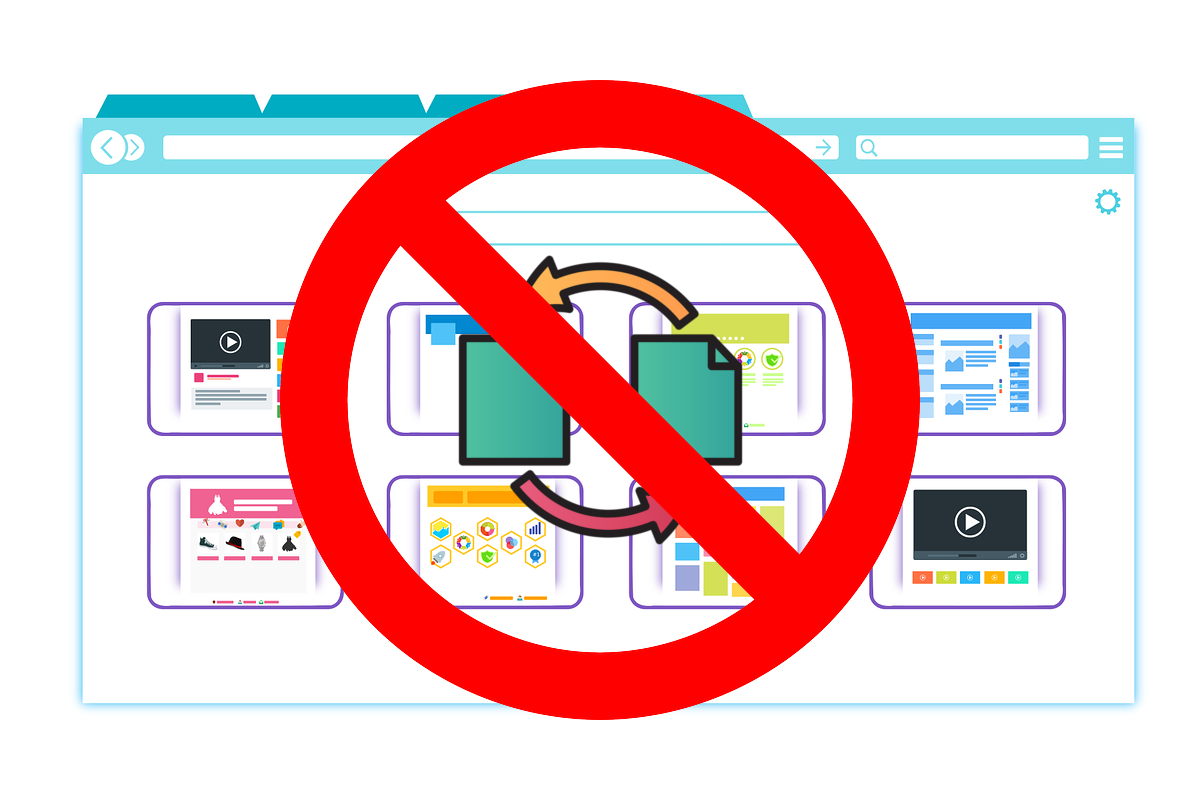Disclosure: This post contains affiliate links. I may receive compensation when you click on links to products in this post. For an explanation of my Advertising Policy, visit this page. Thanks for reading!
Can I Transfer a Wix site to another host?
Unfortunately, you can not transfer a Wix site to another host, just like Squarespace. Why? Wix, also like Squarespace, are both closed source platforms.
The main reason why you can’t use another host for your Wix built website, is that your WIX website is hosted and maintained on WIX servers. The site you create with WIX must remain on Wix servers in order for it to function, etc. In addition, WIX won’t provide you with the source code either, since it is proprietary.
However, you can transfer your domain from Wix to another host and re-make your Wix website on a new CMS like WordPress. Then you can move it anywhere to any self hosting provider you like and self host it.
So, if you’re done with Wix and ready to move your domain elsewhere, it’s pretty simple to do. Just follow these steps:
1. Click Transfer Domain on the Wix website.
2. Click “I Still Want to Transfer”.
3. Wix will then send your new domain’s registrant contact an authorization code (EPP code) to their contact email address you provide.
4. After you receive the code, to successfully transfer your domain, follow the instructions from your new domain host.
And that’s it! You’re free from the Wix platform and can begin building your site elsewhere.
Just remember, the content you build on Wix belongs to you (see Wix’s Terms of Use).
With WIx, everything is proprietary.
Although Wix does offer a drag and drop builder that some seem to love, that love is unconditional. Meaning you are also forced to host the website you build with them and you can’t leave either.
The only way to leave with your Wix built would be to copy the entire front end code of your Wix website.
This though, would undoubtedly violate Wix terms of service, which you agreed to when you signed up to Wix in the first place.
In addition, Wix will never give you the source code to move anyway. Even if you asked nicely. You would basically have to recreate your Wix site from scratch on another CMS like WordPress, Joomla or Drupal to have it hosted elsewhere. That’s part of the Wix business model
The website you created with Wix will only work on Wix. You don’t get the source code, nor any updates, their drag and drop editor, nothing.
Wix is a closed source and proprietary framework designed to keep you out from under the hood of your website.
You simply sign into a nicely designed dashboard and click the drag and drop elements within your account to build a website.
Unfortunately, since Wix is 100% exclusive to Wix and is closed source, it’s impossible to copy, migrate, or utilize Wix code anywhere else but on a Wix account hosted on Wix servers.
Your only option is to manually copy the “layout” of your Wix site design by hand on another framework like WordPress, Joomla, Drupal or any other open source platform.
If you can find the right WordPress developer for example, it can be quite easy for them to take WordPress, install a dynamic theme, and recreate a Wix layout on an empty WordPress theme layout.
However, the Wix version would need to remain live for reference and to copy and paste from.
Again, Wix does not allow you to transfer your website to any other platform and they certainly will not provide you with the source code. So good luck transferring your Wix site to another host.
However, why go through all the trouble of creating a great looking Wix website, only to find out later when you’ve either outgrown Wix as a host or have tired of their customer service that you can’t migrate and have it hosted elsewhere?
Let’s go over some more Wix limitations which should hopefully convince you not to start your site with them in the first place and save yourself all the time and aggravation beforehand.
Other Wix limitations.
Still need convincing on why you should choose an open source CMS platform like WordPress over Wix. Well, here are some more Wix limitations besides the inability to transfer a Wix site to another host:
Speed.
Wix sites load and render slow. They aren’t terribly slow enough to throw in the towel, but slow enough to be noticeable and certainly slower than more optimized WordPress sites.
A fair amount of Wix’s infrastructure code is topped up with elements, caged in iframes, etc. In other words, bloated coding.
Slow loading websites are bad for SEO and user engagement.
The editor loading speeds are slow as well. For example, if you’ll choose to keep documents hosted on Wix they’ll load really slow too.
They will also be renamed to some unreadable file name, some PDF documents will be rendered unscrollable. You can’t even host a ZIP file as a media pack etc.
Limited features.
The drag and drop elements, as rich as they are, soon become inflexible. You will eventually run into something essential that you can’t do or add.
Here are a few more feature limits:
- You can’t define the background color of some menus.
- You can’t specify “nofollow” for some URLs (which might affect your SEO).
- You can’t have nice tables. For example, you can create nice enough tables on a desktop version with rectangular text boxes, etc. but in mobile they won’t come out as good.
Table plugins from their app marketplace don’t provide nice alternatives either that will look good on both desktop and mobile. An overall lack of consistency.
Lack of consistency between Desktop and Mobile devices.
There seems to be an overall lack of consistency where it comes to Wix code for their elements in general. With more and more importance placed on the mobile user experience, this is a big one.
The Media page plugin is inflexible as well. For example, there is no filter by category.
There are many more walls you may run into as well if you push its capabilities.
However, for simple functions Wix performs very well and is always easy. Great for beginners, but for those who want to push its capabilities a little harder, the Wix system stops delivering.
In general, Wix is less responsive when opened on Mobile devices.
Lack of Transparency.
Whatever voting on new features and bug fixes is advertised on the Wix site, there is no transparency about what exactly will be fixed and how.
This is while customers are screaming for essential features to be implemented.
Remember, Wix does not support sharing its source codes, even with paying customers.
Limited Collaboration Capabilities.
Collaboration is almost impossible (you’ll just get a warning that someone else is working in the editor, which is also not always true).
Multi-language Support is rudimentary.
Multi-language support is mostly about duplicating all the pages and maintaining each one of them separately in its own language.
Mobile view is not stable.
Some report that elements on their Wix site kept being misplaced, even on untouched pages.
Moving a site to a different Domain requires notification.
If you want to move a site to a different domain, you must let Wix know, unlike with self-hosted providers.
Google Analytics hiccups.
When setting Google Analytics for example, `editor.wix.com` should be excluded from referral traffic.
Wix’s own tracking and analytics require a paid plan.
Wix Support.
Wix support is just like its functionality. Simple requests are always handled very effectively. More difficult requests not so much.
There seems to be a constant theme over at Wix of acknowledged bugs and on-paper canned promises or repetitive sagas of misunderstandings, since new agents reply without appearing to read request histories.
Support agents always write very politely, but they won’t help you solve your problem. “We’ll keep you posted” is a reported common response, leaving a customer empty-handed.
Templates.
After choosing a template, you’re basically stuck with it.
One of the biggest complaints about Wix, is that once you’ve chosen a template, you can’t simply switch to a different template when you want a complete redesign. Templates not interchangeable.
You’ll have to start completely from scratch if you want a different look.
You also can’t export your template to use on a different website builder either because the code is custom to Wix.
Although Wix has plenty of pre-made designer templates for you to choose from, once you’ve picked one to use, you just can’t switch to another template.
If you do, you will have to re-insert your content all over again.
It’s a bit annoying and time consuming, so you have to make sure that you take your time picking the right template design!
No Native Blogging App.
Wix doesn’t have a native blogging app, you have to install a third-party application. Although you can install Tumblr or Blogger through their App Market, the lack of a native blogging application is a big pet peeve for many.
Fresh, constant content is key to SEO and a website’s traffic growth. Without a built-in blogging tool, you might forget to update your content on a consistent basis, threatening your SEO and traffic.
Wix Ads.
With a free subscription comes Wix ads and no access to ecommerce tools. You’ll also miss out on ecommerce essentials like shopping cart tools.
In Wix’s free version, you can’t access all its functionality and features. Such as if you want to access all the good design elements, or if you want your own domain without Wix ads.
Wix’s free plan forces Wix branding along with Ads.
Using Wix’s free plan comes with noticeably large and prominent Wix logos on the side and at the bottom of the website after you publish. You will need to upgrade if you want to remove the advertisements.
Wix isn’t for big sites.
In fact, the biggest site on Wix is, well, Wix. Joking aside, Wix isn’t the best platform for larger websites (anything more than 30 pages, if you can call that large), because the navigation menu cannot accommodate complex sub structures.
The depth of its navigation is only two levels deep. Wix doesn’t even allow for customization by coding in HTML, CSS, JavaScript.
Good luck managing a big site with those constraints.
Wix owns everything. (Well, except your domain name and content)
Technically, Wix owns your website so everything is stored on their server, meaning you can’t change whatever you’d like on the site.
You can make changes, but you’re very limited in what you can change.
You’re stuck with their themes. You can’t create or edit the theme however you’d like either. You don’t actually own your website.
Unlike WordPress, where you can download it onto your server. With Wix, you’re just using a website builder that they have on their server.
At Wix, creativity and uniqueness come at a premium.
If you want to create a Wix site exactly how you’d like it, it’s going to get expensive. Why? Because you’ll start having to pay for the premium packages to do what you want to do, even with their limiting options.
In addition, Premium Plans are for single-sites only.
Wix and ecommerce.
Wix is simply not designed to handle complex ecommerce requirements and transactions.
If you want to build an online shop for example, Wix’s ecommerce tools are not advanced enough to help you fully manage your store.
Wix does not include some of the basic management tools, such as sending out automatic confirmation emails to your customers after they pay, configuring taxes and shipping costs.
Or just general management of orders such as marking orders as shipped or paid. With other platforms like WooCommerce or Shopify, these come standard.
Still want to transfer a Wix site to another host? Wix limitations, final thoughts.
I originally started this post with the intention of only pointing out why you can’t transfer a Wix site to another host.
However, the more I dove into this topic, the more limitations I had uncovered about Wix.
In addition, as an avid WordPress fan and enthusiast, I did not appreciate the “Hit Campaign” Wix had been raging on WordPress. You can read about it here, “Website maker Wix embarks on weird WordPress-trashing campaign, sends ‘influencer’ users headphones from ‘WP‘.
As they say, “He who lives in a glass house, shouldn’t throw stones.”
To end this post on a more positive note, if you are only interested in a simple 2-5 page website for a small local business to have a place on the web, where people can find you and you don’t want to learn or be bothered with anything Techie related, then give Wix a try.