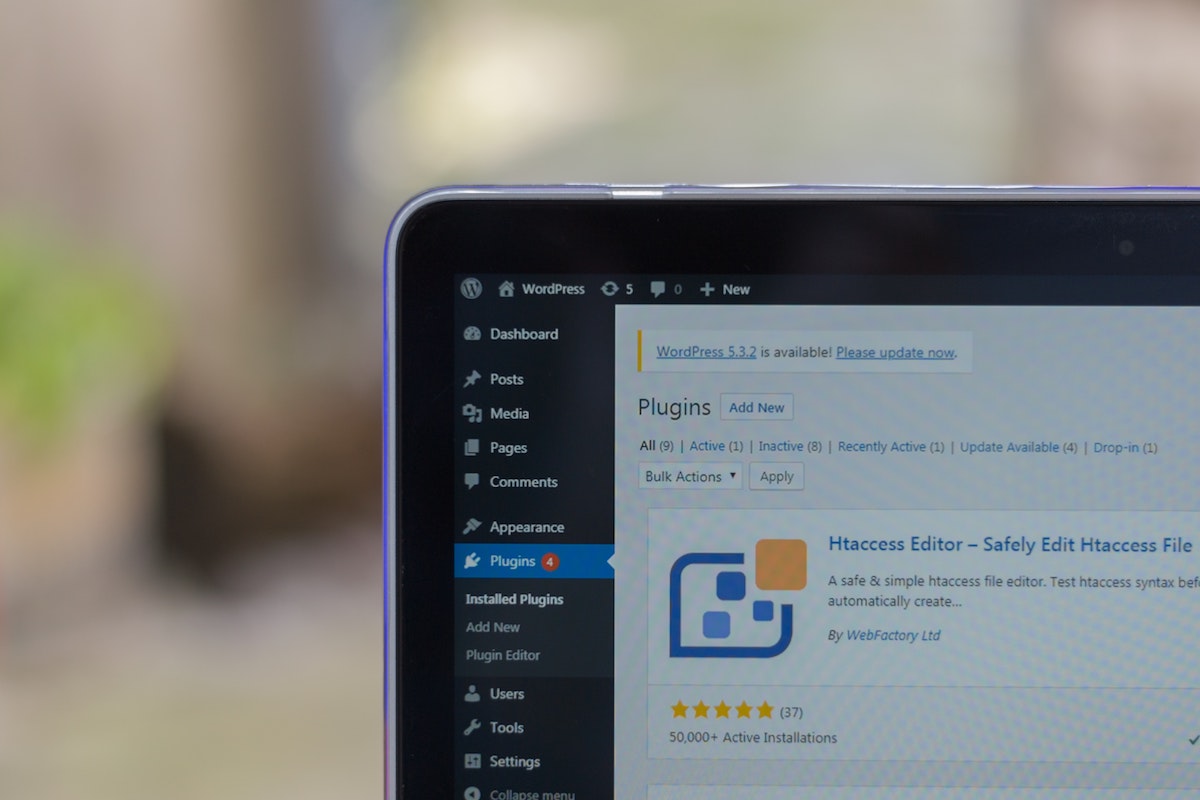Disclosure: This post contains affiliate links. I may receive compensation when you click on links to products in this post. For an explanation of my Advertising Policy, visit this page. Thanks for reading!
What are the default plugins installed in WordPress?
Default Plugins that come with each WordPress installation include plugins from Automattic, the number one software developer behind the company WordPress.com. These default WordPress plugins include:
- Akismet.
- Jetpack.
- MOJO Marketplace.
- Hello Dolly.
As you can see the default plugins installed in WordPress with each new installation are pretty sparse and that’s a good thing.
The last thing you need is a WordPress website overloaded with default plugins which can easily slow down a WordPress website as well as leave it more vulnerable to security risks like hacking.
Don’t believe me? Just take a look at your cell phone.
How many of those “default” apps would you like to delete, but can’t?
What are plugins in WordPress?
One of the things that makes WordPress so versatile is the wide range of plugins available.
Plugins are essentially small pieces of software that can be added to a WordPress site to extend its functionality.
There are plugins for virtually every imaginable purpose, from contact forms and social media integration to security and performance enhancements.
With over 59,000 plugins available, there’s sure to be a plugin that’s perfect for your needs. And best of all, many plugins are free to install and use.
So if you’re looking to add some extra features to your WordPress site, be sure to check out the wide selection of plugins available.
How many plugins are there in WordPress?
If you’re a WordPress user, you know that one of the great things about the platform is the wide range of plugins available.
Whether you need a plugin to improve your SEO, add social media integration, or just make your site look more polished, there’s likely a WordPress plugin that can help.
So how many plugins are there in WordPress? As of June 2022, there are 59,479 plugins available in the WordPress repository.
And that’s not counting the plugins that are available from third-party developers.
With so many plugins to choose from, it can be tough to decide which ones to use on your site.
But luckily, there’s a community of WordPress users who are always happy to share their favorite plugins.
So if you ever get stuck, don’t hesitate to reach out and ask for recommendations.
What are the different types of WordPress plugins?
WordPress is a versatile content management system that can be used for everything from simple blogs to complex websites.
One of the things that makes WordPress so flexible is the wide range of available plugins.
There are plugins for just about everything, from social media integration to security and backup.
While there are literally thousands of WordPress plugins to choose from, they can broadly be divided into a few different categories.
One of the most popular types of WordPress plugins is those that add additional functionality to the site.
For example, some plugins allow visitors to like and share posts, or Subscribe to comments.
Other popular functionalities include contact forms, image galleries, and e-commerce features.
There are also a number of plugins that are designed to improve the performance of WordPress sites, such as caching and minification plugins.
Finally, there is a growing number of plugins that offer access to premium features for a fee.
These premium features might include video hosting or advanced SEO tools.
No matter what type of website you’re creating, there’s sure to be a WordPress plugin that can help.
How many WordPress plugins should you install?
One of the great things about WordPress is the vast array of plugins available for extending its functionality.
But as with anything in life, more isn’t always better. So how many WordPress plugins should you install?
The answer, of course, is “it depends.” If you’re just getting started with WordPress, you may want to err on the side of caution and stick to a few essential plugins.
Once you get a feel for how WordPress works and what kinds of features you need, you can start experimenting with some of the more advanced plugins.
As a general rule of thumb, try to keep your plugin list down to a manageable number.
Not only will this help to keep your site running smoothly, but it will also make it easier to troubleshoot any problems that may arise.
So don’t go overboard. A few well-chosen plugins should be all you need to create a successful WordPress site.
How many plugins do you really need?
For any given task, there’s bound to be a plugin that can help you get it done faster and more efficiently.
That’s the beauty of WordPress, it’s endlessly customizable, and there’s always a tool available to help you achieve your desired results.
But with so many options available, it can be tempting to go overboard and install every plugin you come across.
After all, who knows when you might need it? The truth is, though, that too many plugins can actually slow down your website and cause problems down the road.
So how do you know how many plugins are too many? A good rule of thumb is to install only the plugins that you really need and to delete any that you’re no longer using.
When in doubt, less is usually more.
By keeping your plugin collection lean and trim, you can help ensure that your website runs smoothly for years to come.
How do I choose a plugin for WordPress?
As any experienced WordPress user knows, choosing the right plugin can be the difference between a well-oiled website and a hot mess.
With tens of thousands of plugins available, it can be overwhelming to try to choose the perfect one for your needs.
However, there are a few key factors to consider that can help narrow down the field.
First, take into account the purpose of the plugin. What function does it need to perform?
There are plugins for everything from social media integration to security and backup, so make sure you choose one that meets your needs.
Second, consider the level of complexity. Some plugins are simple and straightforward, while others offer a wide range of features and options.
If you’re new to WordPress, it’s probably best to start with a simpler plugin.
Finally, don’t forget to read the reviews! Other users’ experiences can be a valuable resource when choosing a plugin.
So take your time, do your research, and choose wisely. Your website will thank you for it.
Where can I find WordPress plugins?
There are thousands of plugins available, and new ones are released every day. So where can you find WordPress plugins?
The easiest place to start is the WordPress plugin repository. This is a central location where you can browse and search for plugins.
You can also find plugins on third-party websites, but be sure to check that they are compatible with your version of WordPress before installing them.
With so many options available, there’s no excuse not to take advantage of all that WordPress has to offer.
What are the default plugins installed in WordPress? Final thoughts.
WordPress is a highly customizable platform, and one of the benefits of using WordPress is the ability to choose which plugins to install on your site.
However, if you’re new to WordPress, you may be wondering which plugins are installed by default.
The answer, unfortunately, is that it depends. Different WordPress installations come with different default plugins, and the plugins that are installed can vary depending on your theme, individual needs, and preferences.
However, with a little trial and error, you should be able to find the perfect combination of plugins for your WordPress website.
So get out there and start exploring! There’s a whole world of possibilities.