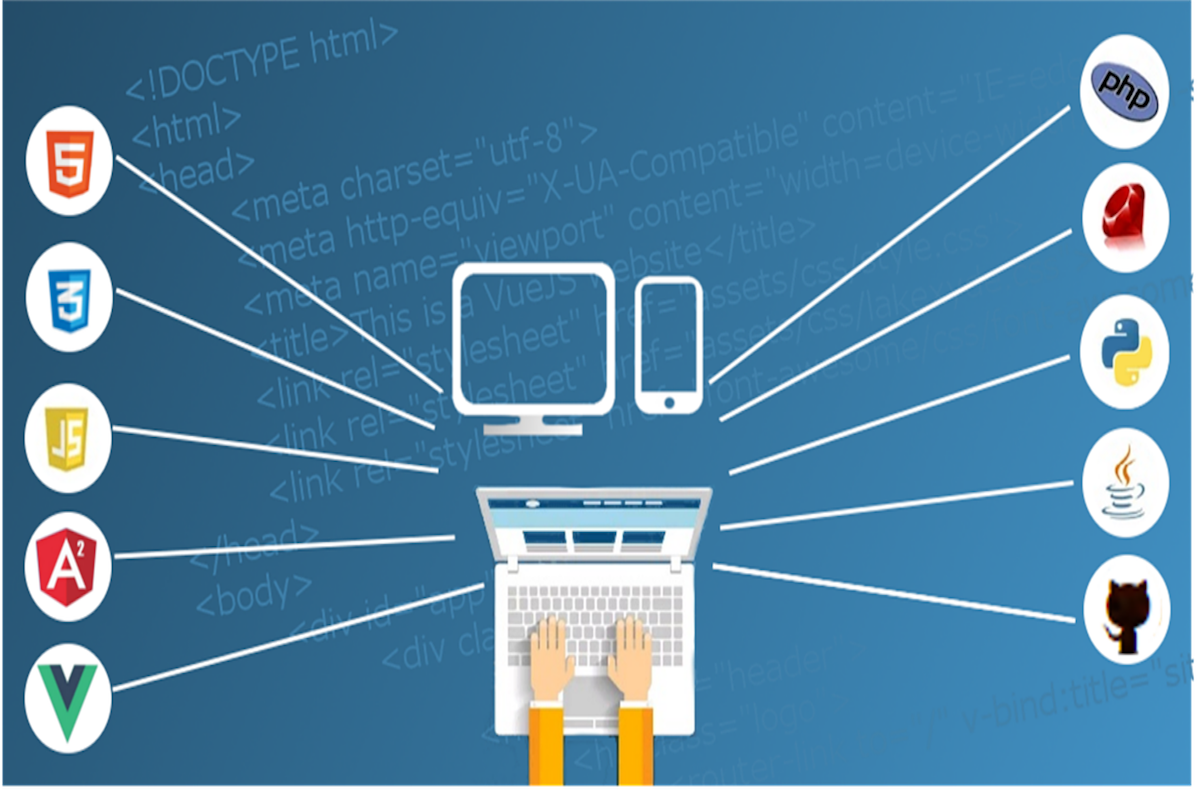Disclosure: This post contains affiliate links. I may receive compensation when you click on links to products in this post. For an explanation of my Advertising Policy, visit this page. Thanks for reading!
How to develop a website without coding.
What you’ll need can be described in one word, “WordPress“.
This post also has to assume you already have decided on a Web Hosting Provider and have more than likely chosen either a Shared Hosting plan or Cloud Hosting plan with access to the most popular Web Hosting Account Dashboard, “cPanel”.
And, of course, that you know how to access it and have figures your way around.
If not, contact your Web Hosting Provider’s support or documentation for further reference.
Here’s how to get started developing a website without knowing a lick of coding by setting up your first WordPress website through cPanel:
- Go into your cPanel Dashboard and scroll down to “Software”.
- Click Quickinstall.
- On this page go down to the “Install WordPress” Box and Click. Simply continue with the following instructions.
- After WordPress is installed and you have configured the Sign ins, Passwords and received your URL, then click on the WordPress address in your browser and login.
- You should be taken straight to your WordPress websites dashboard and now the fun begins!
- Click on “Settings”.
- In the category menu on the left, click on “General”.
- In the field for “Site Title”, enter the name of your blog.
- In the field for TagLine, enter a short description of your blog.
- In field for Username/Email, re-enter your username for this account (these you had set up upon installation).
- In the field for Password, re-enter your password.
- Click on “Save Changes”.
- Click on “Log Out”.
- Close your browser and log back in with your new username and password to begin using WordPress.
- Adding content.
- You can use “add content” or any browser to make a page.
- Creating Categories on your website:
a) First, go to the dashboard of your WordPress site by clicking on ‘Dashboard’ in the top navigation bar.
b) On the left, click on ‘Posts’. This will list all posts that are currently on your website. You can drag and drop them to reorder them if you want to change anything about the order they are displayed in- drag them over to another category if you want them there instead, or drag it
18) When logging back into your WordPress site: Login to wordpress- Go to www.yoursite.com/wp-admin, username is the same as your site’s username and password is the same as your site’s password.
19) Installing a theme- Go to Appearance > Themes > Add New > Upload Theme . Then upload yours (which you can download from your FTP client).
20) WordPress customizations- Go to Appearance > Customize . Add widgets (WordPress has a huge collection of widgets that appear on your site at the side or bottom), you can find yours at Appearance > Widgets .
Edit this page, put your info here. Write posts by clicking New post, then fill out the blanks. That’s pretty much it.
Eventually, once you start getting to know WordPress and what kinds of functionality you want to add to further customize your site, you’ll start getting into plugins. But for now, just keep the plugins that came with your WordPress installation.
You can always Add/Install/Deactivate/Delete any plugins as you go along.
Of course, there will be so many more things your will learn along the way in using WordPress, but the above is the gist of getting started.
But best of all, as you can see, no coding was required to develop your first in hopefully a long line of new websites.
Now let’s move on to answer some additional frequently asked questions regarding developing a website without coding.
How to develop a website without coding using WordPress, 14 Quick FAQs.
Is coding required for web design?
No, coding is not required for web design. Web design companies develop websites without coding all the time. There are tools available that allow anyone to develop a website everywhere.
You can even develop one on your own computer using tools like Adobe Dreamweaver which is free! It can even integrate with WordPress.
What you develop will not be as complex as a website developed by a professional web design company because those tools are for creating advanced websites.
Can I build a website without JavaScript?
Yes, you can have websites without JavaScript. It is possible to create a web page that doesn’t require JavaScript at all.
The only disadvantage of doing this would be that your website won’t look as pretty as one developed by an expert web designer because it’s code will be simple and the animations may not work, since it will basically what’s called a “static” website.
Is web development a dying career?
No, web development is not a dying career. It’s actually quite popular now more than ever with so many apps being developed for mobile devices.
The demand for websites will always be there because it’s the foundation of the Internet itself!
Can I learn web design on my own?
Yes, it is definitely possible to learn web design on your own. There are many websites that can teach you how to make your own website using free software like, again, Adobe Dreamweaver or free web hosting tools like WordPress.
Both mentioned above.
These platforms are great places to build a website and start learning! There are also online courses ad plenty of YouTube videos.
What does responsive mean?
Responsive refers to a website’s ability to adjust or fit according to the screen size of a device.
A responsive website will have an optimal viewing experience on any browser, whether it is a computer, tablet or smartphone.
In other words, as you resize your web browser window vertically and horizontally, the layout of the website changes accordingly so that no content is lost from your view.
Is it too late to become a web developer?
No, it is definitely not too late to become a web developer! There are many self-paced online courses that will teach you the basics for free. And if you don’t know where to start, just search for tutorials on YouTube.
Is Wix killing web development?
No, Wix is not killing web development. People wonder if Wix and other website building tools are hurting the industry because they provide a cheap alternative to websites developed by professionals.
In all honesty, it’s just a different platform for people who don’t have the patience or will learn how to do things from scratch. But overall, it doesn’t hurt web development at all.
Is Wix better or WordPress?
WordPress is free and open source, meaning you can use and host anything you buy or create with it including the code anywhere you like.
Whereas, Wix is closed source, meaning their code is proprietary and you can only host a Wix website on the Wix hosting platform.
Is web development hard?
Web development can be very hard if you are just starting out. As you get better and familiar with the many aspects of web development, things will become much easier!
Can I build a website before hosting?
Yes, it is possible to build a website before hosting. You can build a website on anything like your computer with WordPress, this will allow you to create a free website before you decide to host it and where! Here’s a link to a post on how to create a WordPress site without hosting.
Is buying a domain necessary for a website?
Yes, if you want your website to be live on the internet. Other than that, you can create a website with WordPress right on your computer without the need to buy a domain, nor hosting for that matter.
How to make a website without coding for free?
Yes, WordPress is fee for you to use and create a website without coding. In fact, you can even have your WordPress website hosted and live on the internet through WordPress.com’s “Free Blog” plan.
How can you tell if your site is mobile-friendly?
Pull up your website on your mobile device. How does it look? How fast does it load? If it looks too different and too far off to how it looks on your computer, then it probably isn’t too responsive.
The same holds true for loading.
If it loads to slow on your mobile device then it may not be too mobile friendly. The good news is that most if not all newer and modern themes available in WordPress are already built to be mobile responsive.
Why should I care about SEO (search engine optimization) when developing my site?
Absolutely! SEO is one of the most important aspects to having a successful website. The better your SEO, the higher you will rank on search engine result pages (SERP’s) which will in turn drive more traffic and leads to your website!
How to develop a website without coding. Conclusion.
Web development is a highly diverse and in-demand industry where one can expect to never run out of work.
Thankfully though, if you don’t know how to code, you can still develop a great looking and highly functional website by using WordPress.
There are plenty of resources available online, so there’s no reason why you shouldn’t give it a shot!